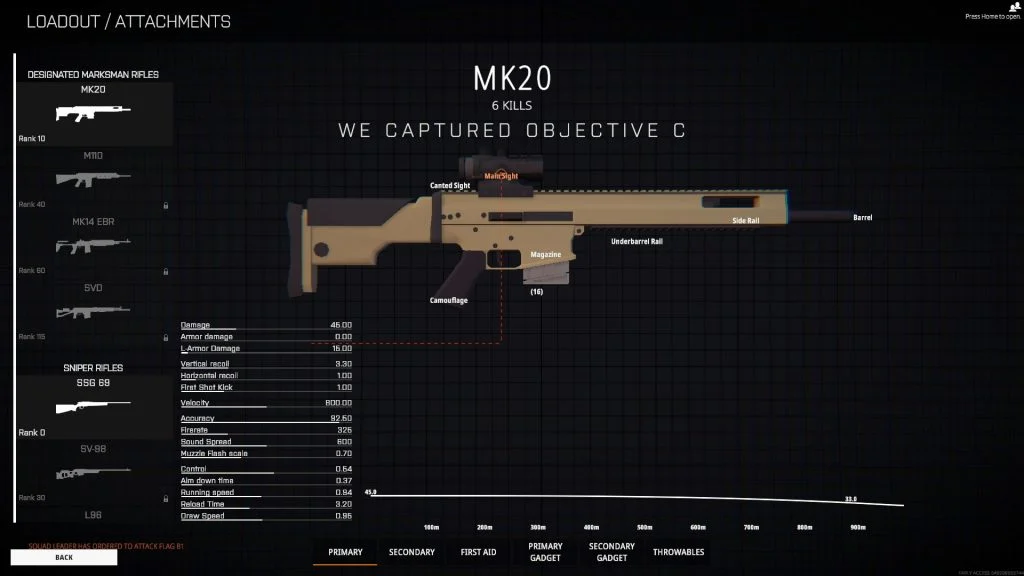BattleBit Remastered is a blast, boasting various weapons and gadgets players can unlock to better fit their play style. However, some of the game’s in-game menu options are a bit confusing, making something as simple as changing your Loadout potentially confusing. If you want to equip a brand new shiny gun, keep reading for our guide on how to change your Loadout in BattleBit.
How to Change Loadout in BattleBit
To change your Loadout in the game, click the Loadout option on the deployment screen. Select the weapon that you’d like to use, then hit the Back button. To reach the deployment screen, hit ESC, then Respawn to access the Loadout option. Keep in mind that your character will respawn if you do this.

There are a multitude of weapons that you can select from, but many of them will at first be locked behind kill requirements that you’ll need to get with that class to unlock them. The best way to unlock new weapons in BattleBit Remastered is to play the game and get as many kills as possible. Players will gain access to 6 different slots in their Loadout screen, including the following:
- Primary
- Secondary
- First Aid
- Primary Gadget
- Secondary Gadget
- Throwables
Getting kills with specific guns will unlock attachments for that gun, which you can use to modify to your preferences. The gun modification mechanic in the game goes pretty deep, so you can customize your preferred weapon as long as you pick up kills with it.
If you’re looking for more guides on the game, be sure to visit our BattleBit section.