BattleBit Remastered, for as blocky it looks, is a pretty realistic FPS. In it, players can only take a few hits from most rifles before going down. However, equipping the right armor is one way to improve your survivability. Unlike other games, however, like Call of Duty: Warzone, you don’t pick up armor in your loot — you’ve got to set it in your Loadout. If you have no idea where to find the options, keep reading to learn how to get armor in BattleBit.
How to Get Armor in BattleBit Remastered
To get armor in BattleBit, players must select the Character option on the deployment screen, then select the body part they want to apply armor to, and finally, select the type of armor they want to equip. As you level up your character, more powerful armor will unlock.
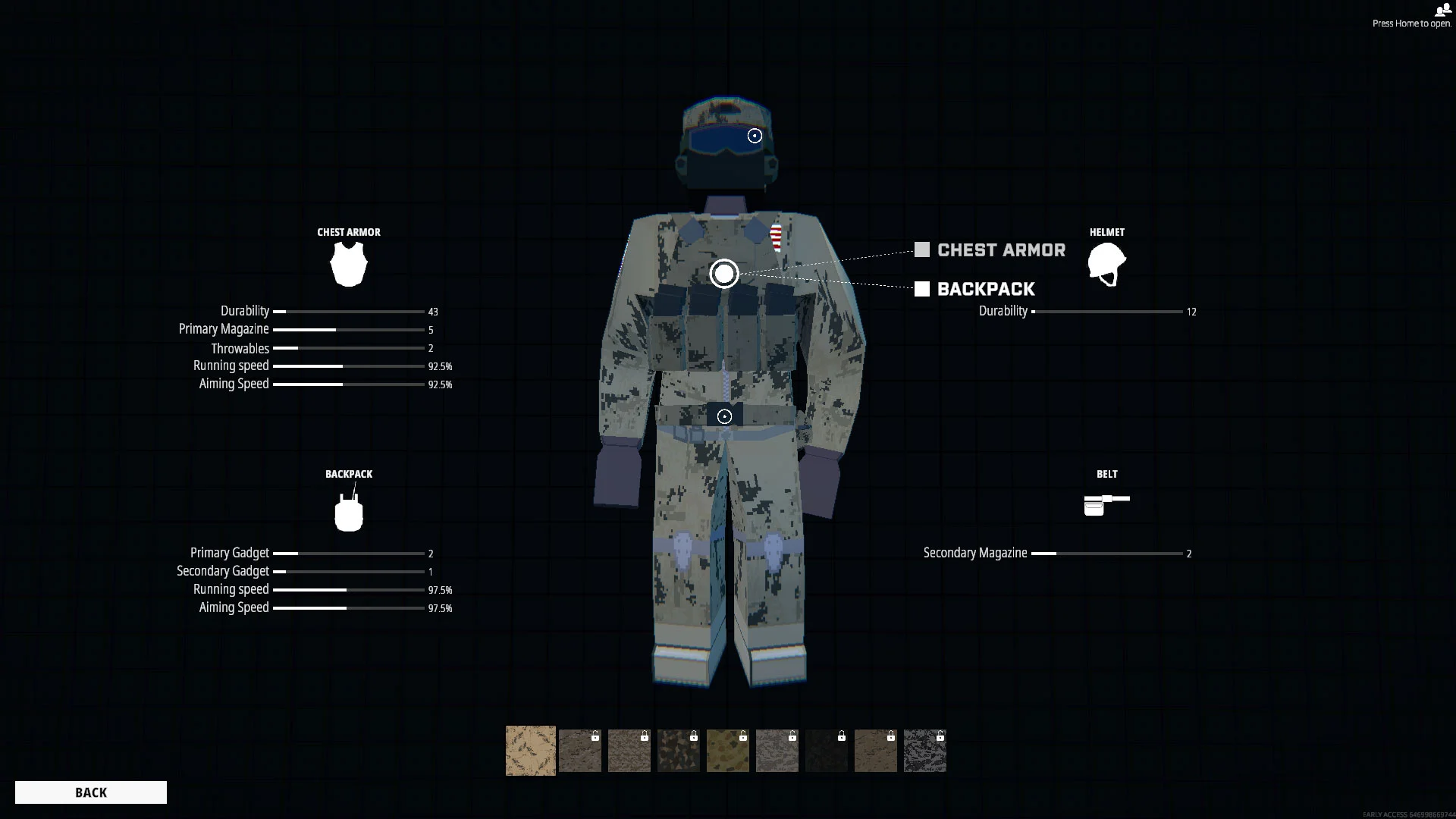
In addition to selecting chest armor, players can also select the head of the character to equip different types of helmets. Heavier armor makes you move and run slower but offers more protection, while lighter armor increases agility and speed but offers less protection.
Rather than adjusting their Loadout mid-match, players can access the Shooting Range from the main screen and select the Character menu from there. You can also tweak and customize other options on the Character screen.
All Armor Types in BattleBit Remastered
In total, there are 11 chest armors and 13 types of helmets in BattleBit Remastered, though more types may get added in the future. The armor in BattleBit Remastered includes the following types:
Chest Armor
- Assault Armor 00 A Heavy
- Universal Armor 00 A Light
- Universal Armor 00 A Normal
- Universal SuppPack1 Armor 00 A Normal
- Assault Armor 00 A-Heavy
- Assault Armor 00 B-Heavy
- Assault Armor 01 C Heavy
- Universal Armor 01 C Normal
- Universal Armor 01 B Normal
- Universal Armor 01 A Normal
- Universal Armor 00 Content Creator A Normal
Helmets
- Assault Helmet 00 A Normal
- Assault Helmet 00 B Normal
- Assault Helmet 00 C Normal
- Universal Helmet 00 A Normal
- Universal Helmet 00 A Empty
- Universal Helmet 01 A Normal
- Universal Helmet 01 A Empty
- Universal Helmet 02 A Normal
- Universal SuppPack1 Helmet 00 A Empty
- Universal SuppPack1 Helmet 01 A Empty
- Assault Helmet 00 D Normal
- Universal Helmet 00 B Normal
- Universal Helmet 00 C Normal
There you have it! Now you know how to get the armor in BattleBit.
For more guides on the game, visit our BattleBit section.





