Skins and cosmetics are hard to come by in the new low-poly FPS, BattleBit Remastered on Steam. Usually, players will have to get hundreds of frags to get a few skins in the game, but the BattleBit Twitch drop campaign makes it so you can scoop some up by watching a few entertaining BattleBit streamers.
If you’ve heard about Twitch drops or have seen the official Twitch skins in the game and are wondering how to get them, this guide will walk you through how to get Twitch drops in BattleBit Remastered.
How to Get BattleBit Remastered Twitch Drops
To get Twitch drops for the game:
- Visit the Twitch Drops connections page, and click the All Campaigns tab.
- Scroll down and expand BattleBit Remastered.
- Click the Connect button.
- Click the Authorize button.
- Sign into your Steam account.
- Watch a qualified Stream on Twitch.
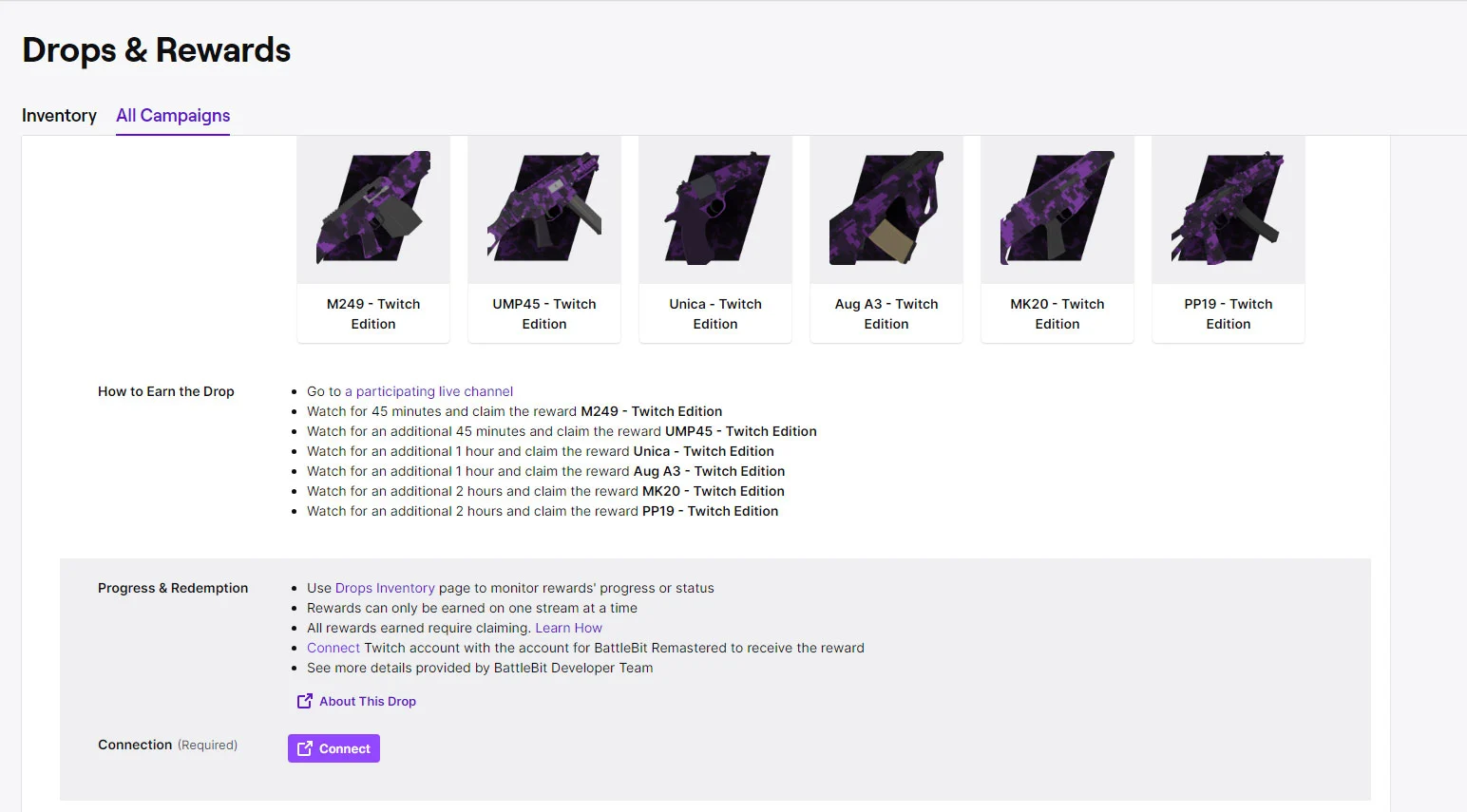
Once you’ve connected accounts, visit the BattleBit Remastered Twitch category and watch a stream with drops enabled.
BattleBit Remastered Twitch Drops
Players will receive the following rewards for watching BattleBit streamers with drops enabled.
- Watch for 45 minutes and claim the reward M249 – Twitch Edition
- Watch for an additional 45 minutes and claim the reward UMP45 – Twitch Edition
- Watch for an additional 1 hour and claim the reward Unica – Twitch Edition
- Watch for an additional 1 hour and claim the reward Aug A3 – Twitch Edition
- Watch for an additional 2 hours and claim the reward MK20 – Twitch Edition
- Watch for an additional 2 hours and claim the reward PP19 – Twitch Edition
There you have it! Now you know how to get BattleBit Remastered Twitch drops. Unlike other skins and cosmetics in the game, watching Twitch is much easier than racking up hundreds of kills. These purple and black skins reflect the Twitch branding perfectly and look pretty cool on the battlefield.
We have a list of guides and loadouts in our BattleBit Remastered section.





