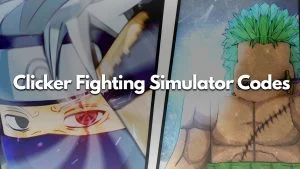Clicking games are a popular genre on the Roblox platform, and Clicking Simulator from Big Chefs is a new game gaining a lot of attention. In this game, players can click the screen to get more clicks and use the clicks to buy eggs to hatch pets, unlock new worlds, and collect multipliers. Use your pets to fight epic bosses and monsters while you try to become the strongest player.
Use the Clicking Simulator codes list below to get some free in-game rewards like boosts, clicks, and gems. Using codes is a good way to get a headstart in the game if you’re new. The only catch is that codes expire quickly, so you will want to act fast to avoid missing out on any in-game freebies! Bookmark this page by pressing CTRL+D and check back daily for updates and new codes.
Check out our Super Boxing Simulator codes to try out some other Roblox games and claim some freebies while you’re at it.
April 12 2024: We checked for new Clicking Simulator codes.
Clicking Simulator Codes
Active Clicking Simulator codes:
- LUCK: free rewards
- UPDATE1: free rewards
- ANIME: free rewards
- YAYLIKES: free rewards
- KINGDOM: free rewards
- WASTELAND: free rewards
- CANDY: free rewards
- GROUP100K: free rewards
- TRADE: free rewards
- FLYES: free rewards
- ATLANTIS: free rewards
- SAKURA: free rewards
- WOOHOOLIKES: free rewards
- release: free rewards
- russo: free rewards
- flyes: free rewards
- legacy: free rewards
- toadboi: free rewards
Expired Clicking Simulator Codes:
- There are no expired codes at this time.
What are Roblox Clicking Simulator codes?
Clicking Simulator codes are strings of letters and numbers given out by the game developer. These limited-time codes can be redeemed in-game for free clicks, gems, boosts, and pets. Codes expire after a short time, so check them often to avoid missing out on freebies.
How do I redeem codes for Clicking Simulator?
Roblox players can redeem codes in Clicking Simulator by following these steps:
- Launch Clicking Simulator on the Roblox platform.
- Tap on the Shop icon on the left side of the screen.
- Enter a working code into the code redemption box and press Redeem.
- Enjoy your free in-game rewards.
How do I get more Clicking Simulator codes?
The best way to get new codes for Clicking Simulator is by following the Clicking Simulator Roblox page. You can also join the Roblox group and follow the developers on Twitter to get the latest announcements from the developer. We monitor all the known code sources here and add them to our code wiki for your convenience, so follow along if you never want to miss out on freebies.
To play Clicking Simulator, download the Roblox application from Google Play and the App Store.