Any avid Fortnite player is very familiar with Fortnite’s Battle Bus music. The music plays through the Battle Bus speakers before players drop into a battle royale game. Some players may be annoyed by the music, especially since Epic Games frequently changes things up by introducing new songs. This may lead some players to wonder how to turn off the Battle Bus music in Fortnite. We’re here to help you out with that.
How to Turn Off the Battle Bus Music in Fortnite
To turn off the Battle Bus music in Fortnite, you’ll need to go into the Audio Settings and turn the Sound Effects slider down to 0%. Unfortunately, this also affects other in-game sound effects, so it’s not something you’ll want to keep disabled, but this is currently the only way to disable the Battle Bus music altogether.
To turn off the Battle Bus music in Fortnite:
- Go into the in-game Settings in Fortnite.
- Navigate to the Audio tab.
- Find the Sound Effects option under Volume.
- Drag the slider to 0%.
- Press Apply
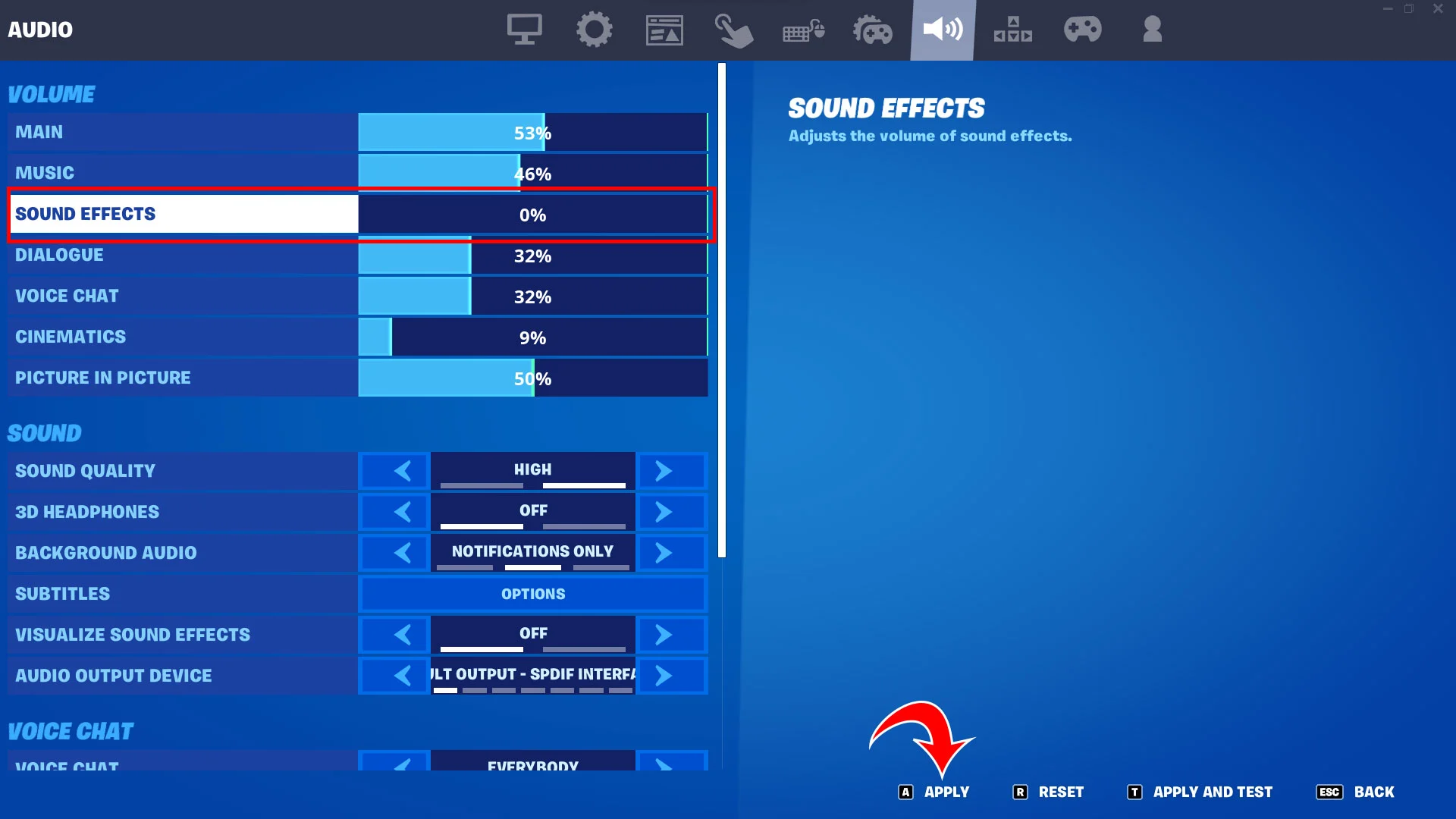
After settings the Fortnite Sound Effects volume to 0%, you’ll no longer hear the music playing in the Battle Bus. As mentioned, this is not really a great solution because you won’t be able to hear other vital in-game sound effects with the volume off.
Luckily, the Battle Bus music only plays until you drop into the Fortnite map. If you drop from the Battle Bus at the last possible second, you’ll listen to the song for about 40 seconds. That’s the worst-case scenario.
Let’s say you dislike the current Battle Bus song. Another solution might be playing your own music in the background to drown out the Battle Bus music. Otherwise, you only need to listen to a few seconds of it before you can deploy, so it’s not too painful.
Does the Music Volume Control the Battle Bus Music in Fortnite?
No, the Music Volume in the Audio Settings does not affect the Battle Bus music. The only way to adjust the volume of the Battle Bus music is by adjusting the Sound Effects slider.
Check out our Fortnite Section for more guides, walkthroughs, and tips.





