If you’ve accepted an investigation in Shadows of Doubt that requires you to get a photo, you’ll need to get a camera.
In Shadows of Doubt, players can obtain photo missions that ask them to take images of certain locations or people. While this sort of investigation may seem pretty straightforward, you’ll need to purchase a camera and put it in one of your inventory slots before you can even get started. If you’ve looked high and low to no avail, this quick guide will show you what you need to do.
How to Get a Camera in Shadows of Doubt
To get a camera in Shadows of Doubt, purchase one at a Locker in City Hall for ¢r85. If you’re having trouble finding City Hall, pull up your case board, then click the Map icon. Hover over each of the buildings, and the text for City Hall will pop up when you have the right structure.
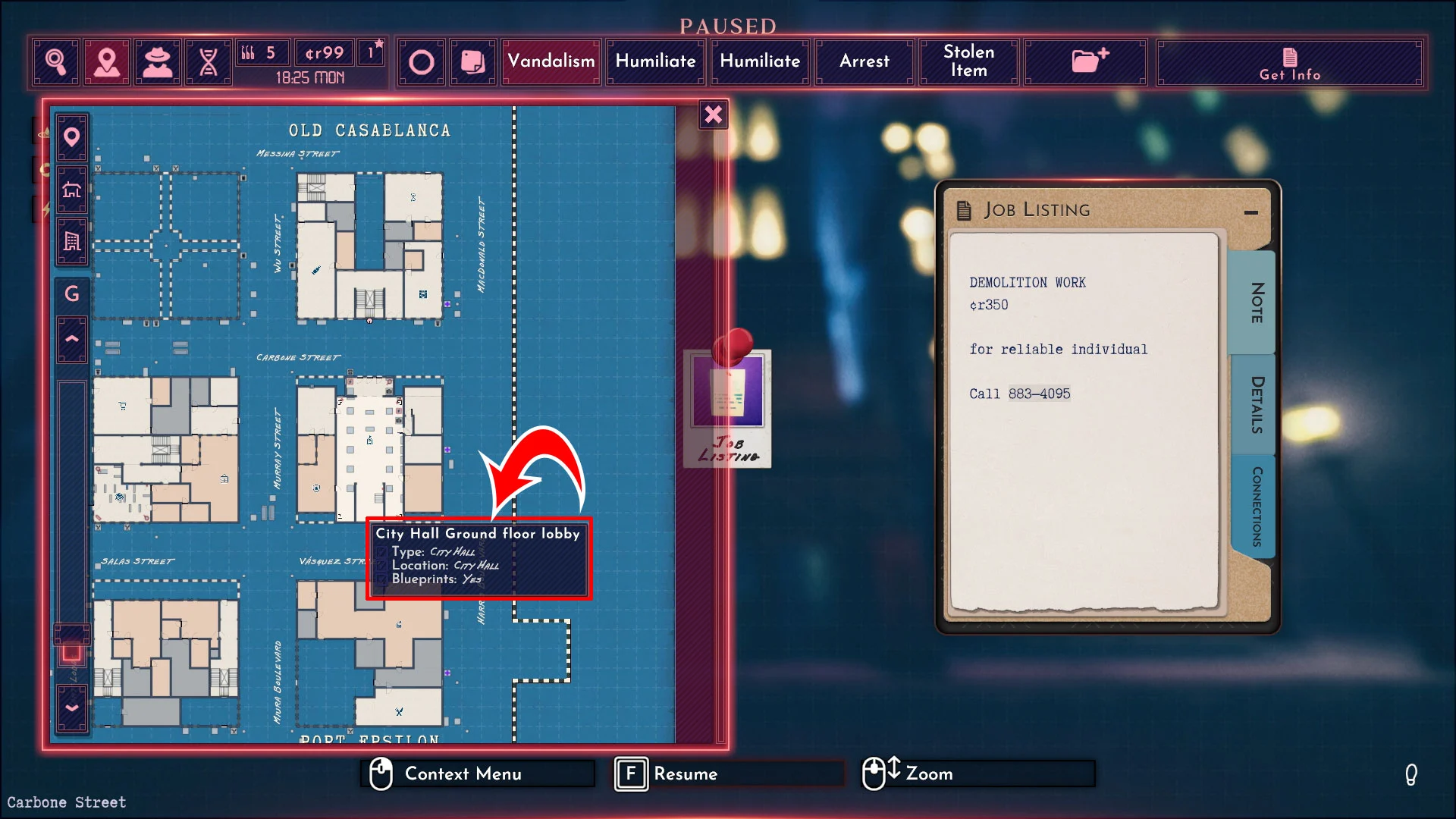

Players will need an empty slot in their inventory to buy the Camera. If you’re getting lost on your way, right-click the City Hall and select Plot route to get directions to the location.
How to Use Camera in Shadows of Doubt
To use the camera, players need to open their inventory and select it. From here, they can left-click to take a picture or right-click to focus on an area. If you want to use or save the photo for investigation evidence, you will need to pin it to your case board for the specific photo investigation. Don’t forget to do this!
Otherwise, you’ll need to go through your investigator notebook to find the image again so that you can pin it.
For more guides on the game, visit our Shadows of Doubt section.





