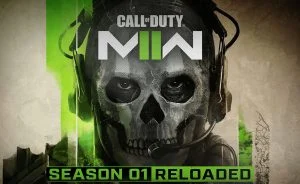Warzone 2’s DMZ mode is finally active, and players can squad up and test their skills against a mix of AI-controlled enemies and players. To maximize the experience you get while playing DMZ, you’ll likely want to complete your Active Missions. One of the first missions you’ll see is to activate a UAV, and you might be wondering how to do it. Here’s how to activate a UAV Tower in Warzone DMZ.
How to Activate a UAV Tower in Warzone DMZ
To activate a UAV Tower in Warzone DMZ, open up the map, zoom in, and look for a white UAV Tower icon. Navigate to the UAV Tower, and then use your interact key to activate it.

After activating it with your use key, your character will open up the computer, type a sequence, and activate the tower. The UAV Tower acts like a killstreak UAV, but it is limited to a small radius around the location, displaying nearby enemies on the map.
The only downfall of activating a tower is that enemies will be able to see that you activated it. Players who check their map will see the UAV Tower turn red, which signifies that it’s active. At that point, they may come to try and hunt you down. However, you’ll see them coming, thanks to the scanner.
Activating a UAV Tower in Warzone 2 DMZ is one of the first missions you might find on your missions list. It rewards players with a contraband M4 and 5,000 XP, which is not too bad for a quick job.

If you want to complete this mission quickly, we recommend hopping into a match, marking a UAV Tower, and grabbing a vehicle to get there as quickly as possible. Of course, many other players might have the same idea, so keep your eyes peeled for bogeys.