Cyberpunk 2077’s Edgerunners Update added some exciting new features to the game, including the Wardrobe. For players who love customizing the look of their character, the Wardrobe allows you to create up to six outfits using pieces of clothing you own. Here’s how to use the Wardrobe in Cyberpunk 2077.
How to Use the Wardrobe in Cyberpunk 2077
To use the Wardrobe in Cyberpunk 2077, visit any of your in-game apartments or safehouses and interact with the Wardrobe.

Select any of the six wardrobe outfits on the left, and begin selecting pieces of clothing for your head, upper body, and lower body. When you’re satisfied with your fit, press the Equip button on the bottom right to override your current outfit with the selected Wardrobe.
Any outfits you equip from the Wardrobe do not override your armor’s stats, as the changes are purely cosmetic—no more worrying about equipping worse items on your character simply because they look better.
One thing to note is that there is no “save” button you need to worry about in the Wardrobe. Just select the Wardrobe outfit slot you want to edit, click on the item slot, and choose your piece of clothing. Your Wardrobe automatically saves your selections. Click on the reset button to quickly remove all your clothing for a particular Wardrobe outfit slot.
After equipping a Wardrobe outfit, you can open your inventory. Notice the clothes hanger icon underneath each of your equipped armor pieces.
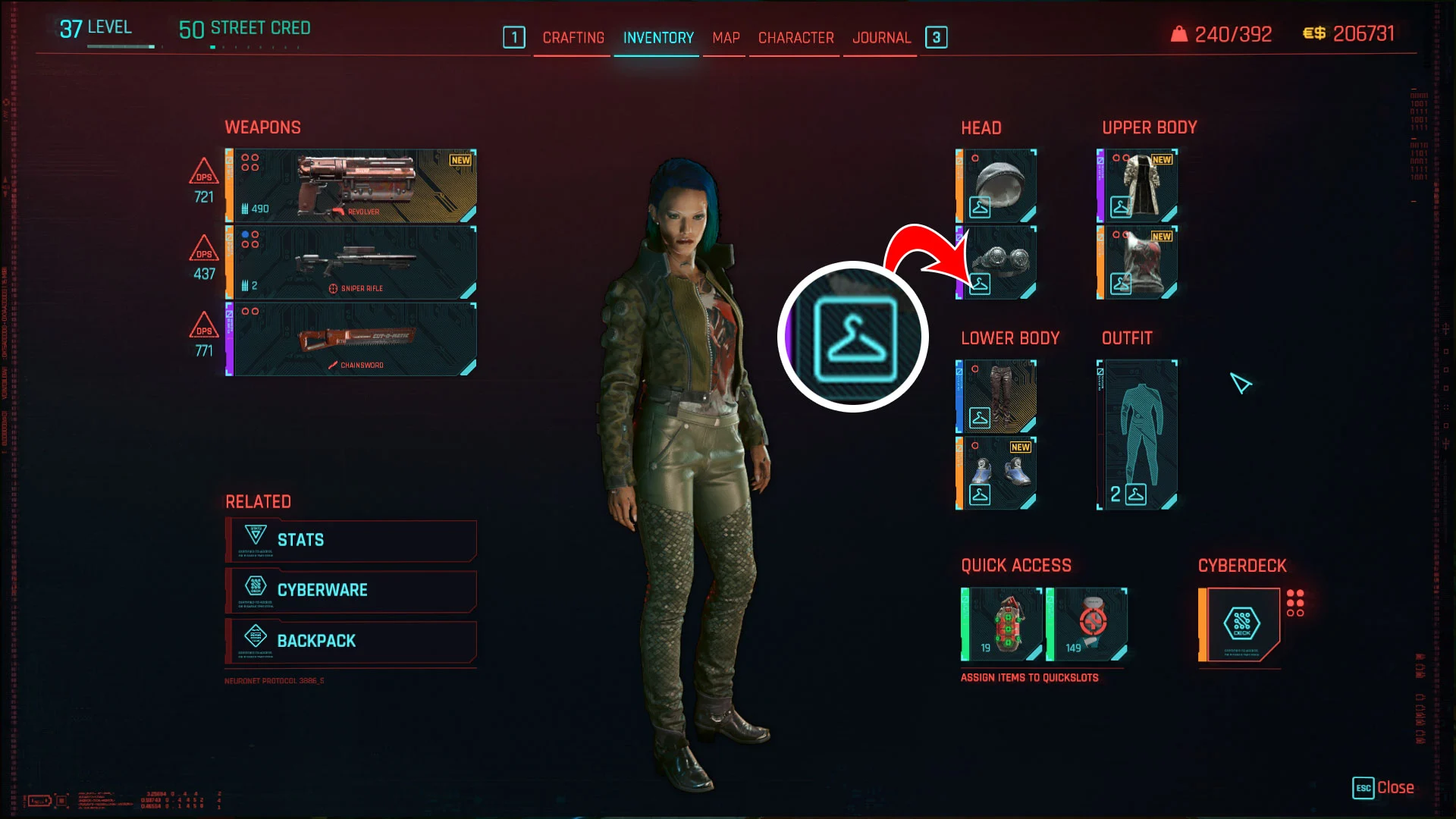
The clothes hangar icon means you have a Wardrobe outfit equipped, overriding the appearance of your equipped armor.
To remove an outfit, go back to your Wardrobe and press the Take Off button.

That’s everything you need to know about the Wardrobe in Cyberpunk 2077. Visit any clothing shop in Night City to pick up some new threads and customize your look!
Visit our Cyberpunk 2077 section for more guides and walkthroughs.





