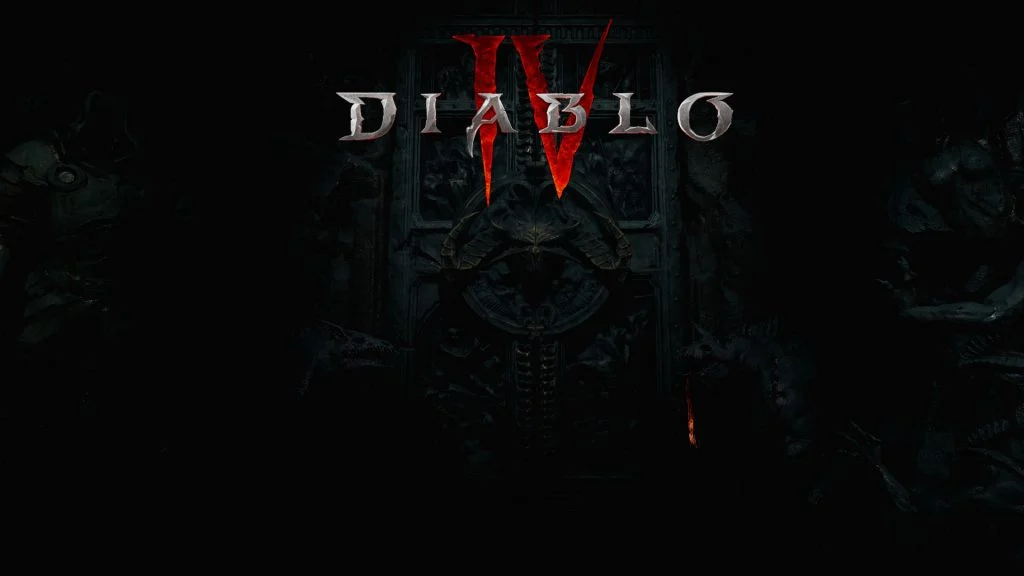Looking to hop into the Diablo 4 Open Beta as soon as it launches? In that case, you might want to preload the game to avoid delays and server congestion. Here’s everything you need to know about the Diablo 4 Open Beta preload start date and time.
The Diablo 4 Open Beta is the second beta period for the latest installment in the Diablo series. It’s free for everyone to play, regardless of whether or not you pre-ordered the game. You have three days to explore Fractured Peaks and test out all five playable classes that will be in the game at launch.
When can you preload the Diablo 4 Open Beta?
The Diablo 4 Open Beta is available to preload beginning on Wednesday, March 22, 2023, at noon Eastern Time. That means at the time of writing, PC players can boot up the Battle.net client and start downloading the Diablo 4 Open Beta.
If you already participated in the Early Access Beta, you won’t need to re-download the entire game, but there is an update available that you will need to download.
If you’re on a console, here’s how you can preload Diablo 4:
How to Preload Diablo 4 on PlayStation 4 and PlayStation 5
To preload the Diablo 4 Open Beta on PlayStation 4 and PlayStation 5:
- Go to your game library from the PlayStation home screen
- Go to the Purchased games section.
- Select Diablo 4 Beta
- Press Download to start downloading the game
Make sure your console remains active while the game is being downloaded to avoid any interruptions and ensure it’s ready to play come launch time.
How to Preload Diablo 4 on Xbox One and Xbox Series X/S
To preload the Diablo 4 Open Beta on Xbox One and Xbox Series X/S:
- Go to “My Games and Apps” from the main menu
- Find and select the Diablo 4 Beta in the “Game” section
- Press the A button to open the install menu
- Choose the storage device and proceed to install the game
Make sure your Xbox console remains active while the game is being downloaded to avoid any interruptions and ensure it’s ready to play on launch day.