Many modern mobile gamers prefer using a controller for their favorite titles. Since the release of Diablo 3 on console, Blizzard has proven that the game works with a controller, and it works well. Blizzard’s latest mobile-forward entry into the series refines the controls, and the game works with a keyboard, controller, and touch screen. This guide will give you a run down of Diablo Immortal’s supported controllers and a list of controls.
Does Diablo Immortal Have Controller Support?
Diablo Immortal supports controllers on both PC and mobile versions of the game. A connected controller should be automatically detected when you launch the game. Additional options are available in-game to remap actions like skills, chat, and more.
To open up the controller settings in Diablo Immortal:
- Launch Diablo Immortal.
- Tap on the three lines on the top right of the screen.
- Tap on the Gear icon at the top to open the settings.
- Navigate to the Controller tab.
In the controller settings menu, you can toggle between phone and controller mode and remap your controls.
What Controllers Does Diablo Immortal Support?
Blizzard Entertainment has confirmed the following list of supported controllers for Diablo Immortal.
Diablo Immortal Windows Controllers
Diablo Immortal supports the following controllers on PC:
- Xbox One Wireless Controller
- Logitech Gamepad F510
- Logitech Gamepad F710
- Sony Dualshock 3
- Sony Dualshock 4
- Sony DualSense Controller (PS5)
- Nintendo Switch Joycons (via Grip and USB C)
- Nintendo Switch Pro Controller (via USB C)
- Xbox Adaptive Controller
- Xbox Elite Controller
- Xbox Elite Controller Series 2
- Xbox One Wireless Bluetooth Controller
- SteelSeries Stratus Duo (via Bluetooth)
- Sony Dualshock 3 (via 8 Bitdo Bluetooth Adapter)
- Sony Dualshock 4 (via Bluetooth)
- Sony DualSense Controller (PS5)
- Nintendo Switch Pro Controller (via Mayflash Magic NS)
Diablo Immortal Android Controllers
- 8bitdo SN30 Pro Controller
- Razer Kishi
- Sony DualSense Wireless Controller (PS5)
- Sony Dualshock 4
- SteelSeries Stratus Duo
- Xbox Adaptive Controller
- Xbox Elite Controller Series 2
- Xbox One Wireless Bluetooth Controller
- Xbox Series X/S Bluetooth Controller
Diablo Immortal iOS Controllers
- Backbone One Controller
- Razer Kishi
- Rotor Riot Controller (Mfi)
- Sony DualSense Wireless Controller (PS5)
- Sony Dualshock 4
- SteelSeries Nimbus (Mfi)
- Xbox Adaptive Controller (iOS 14+)
- Xbox Elite Controller Series 2 (iOS 15+)
- Xbox One Wireless Bluetooth Controller
- Xbox Series X/S Bluetooth Controller
Diablo Immortal Controller Controls
These are the controller controls for Diablo Immortal:
- A – Chat Reply
- B – Primary Attack
- X – Ultimate
- Y – Potion
- LT – Skill 1
- LB – Skill 2
- RT – Skill 4
- RB – Skill 3
- Right Stick – Skill Aim
- Left Stick – Player Movement
- D-Pad Up – Auto-navigation
- D-Pad Down – Open Chat
- D-Pad Right – Toggle Free Cursor Mode
- Select – Open Backpack
- Start – Open Menu
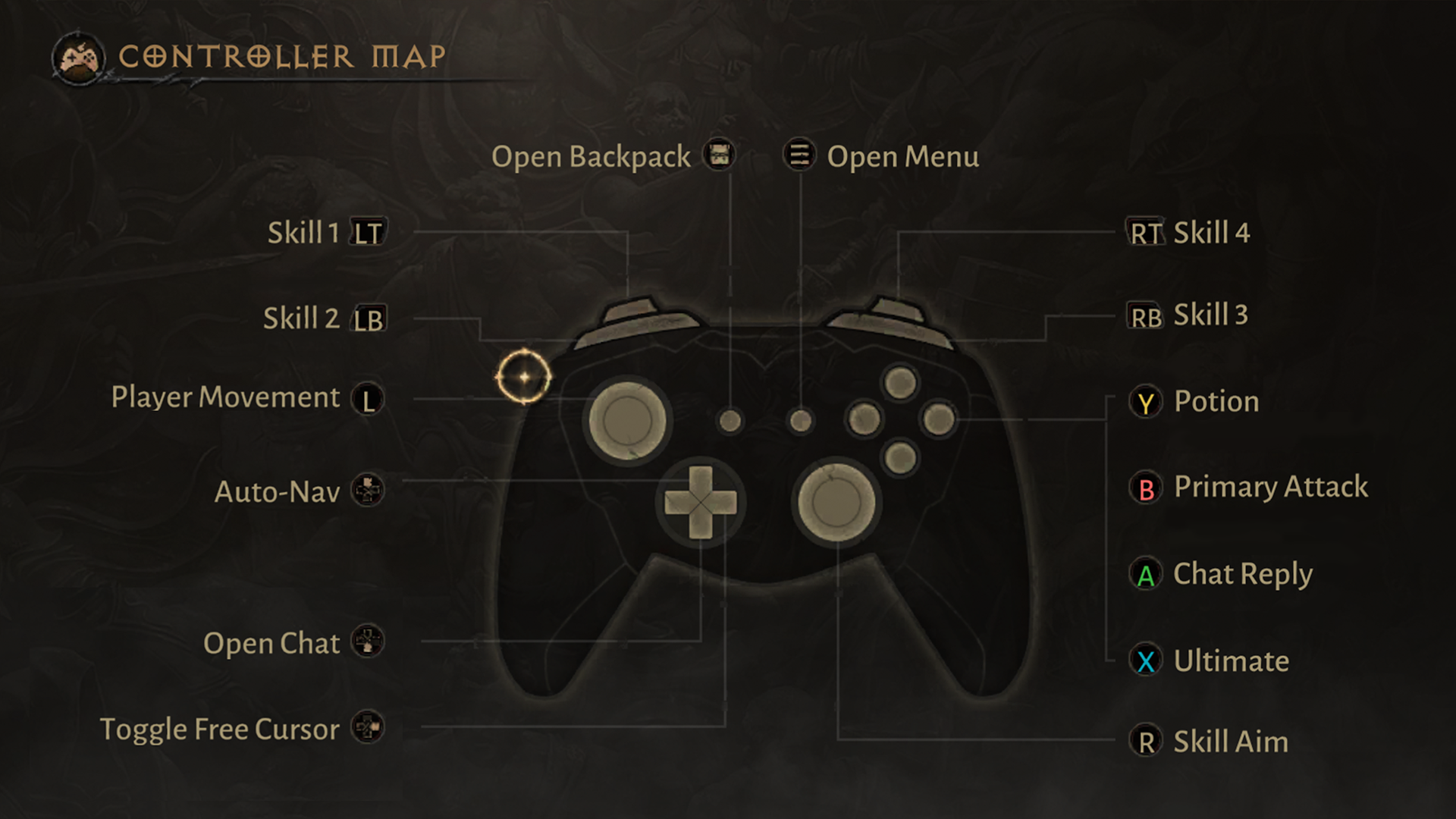
Visit our Diablo Immortal section for guides and more related game content. See you in the Sanctuary!
Diablo Immortal will be available via Battle.net, Google Play, and the App Store.





