Diablo games are always about the grind, but Diablo Immortal has one unique aspect that prevents players from falling behind. Unfortunately, this system also inherently penalizes high Paragon players from getting too far ahead. So, depending on what end of the spectrum you’re on, this is a love-hate kind of feature. Either way, here’s how to check your server Paragon level in Diablo Immortal.
How to Check Your Server Paragon Level in Diablo Immortal
To check your server Paragon level in Diablo Immortal, open your inventory and click on the paragon progress bar on the top left. An information box will pop up displaying the overall server Paragon level. Depending on whether you are below or above the server average, you will get increased or reduced rewards, respectively.
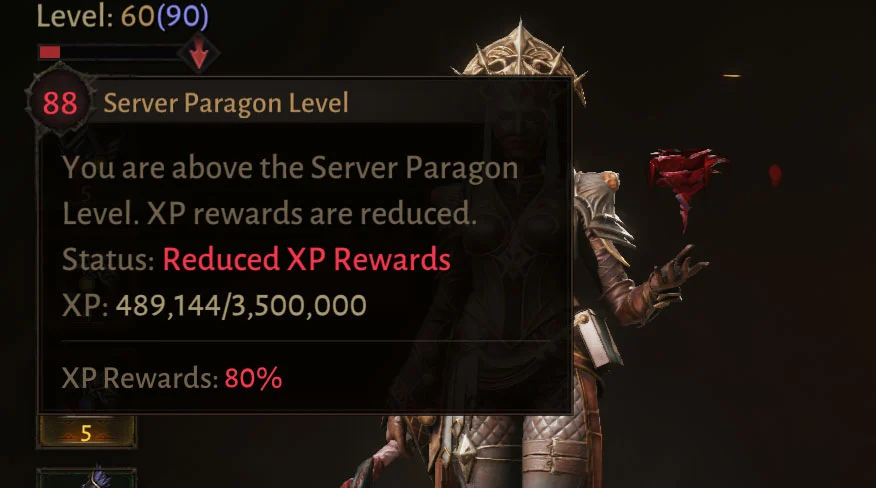
Players above the average Paragon level will see a reduction in experience gained, while players below the average will see an increase in experience gained. Diablo Immortal is an MMO at heart, so the server Paragon system gives players a catchup mechanic if they aren’t able to play for a few days and find themselves falling behind. Additionally, it allows friends with wide level gaps to eventually get close enough in levels to play the same content together.
How does the server Paragon system work?
You start earning Paragon levels when you reach level 60 in Diablo Immortal. These levels improve the quality of loot and allow you to earn and invest points into Paragon Trees, which can make your character more powerful. Each server has its own Server Paragon Level, which rises by two levels every day.
There you go, now you know how to check your server Paragon level in Diablo Immortal. Some players may enjoy coasting at just below the server Paragon level to enjoy some bonus experience gain for more efficient grinding. More hardcore players will be penalized for being too far above the average, but they can continue leveling regardless.
For more content and news, stay tuned to our Diablo Immortal section.





