With the launch of FIFA 23, millions of players are joining in on the latest installment of the world’s most popular soccer (or football) game. Huge game launches like this are always bound to have some issues, and one issue plaguing players right now is due to the game’s anti-cheat service. In this guide, we’ll show you how to fix “EA AntiCheat Service Encounter and Error” in FIFA 23.
FIFA 23 players are experiencing issues with the EA AntiCheat service. This anti-cheat software is designed to eliminate cheaters from the game on PC, but it does have some problems. The error can occur when launching FIFA 23 from Steam or Origin and reads: “EA AntiCheat Service encountered an error. Please restart the game.”
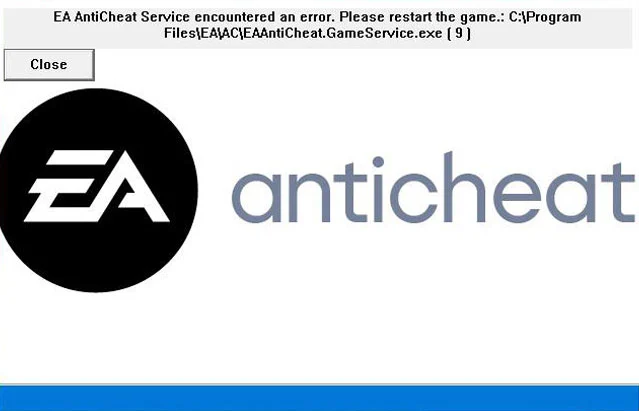
How to Fix EA AntiCheat Service Encountered an Error in FIFA 23
To fix the EA AntiCheat error in FIFA 32, you’ll need to close down Origin, uninstall the EA AntiCheat software, launch Origin as an administrator, and open FIFA 23.
Here’s how to fix the EA AntiCheat Error for FIFA 23:
- Exit the Origin application completely.
- Navigate to the EA AntiCheat directory (D:\Program Files\EA\AC).
- Double-click on EAAntiCheat.Installer and uninstall the EA AntiCheat service.
- Run Origin as an administrator.
- Launch FIFA 23.
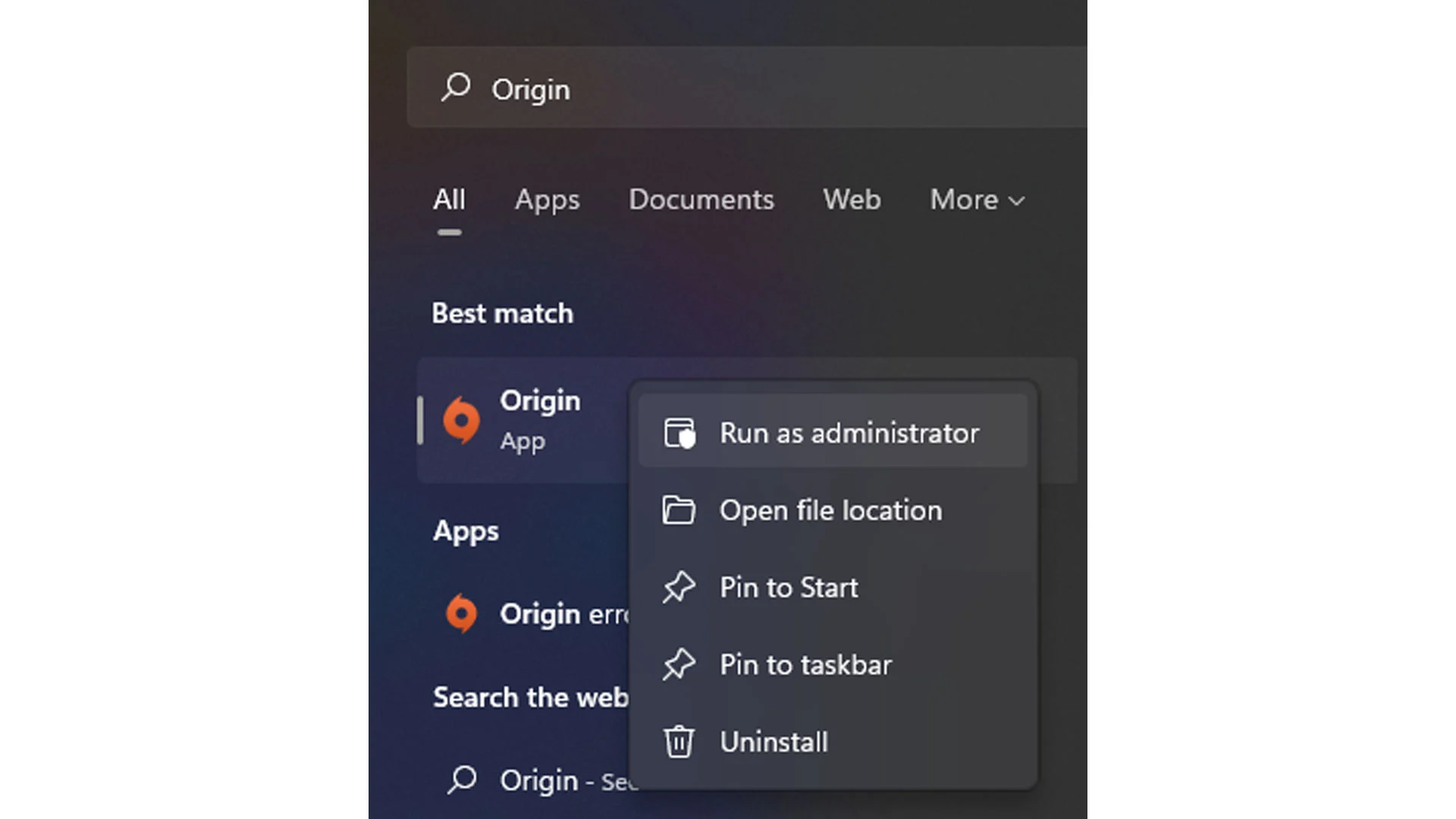
After opening Origin again and launching FIFA 23, the EA AntiCheat software will reinstall itself. The solution outlined above seems to work for most players, but there are some other things you can try if you’re still having issues.
Run FIFA 23 as Administrator
Another thing to try to resolve the EA AntiCheat Service error is running FIFA 23 as an administrator. First, launch Origin as an administrator. To do this, go to your Windows Start Menu and search for Origin. Right-click Origin and click Run as Administrator.
Next, navigate to your FIFA 23 directory and locate the fifa23.exe file. For Steam users, the FIFA folder will be inside the C:\Steam\steamapps\common\ directory. When you locate the executable, right-click it and hit run as administrator.
Delete Other Anti-Cheat Software
The EA AntiCheat service is known to conflict with other anti-cheat software. If you use FACEIT to do matchmaking games in Counter-Strike: Global Offensive, League of Legends, etc., you can try uninstalling the FACEIT anti-cheat program and relaunch FIFA 23.
To uninstall FACEIT Anti-Cheat:
- Press Windows + R to open the Windows Run command box.
- Type in Control Panel and click OK.
- Click on Programs, and then click Uninstall a program.
- Locate and right-click FaceIt Anti-Cheat and click Uninstall.
After uninstalling the FACEIT Anti-Cheat, try opening Origin as an administrator and launching FIFA 23.
For more bug and error fix solutions, visit our Guides Section.





