The wildly popular action RPG created by Hotta Studios, Tower of Fantasy, was originally developed with mobile in mind. However, most hardcore gamers prefer playing the game on their PCs. Since the controls are sometimes optimized for mobile, it can feel confusing to do simple things at times, which leads many players to ask, how do you equip and use food in Tower of Fantasy?
If you’ve been journeying for any time throughout the game world, you’ve already probably had a quest or two to cook things. However, pressing ESC to go into your Backpack to use food is inefficient. Luckily, we’ve got a solution for you.
How to Equip Food in Tower of Fantasy
To equip food in Tower of Fantasy, hit the ALT key and press on the two small arrows above the food to the right of your health bar. From there, you can choose which food to equip.

Using Food in Tower of Fantasy
The default key on PC to use your equipped food/item is F2. You can rebind this key by hitting ESC>Settings>Controller and changing the Use Supply binding.
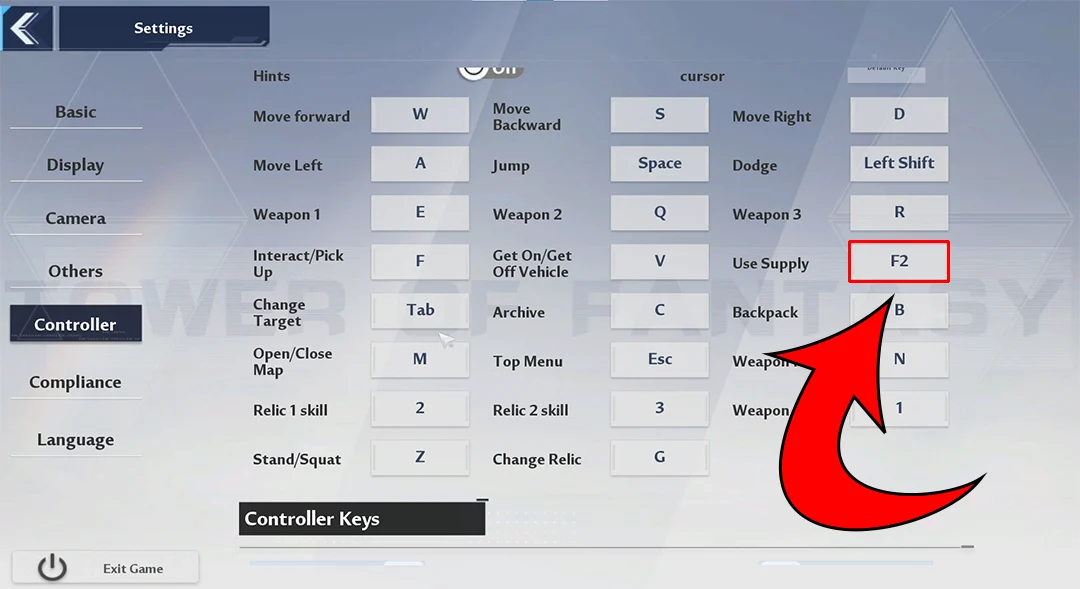
For mobile players, this option seems pretty apparent, but for those on PC, you may have missed it.
Now you should know how to equip your supply and food items. So, instead of eating that useless orange in the heat of battle, you can use something that will actually replenish your health and help you in battle.
We hope this guide on how to equip food in Tower of Fantasy was helpful to you. We know that something like using food is very straightforward, but since there is no detailed walkthrough or tutorial, we thought players could still find this guide useful.
If you’d like to check out other Tower of Fantasy guides, check out the entire ToF Section on our website.





