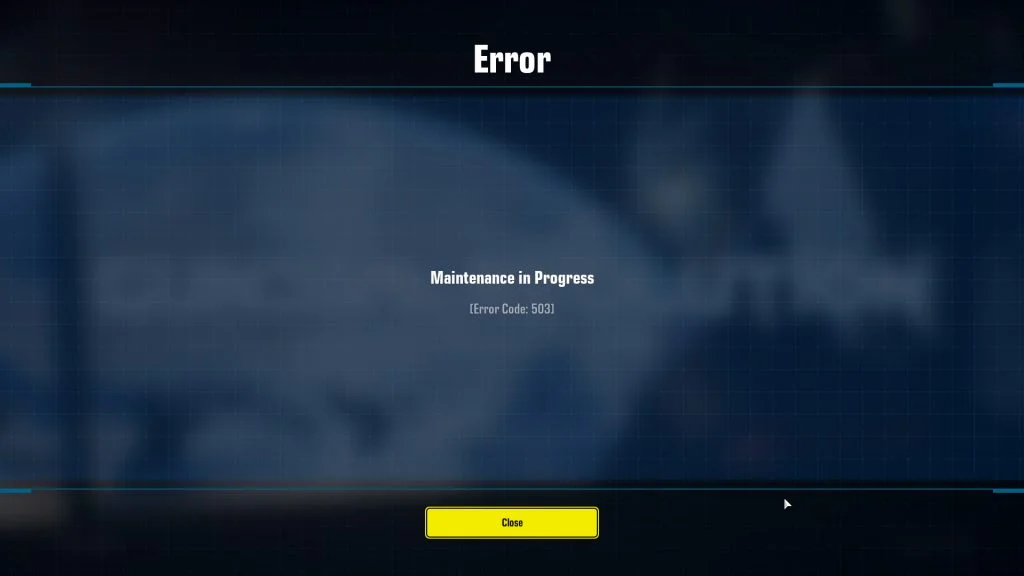Are you ready to hop into the GUNDAM EVOLUTION universe with your friends? The highly-anticipated team-based strategy shooter by BANDAI NAMCO has got Gundam fans across the internet excited about the release. However, as many fans sadly found out when trying to boot the game on Steam, it doesn’t actually start. Here’s what the deal is with the GUNDAM EVOLUTION Error Code 503 and how to fix it.
How to Fix GUNDAM EVOLUTION Error Code 503
To fix the GUNDAM EVOLUTION Error Code 503, wait until the game launches at 10 p.m. EST on September 21, 2022.
We know that’s probably not what you exactly want to hear, but we got confirmation from the official GUNDAM EVOLUTION Twitter page on exactly when the game is supposed to launch. See the Tweet below:
Why Can I Open the Game But Not Play GUNDAM EVOLUTION?
Even though you’re able to download all of the GUNDAM EVOLUTION game files, you’ll still receive Error Code 503 until the game servers officially launch. Being able to pre-load the game is actually pretty useful because once the servers launch, you, yourself (in your mobile-suit) can launch into the action with your friends.
There’s no need to rage, though, because the game officially launches later tonight, and it’s free-to-play, so even if it has to wait till the weekend it won’t hurt your bank account.
BANDAI NAMCO is a solid game developer known for some of the biggest AAA titles out there, so we’re really looking forward to this release too.
If you want to learn more about GUNDAM EVOLUTION, see our overview and a gameplay trailer here.
We’ll be covering GUNDAM EVOLUTION and other games over in our Guides Section, so be sure to check it out!