Do you love gaming but are stuck on a very tight budget? Don’t fret. There are tens of thousands of free games available on Steam right now. All these free games give you the freedom to play hours of games, sometimes AAA titles, for absolutely free. This article will cover how to get all the free games on Steam, and some top picks we recommend snagging today.
Keep on the lookout for our Steam Sale updates so that you can snag limited-time offers on free Steam games.
How to Get Free Games on Steam
To get free games on Steam:
- Login or Create a Steam Account.
- Visit Steam’s Free Game Page.
- Click the title(s) you want to own.
- Click Add to Library.
If you don’t have the Add to Library button, restart your steam client to get the latest update.
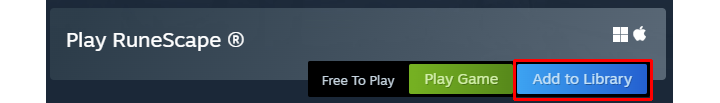
Now you have access to tens of thousands of free titles! Not all the freeware is low quality either, with dozens of AAA title games to select from. Now, even on a limited budget, you can enjoy gaming for hours if you have a computer and a good internet connection.
Now, all these games can feel a bit overwhelming, right? Check out our recommendations for the top free Steam games below.
Top Free Steam Games
The top free Steam games are:
- Counter-Strike: Global Offensive
- Apex Legends
- PUBG: BATTLEGROUNDS
- Dota 2
- MultiVersus
- Warframe
- Lost Ark
- Destiny 2
- Path of Exile
- EVE Online
- STAR WARS: The Old Republic
- The Cycle: Frontier
- Paladins
These excellent titles will give you hundreds or even thousands of hours of playtime, and you don’t have to drop a dime. Whoever said nothing in life was free has never downloaded Steam.
Word of warning. Some of the games above include in-game microtransactions, but you can play all these games free-to-play if you choose.
Now that you’re finished savaging the Steam store for free games, head over to our long list of Free Epic Game Store games you can snag for free as well.
It’s never been a better time for being a gamer on a budget.
To keep up-to-date with all of the free game offers on the internet, follow our News Section.





