Tower of Fantasy (TOF) is a fun, open-world MMORPG created by Hotta Studios. In this anime universe, you play a protagonist that trains and gains power using special weapons known as Simulacra. However, since the world in TOF is so huge, there might be a time when you get wedged in a corner or go somewhere that the devs didn’t anticipate and therefore get stuck. Luckily, getting unstuck in Tower of Fantasy is simple, as long as you know where to look.
Don’t feel bad if you can’t find the option. There are so many options and menus in TOF that it can feel confusing.
How to Unstuck in Tower of Fantasy
Here’s how to unstuck in Tower of Fantasy:
- Click the Options Menu in the top right of the screen. On PC, press ESC.
- Click Settings.
- Click the Unstuck button in the Basic tab.
To unstuck yourself in Tower of Fantasy, open the Options Menu, click Settings, then click the Unstuck button to the right of your profile picture.
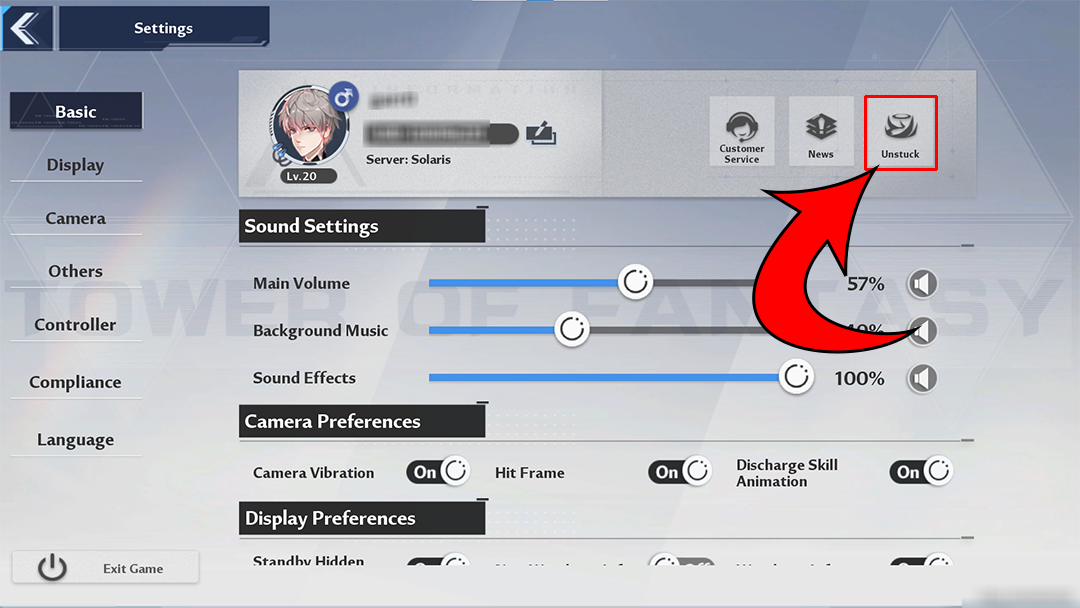
Once you do this, you’ll be teleported to a nearby location. Your game will reload, and you’ll be unstuck.
Unsticking yourself in TOF is pretty easy, but there are so many menu options that it can sometimes feel overwhelming to find the exact spot to do everything. If this stumped you, don’t feel bad, TOF doesn’t hold your hand when it comes to all the different systems, so some things, even simple things like getting unstuck, can be somewhat confusing.
For FREE Tower of Fantasy rewards that you can get if you’re a Twitch viewer, visit our article on how to claim Tower of Fantasy Twitch Drops.
If you’d like to get more in-depth guides on Tower of Fantasy, check out our Tower of Fantasy Section and our Tower of Fantasy Tier List.





