The Home-Use Object Finder, or Findie, is an object finder produced by the Interastral Peace Corporation. You can use it to find treasures by following the direction indicated, but it won’t find things that are too far away. In this guide, we’ll show you how to use the Home-Use Object Finder and complete the Ones Fallen Into the Abyss quest in Honkai Star Rail.
Note that this is a quest-specific item, so the instructions below will only work while on quests where the button is visible on the screen.
How to Use the Home-Use Object Finder in Honkai Star Rail
To use the Home-Use Object Finder (Findie), press the “R” key to initiate a scan. Follow the indicator toward the indicated direction, and then initiate another scan. Repeat this process under you locate the objects you’re looking for.
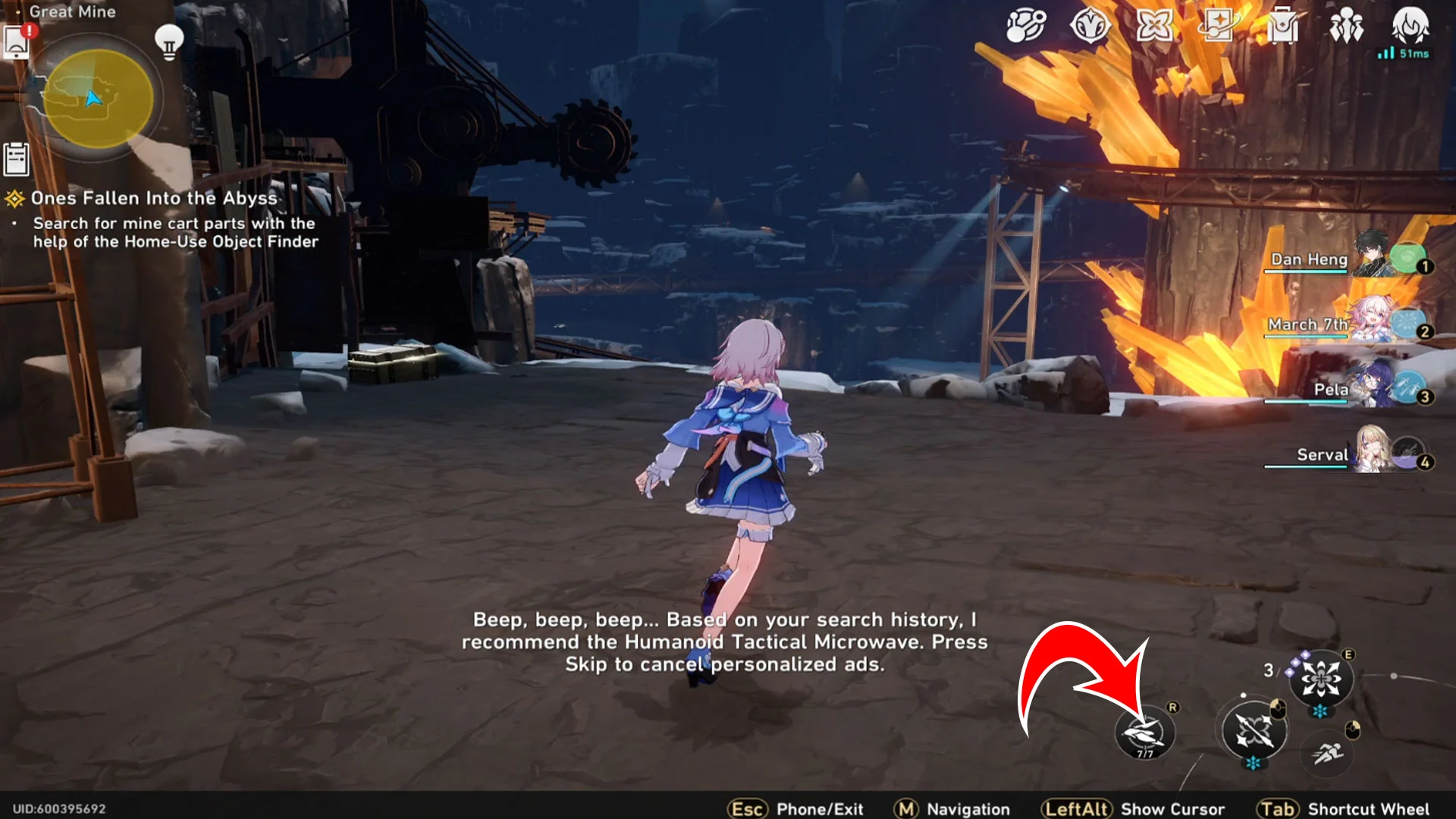
You’ll need to locate some machine parts for the Ones Fallen Into the Abyss Quest. Here’s a map showing all the different mine cart parts:

Once you detect the mine cart parts with Findie, you can press the interact key to investigate the area and pick up the parts.
Take the mine cart parts to the out-of-order mine cart to repair it and proceed to the next part of the ques. Next, you’ll need to push the mine cart you just fixed to continue deeper into the mines and find Oleg.
There you have it; that’s how to use Findie in Honkai Star Rail. This little gadget is pretty useful for finding hidden items! Be sure to check out our Honkai Star Rail section for more guides and walkthroughs.





