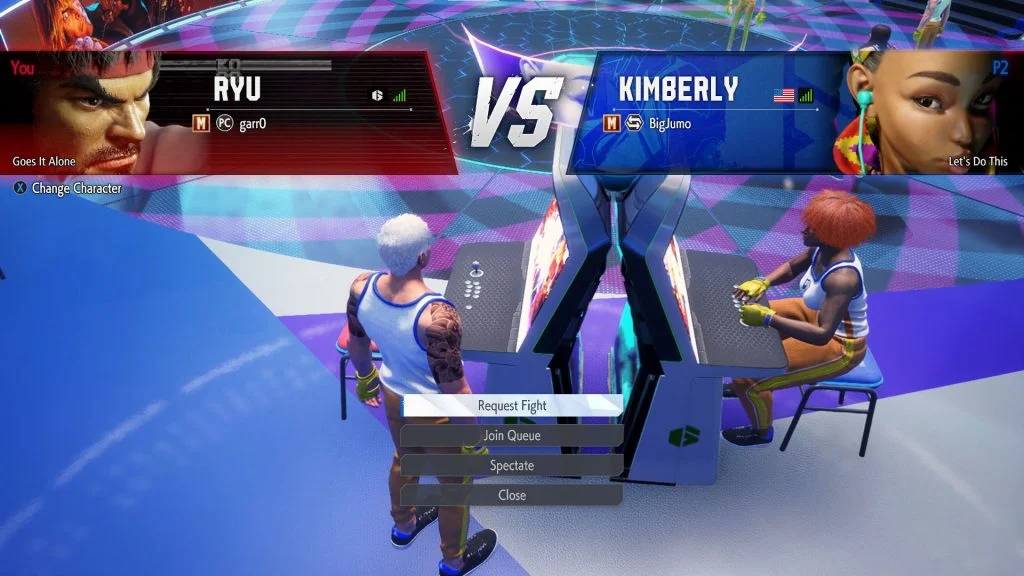Having trouble connecting with your friends in Street Fighter 6? The new interface is a bit confusing, so we created this guide to help you out.
With a ton of different menu options to choose from, Street Fighter 6 menus aren’t the easiest to navigate. If you’re looking to play with a friend who just got the game but feels lost, don’t worry — you’re not alone. Follow this guide to learn how to face off against your pals and how to add friends in Street Fighter 6.
How to Add Friends in Street Fighter 6
To add friends in Street Fighter 6:
- Navigate to the CFN menu from the main menu or by hitting X or Square while in the Battle Hub.
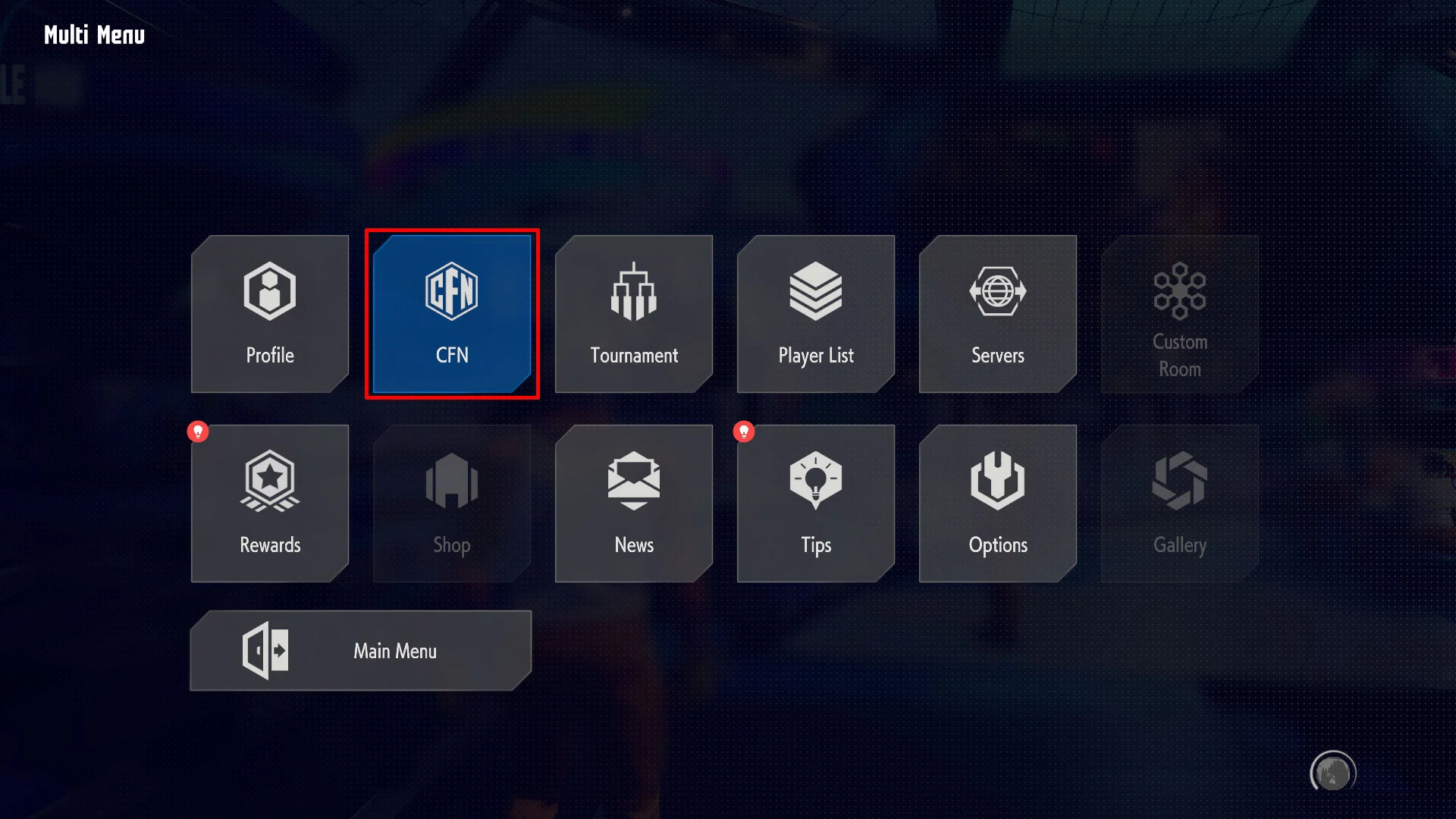
- Select the Players option on the left.
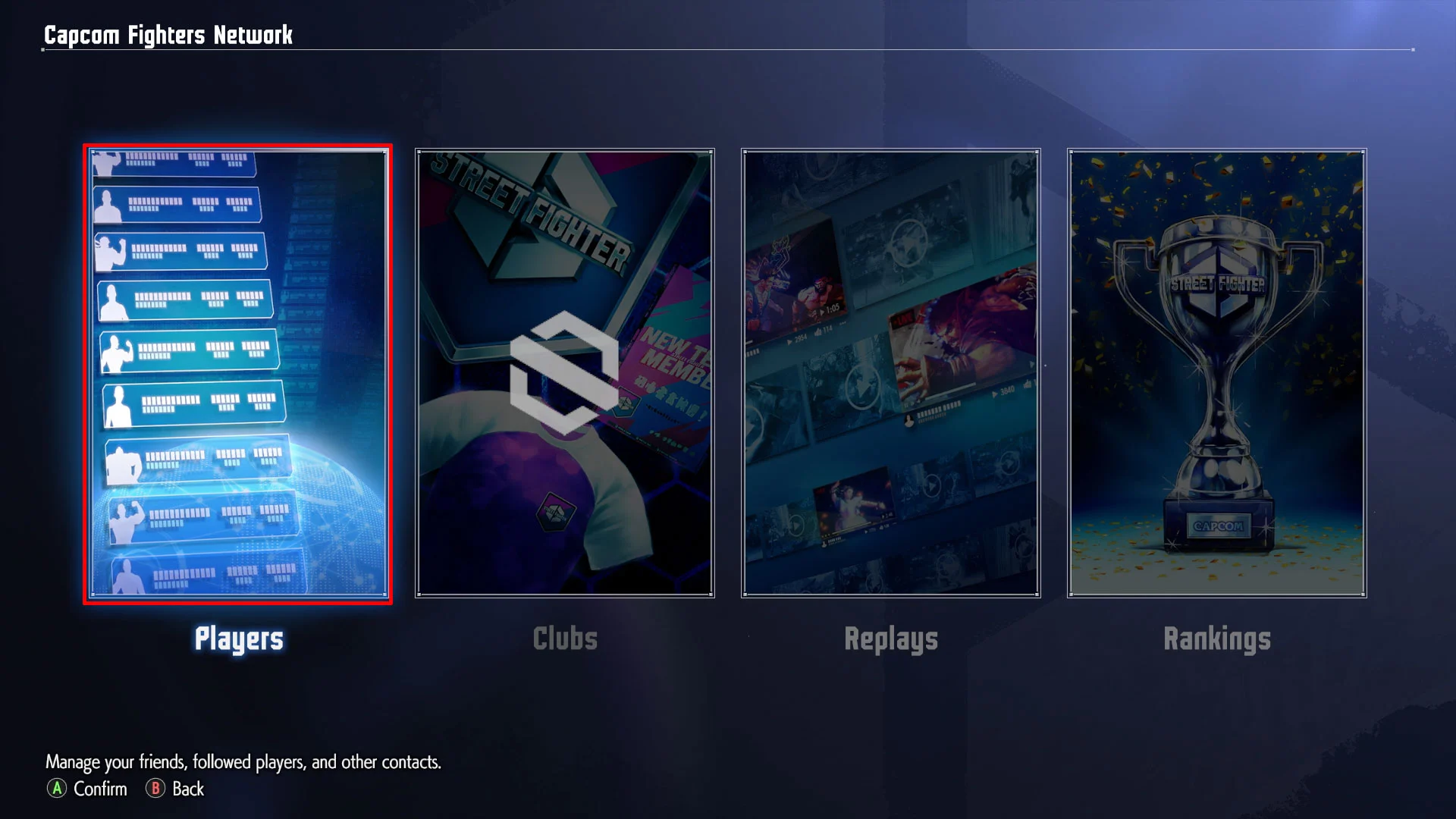
- Use the Right Trigger to select the Search tab.
- Select Keyword Search, then Search by player name.
- Enter your friend’s name, and hit Search.
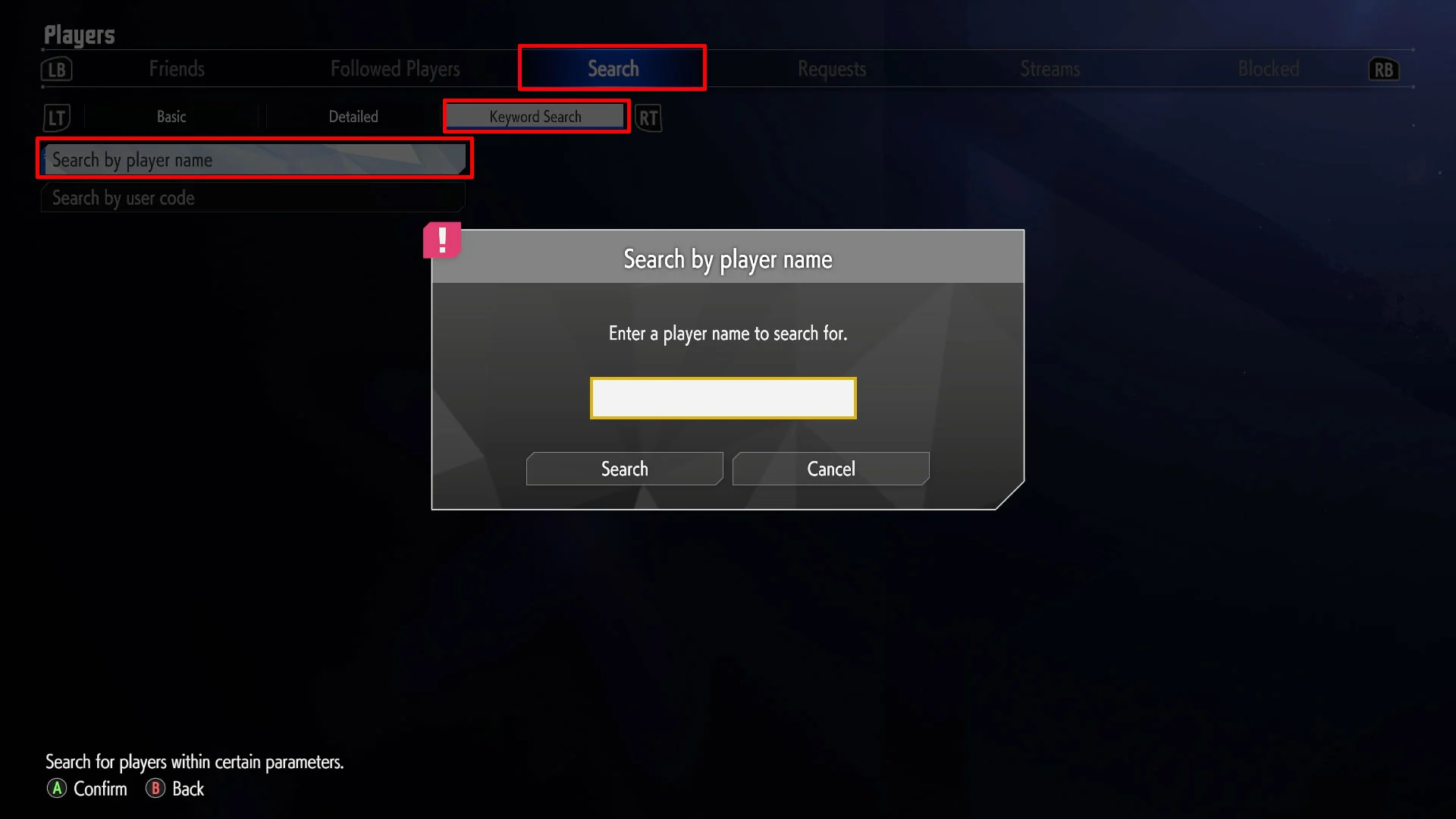
- Select your friend’s profile and select the Send Friend Request button.
- Once they accept your Friend Request, you can select their profile and select Meet Up in Battle Hub to face off against them.
How to Accept a Friend Request in Street Fighter 6
To accept a friend request in Street Fighter 6:
- Enter the Battle Hub.
- Press Y or Triangle to open the Social tab.
- Navigate to the Requests tab using the RB button.
- Press LT to view the Sent or Received notifications.
- Press A or X to select the notification and select the Become Friends option.
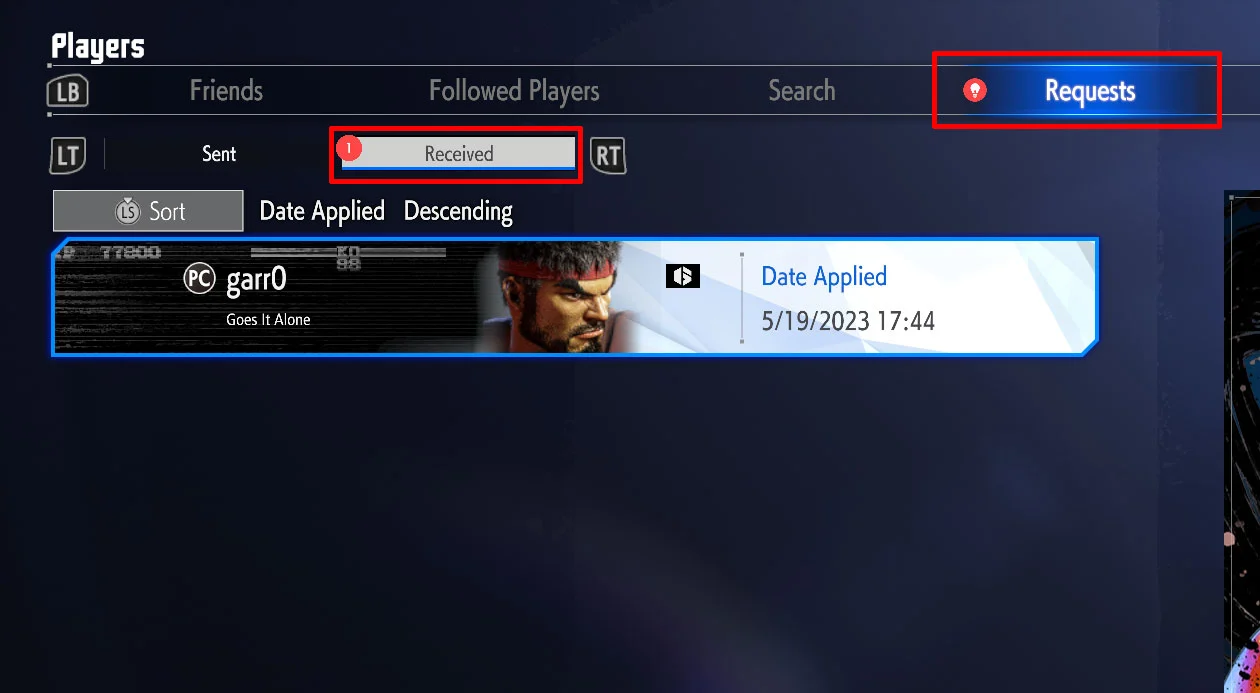
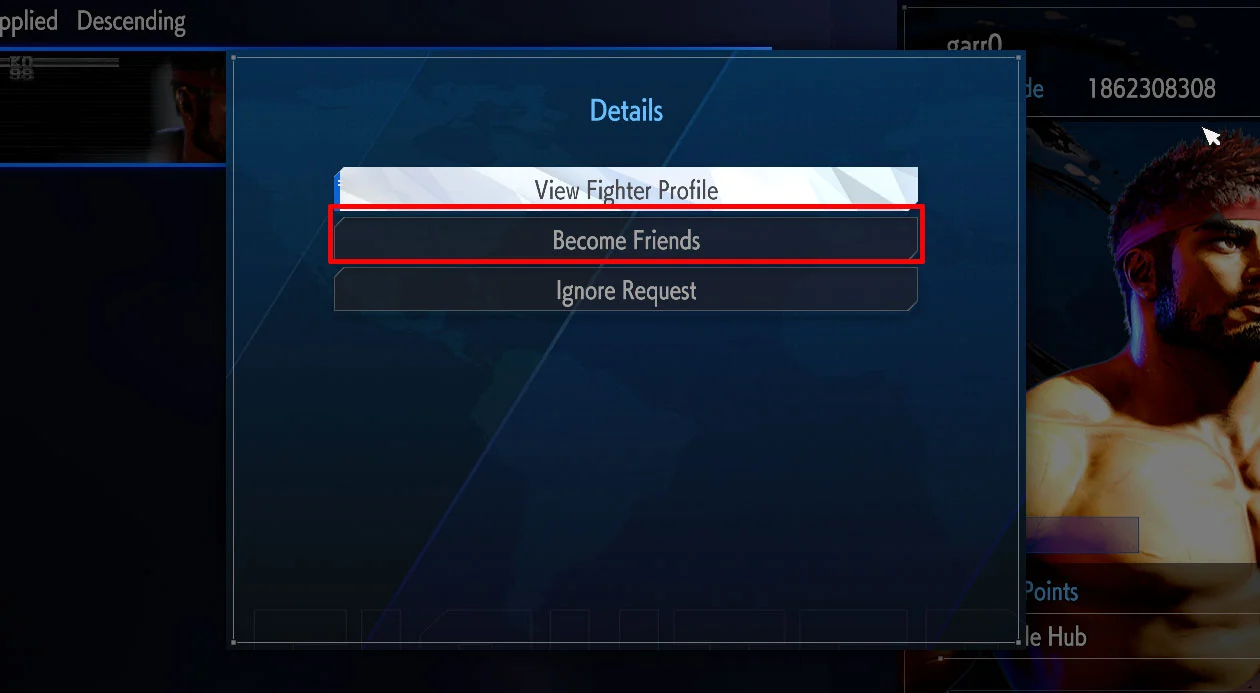
How to Create a Match Against Your Friends
To fight against friends in Street Fighter 6:
- Add them as a friend.
- Select their profile and choose the option to Meet Up in Battle Hub.
- Sit at opposite ends of an arcade cabinet and select Request Fight.
There you have it! Now you know how to add your friends and how to set up matches against them in Street Fighter 6.
We know it seems a bit silly that there is an entire guide dedicated to how to do it, but the interface is somewhat confusing, and the battle hub makes things even more confusing.
For more guides like this one, see our guides section.