Tower of Fantasy is an open-world sci-fi MMORPG from Hotta Games. While there are tons of in-game activities and questlines to progress through, the game’s millions of active users can also create server problems. If you’re experiencing connection issues or any other game-related problems, you might be wondering how to contact customer support in Tower of Fantasy.
How to Contact Customer Service in Tower of Fantasy
There are two ways to contact customer service in Tower of Fantasy: the official website and in-game in Tower of Fantasy.
Contact Tower of Fantasy Customer Service via Website
To contact Tower of Fantasy customer support through the website:
- Visit the Tower of Fantasy website.
- Scroll to the bottom of the page.
- Click on Contact Us.
- Select the category for your issue.
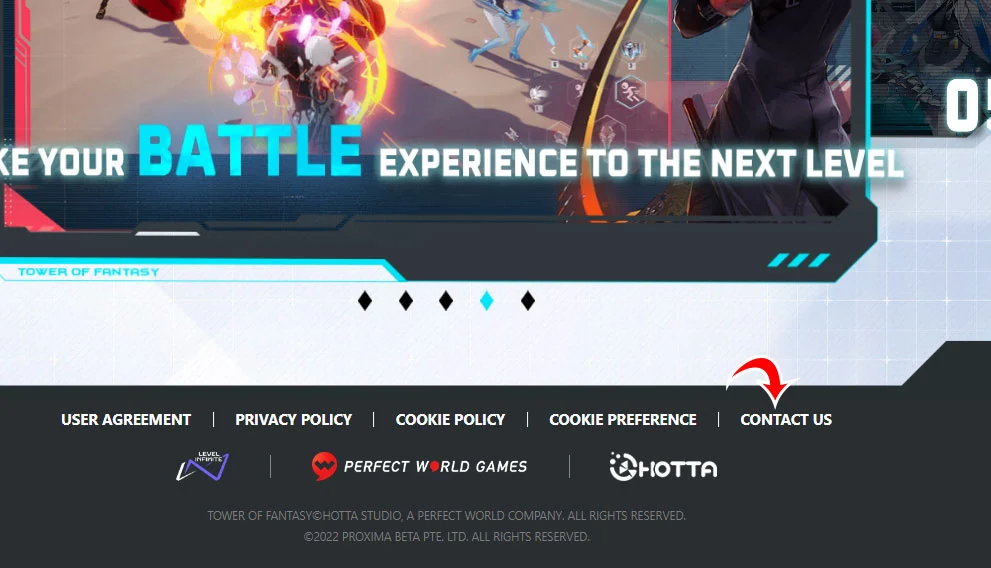
Contact Tower of Fantasy Customer Support In-Game
To contact Tower of Fantasy customer support while in-game:
- Launch Tower of Fantasy.
- Load into the game.
- Open the Settings menu.
- Select Customer Service from the Settings tab.
Lastly, you can always try to get in touch with Tower of Fantasy through its official social media channels. Tower of Fantasy can be found on Discord, Facebook, Instagram, and Twitter. Discord is perhaps the best bet, as you can message a moderator directly for assistance. There are also specific Discord channels to contact Tower of Fantasy and get technical, gameplay, and exploration help.
For more guides and walkthroughs, check out our Tower of Fantasy Section.





