Steam reviews can be a helpful tool to help gamers discover new games to try or games to avoid. However, sometimes our tastes change, and that might mean editing or deleting an old review. For casual Steam users, figuring out exactly how to edit or delete old reviews can be somewhat confusing. We’re here to help, though! Here’s our guide on how to delete reviews on Steam.
How to Delete Reviews on Steam
To delete reviews on Steam, go to your Steam Profile page and click the “Reviews” button. Click on the Thumbs Up icon within the review you want to delete, and it will bring you to a new page. On the new page, you should see a widget on the right sidebar called Owner Controls. Click on the Delete button and then click on OK to delete the review.
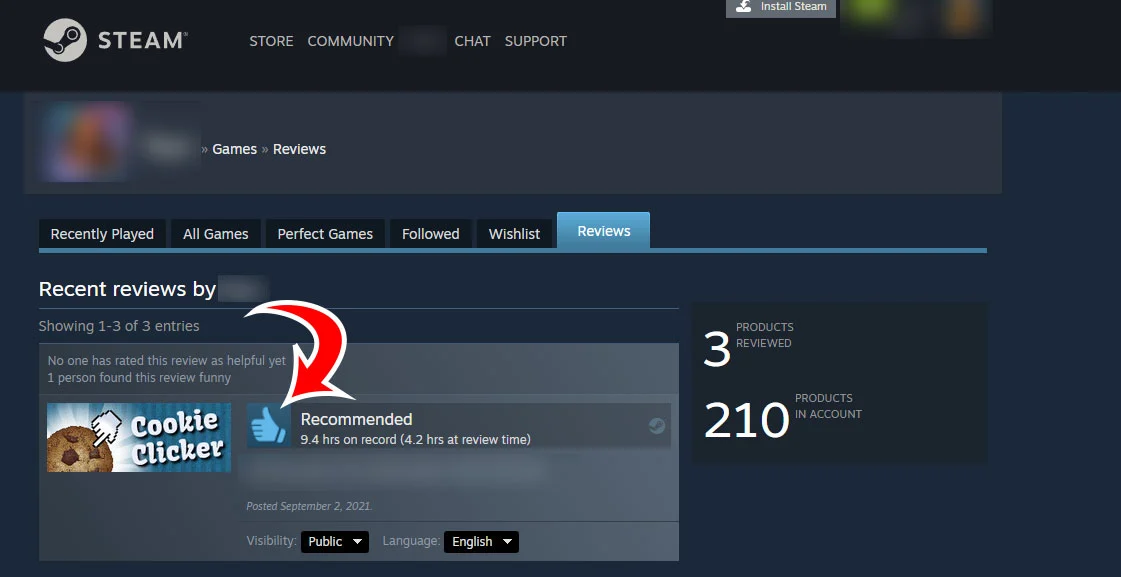

The process for deleting reviews is somewhat complicated. However, if you follow the steps above, you should be able to delete or edit any of your old reviews on Steam without any issues. This guide for deleting or editing reviews still works as of 2023, and it’s been about ten years that this method has worked.
We will do our best to keep you up-to-date if this process changes. Feel free to let us know if you have any confusion or are unable to delete your Steam reviews following our guide. Hopefully, you found this helpful, and you can appropriately edit or delete any of your old reviews!





