If you’ve been playing a bit of Tower of Fantasy and exploring the world, you may have noticed your stamina bar drains fairly quickly. It can be especially annoying if you’re trying to climb large walls to explore hidden areas. Luckily, there’s a way of infinitely climbing walls in Tower of Fantasy.
Running out of stamina in the middle of a climb can be deadly. You can break your fall by attacking or dodging, but it doesn’t help you get to where you’re going. However, if we turn off the auto climb setting and press a certain button combination, we can take advantage of some game mechanics to better conserve stamina.
How to Infinitely Climb in Tower of Fantasy
To climb infinitely without losing Stamina in Tower of Fantasy:
- Turn off Auto Climb in the game Settings.
- Start by latching onto a wall.
- Press Ctrl to detach from the wall.
- Quickly double-jump by pressing Spacebar twice.
- Press W to latch onto the wall again.
Using this method, you can effectively climb infinitely without losing any stamina. The process also works on mobile devices, but you’ll want to press the button corresponding to the actions listed in the steps above.
How to Turn off Auto Climb in Tower of Fantasy
To turn off Auto Climb in Tower of Fantasy, press the Escape key and go into the Settings tab on the top-right corner of the screen. Under the Basic tab, look under Control Preferences and turn off Auto Climb.
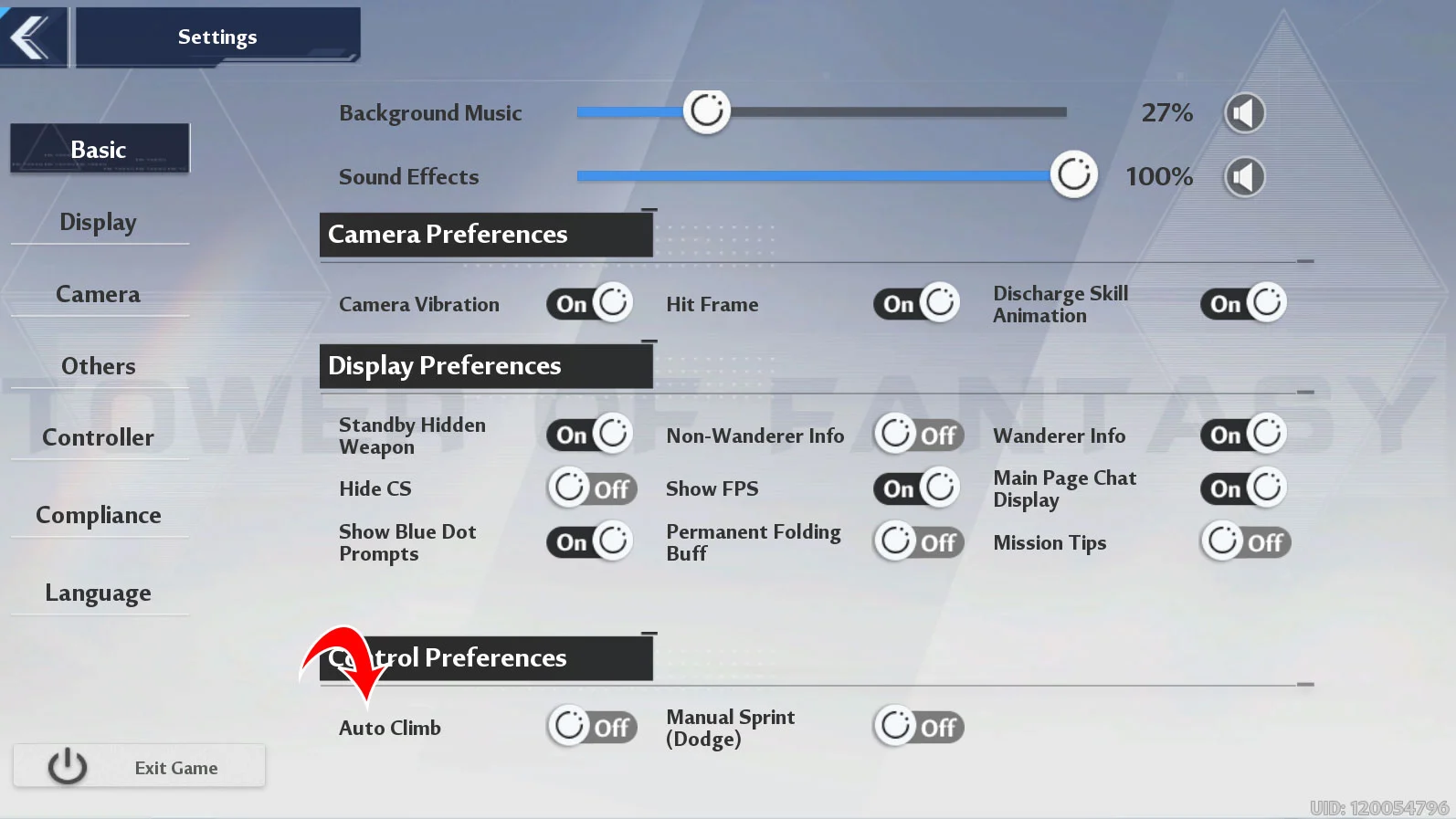
There you have it; that’s how to climb forever in Tower of Fantasy using some clever in-game movement. Now you don’t have to worry about depleting your stamina bar and plummeting to your death.
Check out our ToF codes page for some free in-game rewards. For more guides and walkthroughs, check out our Tower of Fantasy Section.





