Players who pre-purchased Diablo 4 can now begin downloading and pre-installing the Diablo 4 Beta. The Early Access Open Beta begins this Friday, March 17, at 9 a.m. PDT and ends on March 20 at 12 p.m. PDT. In this guide, we’ll explain how to pre-install the Diablo 4 Beta on your PC so that you’re ready to go come launch time.
How to Pre-Install the Diablo 4 Beta on PC
To install the Diablo 4 Beta on your PC, launch the Battle.net client on your desktop and log in to your account. Navigate to the Diablo 4 page from the games page.
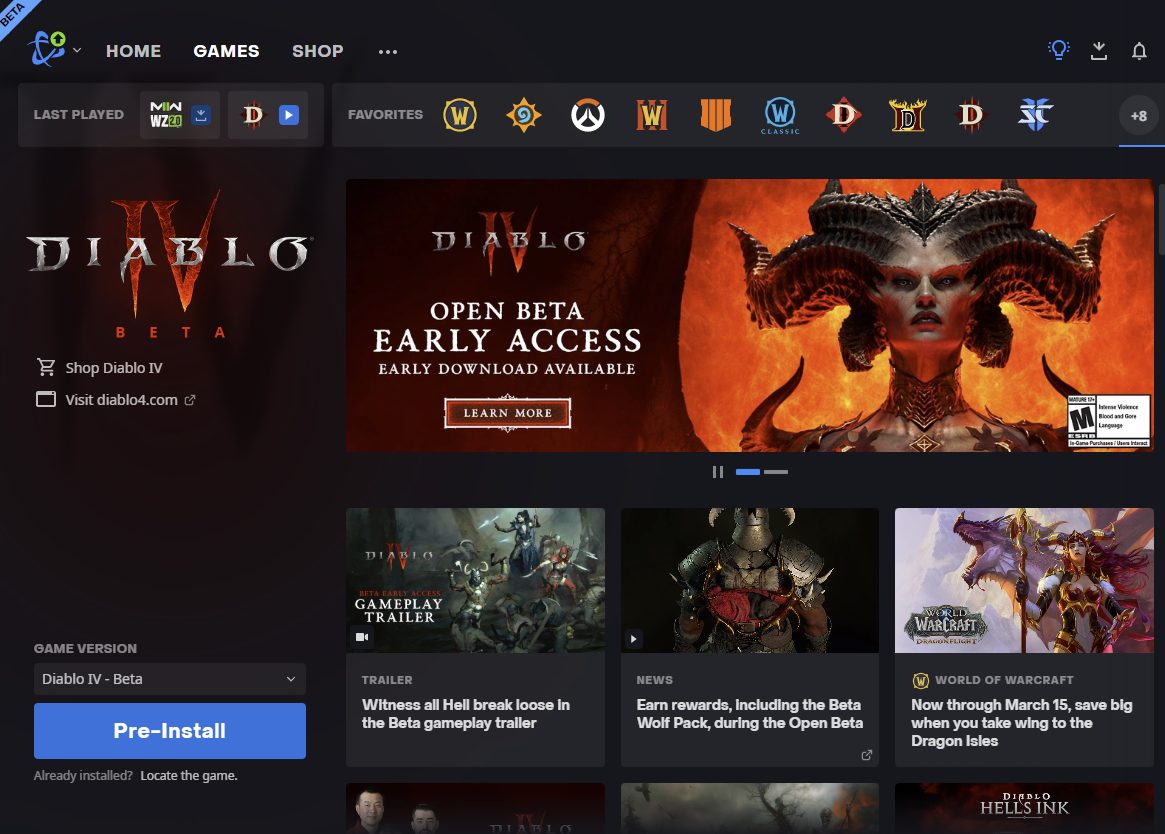
On the bottom left, click the dropdown menu under Game Version and then select Diablo IV – Beta. Click the Pre-Install button and then set your installation folder and default language.
There are currently 13 languages supported at the time of writing for the Diablo IV Beta, including German, English, Spanish, French, Italian, Polish, Portuguese, Russian, Chinese, Korean, and Japanese.
Press Confirm, and then click on Start Install to download and install the game on your computer. The Diablo 4 Early Access Open Beta goes live this Friday, March 17, at 9 a.m. PDT / noon EDT.
What’s the file size of the Diablo 4 Beta on PC?
The total file size for the Diablo 4 Beta is 85.0 GB on PC.
You can follow our Diablo 4 section for more updates, guides, and news on the game as we approach the official launch date on June 6, 2023.





