Google just announced that their cloud-gaming service, Google Stadia, will officially close on January 18, 2023. This leads many to ask, “how to refund Stadia Games?” Luckily, we have your solution.
Remember that this only applies to your purchased games within the last 14 days. Google has not yet announced the process for players to get refunds for their hardware, but we will update that post as soon as the information becomes available.
How to Refund Stadia Games
To refund your Google Stadia Games, log into your profile, click or tap on your Stadia avatar, and hit Purchases and Subscriptions. Scroll down and tap the game you want to refund, and you’ll see the option to Request Refund.
See below for step-by-step instructions for the Stadia mobile and desktop apps.
How to Refund Stadia Games on Mobile
To refund Google Stadia games on mobile:
- Open and log into the Stadia app.
- Tap your Stadia avatar.
- Hit Purchases and subscriptions.
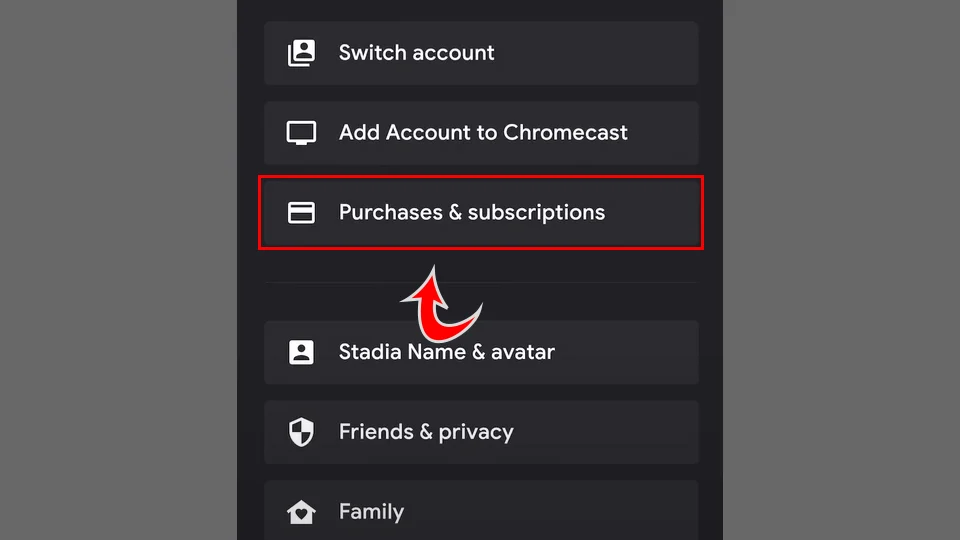
- Scroll down and tap the game you want to refund.
- Hit Request Refund.
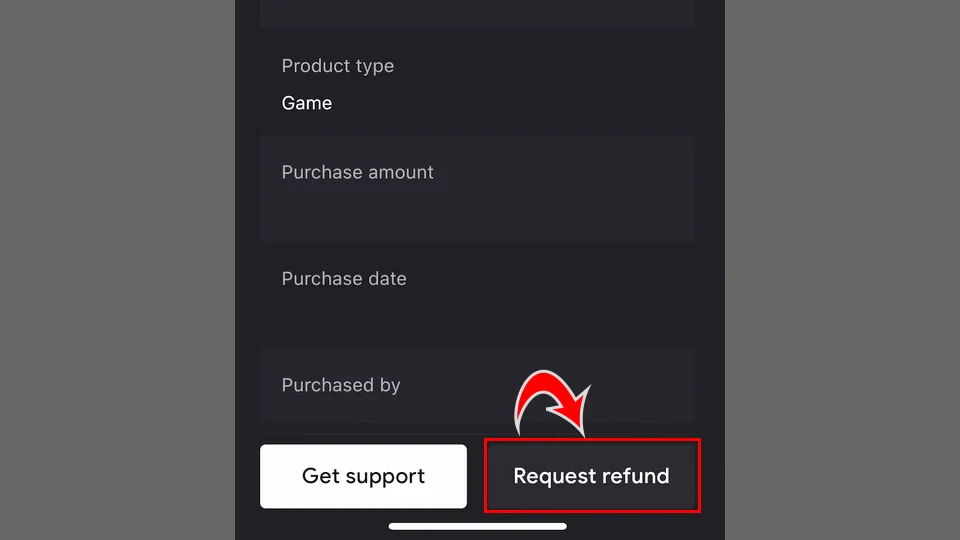
- Hit Confirm.
Google will then send you an email confirmation about your refund. If using the Stadia Desktop app, continue reading.
How to Refund Google Stadia Games on Desktop
The process to refund Google Stadia games on desktop is very similar to the process of returning games on the app.
To refund Google Stadia games on Desktop:
- Log into your Stadia account.
- Click your avatar in the top right.
- Select Stadia settings.
- Click Purchases & subscriptions.
- Click the game you want to refund under Transaction history.
- Hit Request Refund.
- Click Confirm.
There you have it! You now know how to refund your games before Stadia officially closes on January 18, 2023.
It was a good run for Stadia, and we’re sad to see it go, but gamers shouldn’t lose access to their titles just because it’s gone.
For more guides like this, see our Guides Section.





