Roblox’s new One Piece-inspired RPG “Pixel Piece” has is gaining momentum on the platform. As an RPG, you’ll likely want to experiment with a bunch of different builds, and one way to do that is by resetting your stats to try and see what’s most efficient for your play style. Here’s a guide on how to reset your stats in Pixel Piece.
Claim some in-game rewards by checking out and following our always up-to-date Pixel Piece codes page!
How to Reset Stats in Pixel Piece
Players can reset their stats in Pixel Piece by using a special in-game code or purchasing a Stat Reset from the in-game store. To purchase the Stat Reset from the in-game store, press “M” to open up the menu, and then click on the Store. Scroll down to the Products section and select “Reset Stats.”
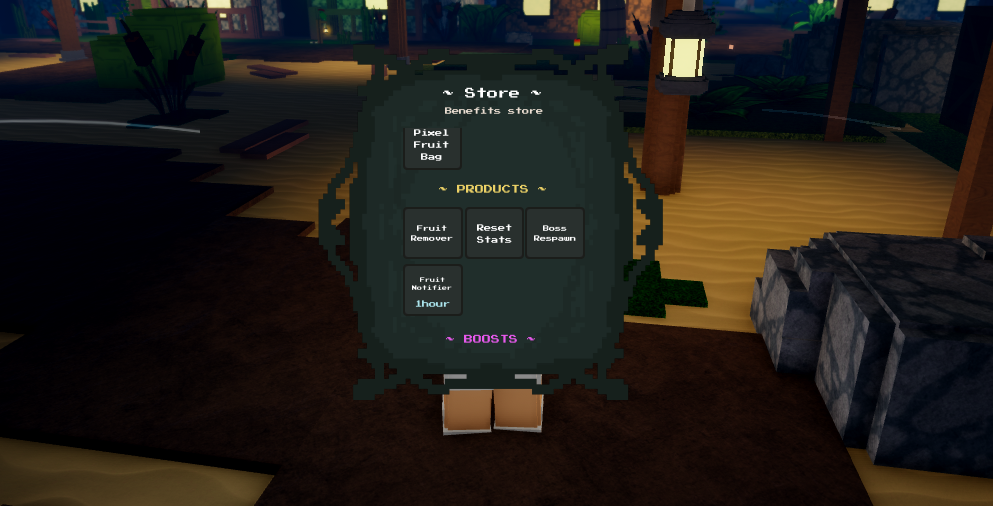
At the time of writing, a Stat Reset in Pixel Piece costs 60 Robux. That said, you may not be willing to spend the Robux, and that’s not a problem because another way to accomplish this is by using a special code. Once you have a stat reset code, you can simply open up the in-game Settings and plug it in to redeem it.
The game developers occasionally release codes, which are more or less rewards that players can redeem for various in-game items. We track all of these codes on our Pixel Piece codes page, so feel free to check that out if you’re looking to snag a Pixel Piece Stat Reset.
So there you have it; that’s how to reset your stats in Pixel Piece. You have two options, a free one and a paid one, if you have some Robux lying around. Good luck out there!




