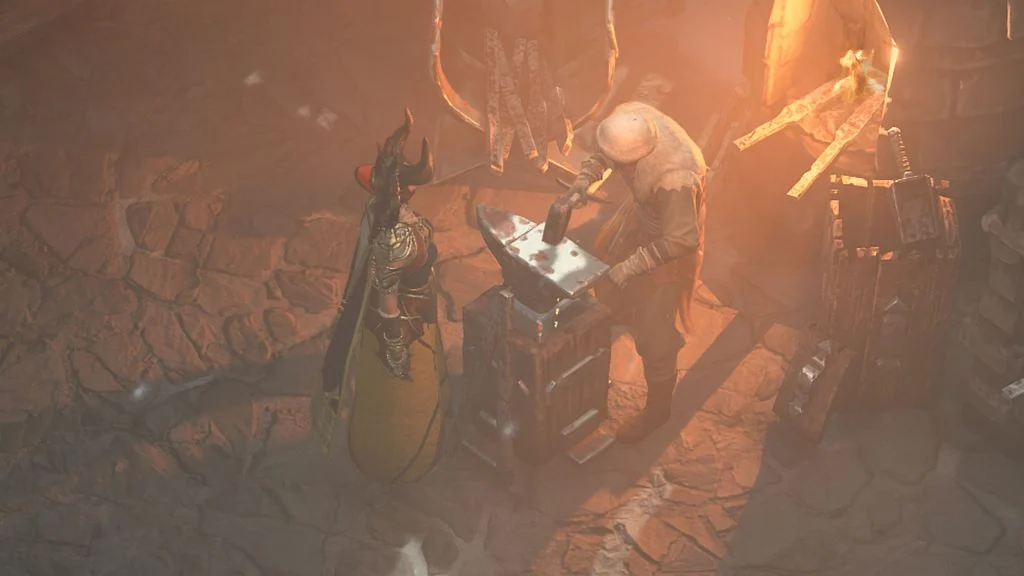Anyone familiar with Diablo games already knows the importance of salvaging items and collecting resource materials. And most of the time, salvaging low-quality items you don’t want can make more sense than selling the items. So, here’s our guide on how to salvage items in Diablo 4 so you don’t have to worry about running around with a full inventory.
How to Salvage Items in Diablo 4
To salvage items in Diablo 4, you need to visit and interact with the Blacksmith of any major town. The Blacksmith shows up as an anvil icon on the map. After speaking to the Blacksmith, open up the Salvage tab. You can Salvage items directly from your inventory by clicking the pickaxe button and then clicking on an item, or you can salvage items by rarity by clicking on All Junk, Common, Magic, Rare, or All Items.
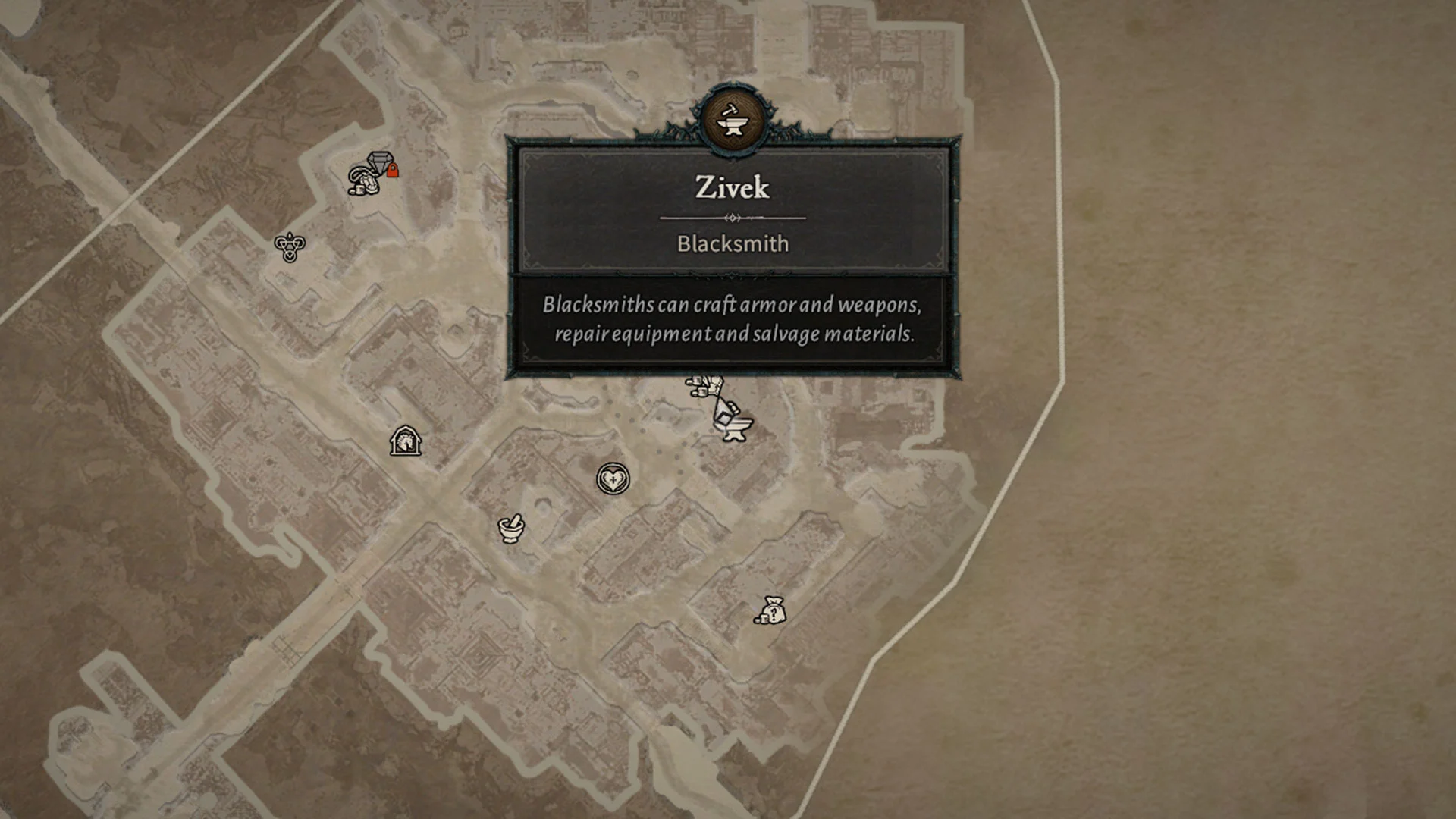

The resources you get for salvaging items will show up at the bottom of the Salvage window under the Salvaged Materials section.
The first Blacksmith in Fractured Peaks, Zivek, is located in the center of Kyovashad. You can visit him to salvage items, repair, or upgrade items. Upgrading items will cost you Gold and resource materials such as Leather, Veiled Crystals, Ore, and other items—the better quality and power level of the item, the more resources it will cost to upgrade.
Blacksmiths are located in every major town in Diablo 4, so you can always fast-travel to the nearest one or teleport back to town to salvage items if your inventory is full. Now you know how to salvage items in Diablo 4, so make sure to do it often if you’re trying to stock up on crafting materials!