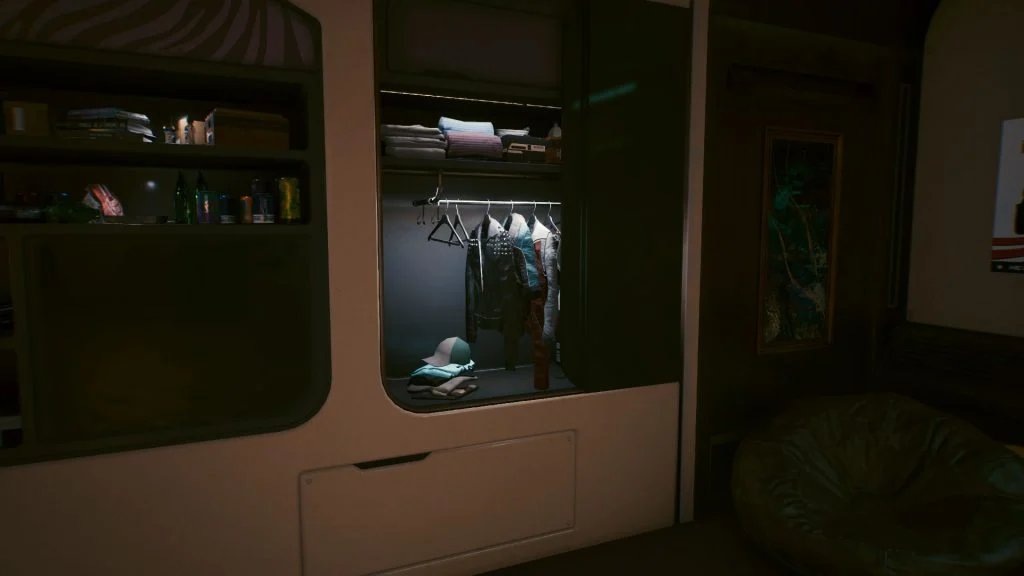Large open-world RPGs like Cyberpunk 2077 can be very immersive experiences. One common feature that developers typically implement into their games to complement immersion is a transmog system, allowing players to copy the appearance of one item onto another. While the feature was not available at launch, it was added in patch 1.6, the Edgerunners Update. If you’re just now returning to Night City, here’s how to transmog in Cyberpunk 2077.
How to Transmog in Cyberpunk 2077
To transmog in Cyberpunk 2077, visit any of V’s apartments and interact with the Wardrobe. Click on any of the six Wardrobe outfit slots, and equip the items that you want to use for each slot. Click on the Equip button at the bottom right to equip a Wardrobe outfit and transmog your items.

The items you equip to your Wardrobe slots will overwrite the appearance of your currently equipped items. The clothing you equip through your Wardrobe does not overwrite any of the stats from your current items.
Wardrobe is a new feature in Cyberpunk 2077 as of the Edgerunners Update and acts as the game’s ‘transmog’ system.
What is Transmog in Cyberpunk 2077?
Transmog, short for transmogrification, is the act of being transformed into something different. Cyberpunk 2077’s transmog system is done entirely through the in-game Wardrobe, which is available in V’s apartments.
In video games, this term is used to reference the ability to overwrite an item’s appearance without affecting its base stats. Transmogged items are ‘skins,’ though they are different from microtransactions because you can only choose the appearance of items you already own in-game.
The term transmog is mostly used in massively multiplayer online role-playing games and was popularized by World of Warcraft. In WoW, the transmog system was added in 2011 with patch 4.3.0, ‘Hour of Twilight.’ After it was added, players could copy the appearance of one magical item onto another.
For more guides and walkthroughs, check out our Cyberpunk 2077 section.