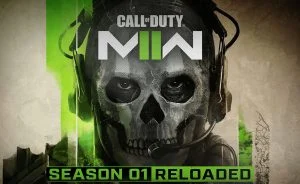Warzone 2 is officially launched, and there’s one feature many players may have overlooked during the announcements: Assimilation. DMZ is primarily a PvE experience, but it’s common to encounter other operators during a match. Players can take down enemy squads if they want, but working toward a common objective can sometimes be a good idea. In this guide, we’ll explain how the new assimilation feature works in Warzone and how to send a request to join enemy teams.
How Assimilation Works in Call of Duty Warzone 2.0
To assimilate with an enemy team in Warzone, you will need to pull up your in-game Tactical Ping Wheel and choose the option “Request to Join Nearby Enemy Squad.” Keyboard players can hold the Alt key to open the ping wheel, and controller players can hold Up on the D-Pad to access the ping wheel. Hold the corresponding key to keep the ping wheel open.

When a player sends a request to join an enemy team, any squad within a certain radius will receive a notification. The notification will say, “Request received, a player wants to join your squad.” The squad then has the option to accept or decline the request, and the player who sent the request will see their response.
Squads can also send out a request to recruit nearby operators to join them. This can be useful if you want to take down a stronghold or destroy a juggernaut but lack the ammo or weaponry to make it happen. To invite someone else to join your squad, open the ping wheel and select “Invite Nearby Players to Join Your Squad.”

If you know how proximity chat works, you can also try talking to the team in-game via voice chat and ask them to squad up. It’s a good idea if you both go after the same mission objective. After assimilating, there’s no way to backstab your new allies, as friendly fire is disabled.
More Warzone: Max Lobby Size in Warzone DMZ | Best M4 loadout in Warzone 2 | Best Fennec 45 loadout in Warzone 2