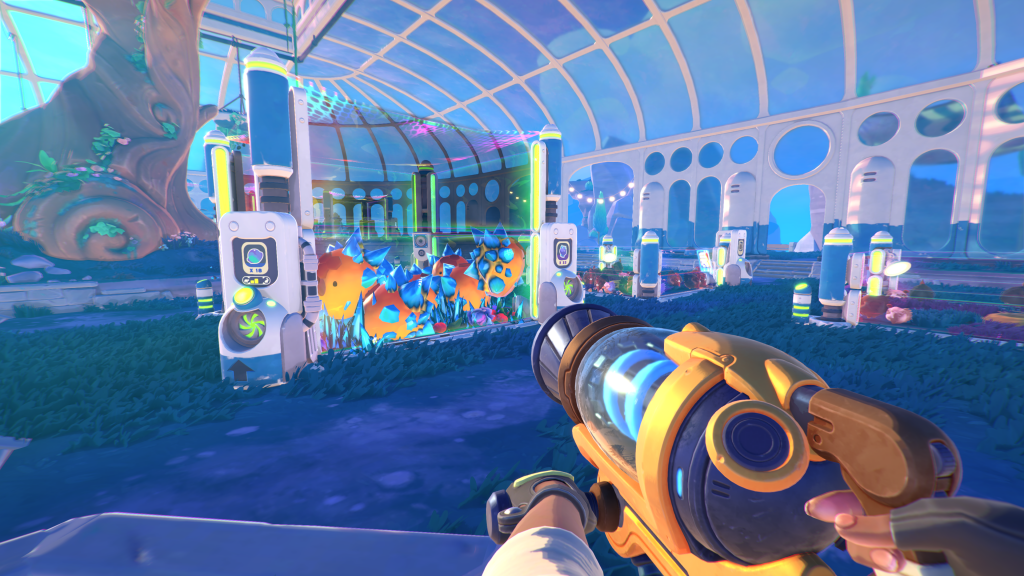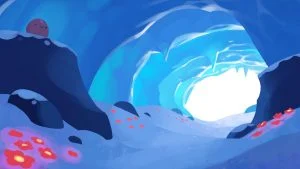Is your Slime Rancher 2 lagging or getting low FPS? You’re not alone, and it’s safe to say the game is not totally optimized for all hardware. However, tweaking a few settings can drastically improve performance. Boost your FPS with the best FPS settings in Slime Rancher 2 with the in-game settings outlined below.
Best FPS Settings for Slime Rancher 2
The best way to increase FPS in Slime Rancher 2 is by disabling Vertical Sync, Chromatic Aberration, and Mouse Smoothing.
Here are the best display, graphics, and input settings for Slime Rancher 2:
Display Settings
- Resolution: Maximum
- Fullscreen: Fullscreen
- Enable Vsync: Disabled
- Framerate Limit: 144
- Field of View: 90
- Overscan Adjustment: 0
We recommend disabling Vsync (unless you experience screen tearing) and increasing the Framerate Limit to your monitor’s refresh rate (144 should work for most users). Consider lowering your resolution if you continue lagging.
Graphics Settings
- Master Graphics Quality: Medium
- Shader Quality: High
- Antialiasing: None
- Depth of Field Quality: Normal
- Bloom: Normal
- Chromatic Aberration: Disabled
- Reflection: Medium
- Model Quality: Medium
- Subsurface Scattering Quality: Medium
- Textures: High
- Shadows: Low
- Fog: Normal
We recommend starting at Medium Graphics Quality and adjusting some settings to find the sweet spot. Chromatic Aberration has the most significant effect on FPS.
Input Settings
- Mouse Smoothing: Disabled
Input settings are mostly personal preference, but Mouse Smoothing adds input delay. Turning off Mouse Smoothing may make your game feel much smoother and more responsive.
Those are what we found to be the best FPS settings for Slime Rancher 2. The settings should be especially effective on a mid-range PC. There’s not a one-size-fits-all solution, as it is highly dependent on the specs of your hardware. However, tweaking the settings we mentioned should boost your FPS.
For more walkthroughs and guides, see our Slime Rancher 2 Section.