Upon launching a new game in Sonic Frontiers, players will be met with their first choice. Players have two choices for the Game settings: Action Style and High Speed Style. This guide highlights the differences between the Sonic Frontiers Action Style and High Speed Style settings, so you can decide which one is best for you.
Sonic Frontiers: Action Style versus High Speed Style
The two settings available in Sonic Frontiers are:
- Action Style: Recommended for people who are not familiar with Sonic games.
- High Speed Style: Recommended for people who are used to playing Sonic games.
First, it’s important to note that these styles of gameplay reference in-game sliders that can be adjusted to your liking. These options are available by going into the in-game settings via the Options tab and Settings. So, whether you pick Action or High Speed style, you can adjust the settings at any time during your gameplay.
Sonic Frontiers Action Style Settings
Sonic Frontiers Action Style Settings are:
- Starting Speed: 50%
- Initial Boost Speed: 100%
- Turning Speed: 50%
- Boost Turning Speed: 50%
- Top Speed: 0%
- Steering Sensitivity: 50%
- Acceleration: 100%
- Bounce Height: 0%
- Camera Speed: 50%
- Camera Y-axis: Normal
- Camera X-axis: Normal
- Camera Distance: 100%
- Camera Angle: 100%
- Auto Reset Camera Position: Off
- Auto Camera Correction: On
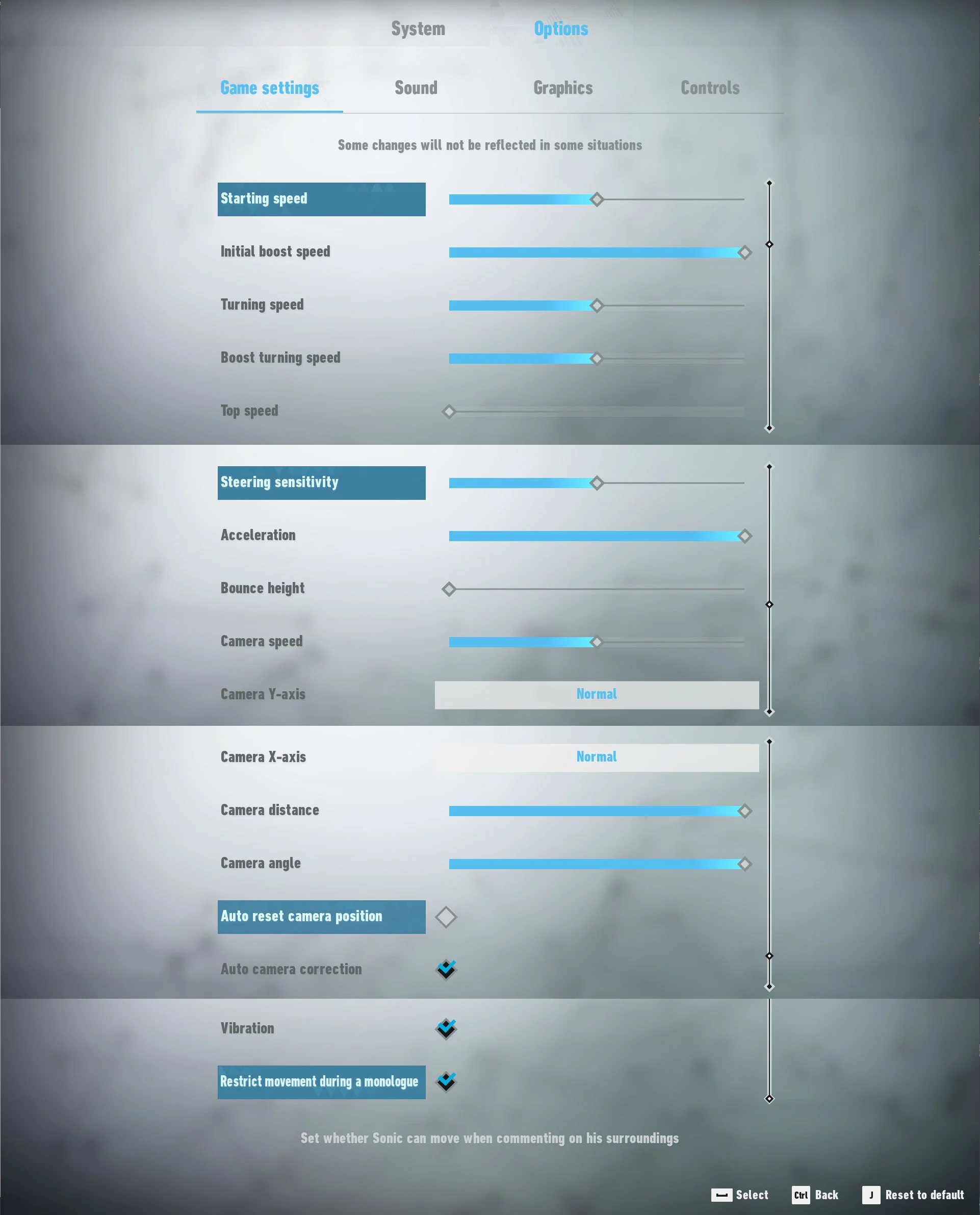
Sonic Frontiers High Speed Style Settings
Sonic Frontiers High Speed Style Settings are:
- Starting Speed: 50%
- Initial Boost Speed: 100%
- Turning Speed: 50%
- Boost Turning Speed: 50%
- Top Speed: 100%
- Steering Sensitivity: 50%
- Acceleration: 100%
- Bounce Height: 100%
- Camera Speed: 50%
- Camera Y-axis: Normal
- Camera X-axis: Normal
- Camera Distance: 50%
- Camera Angle: 100%
- Auto Reset Camera Position: Off
- Auto Camera Correction: On
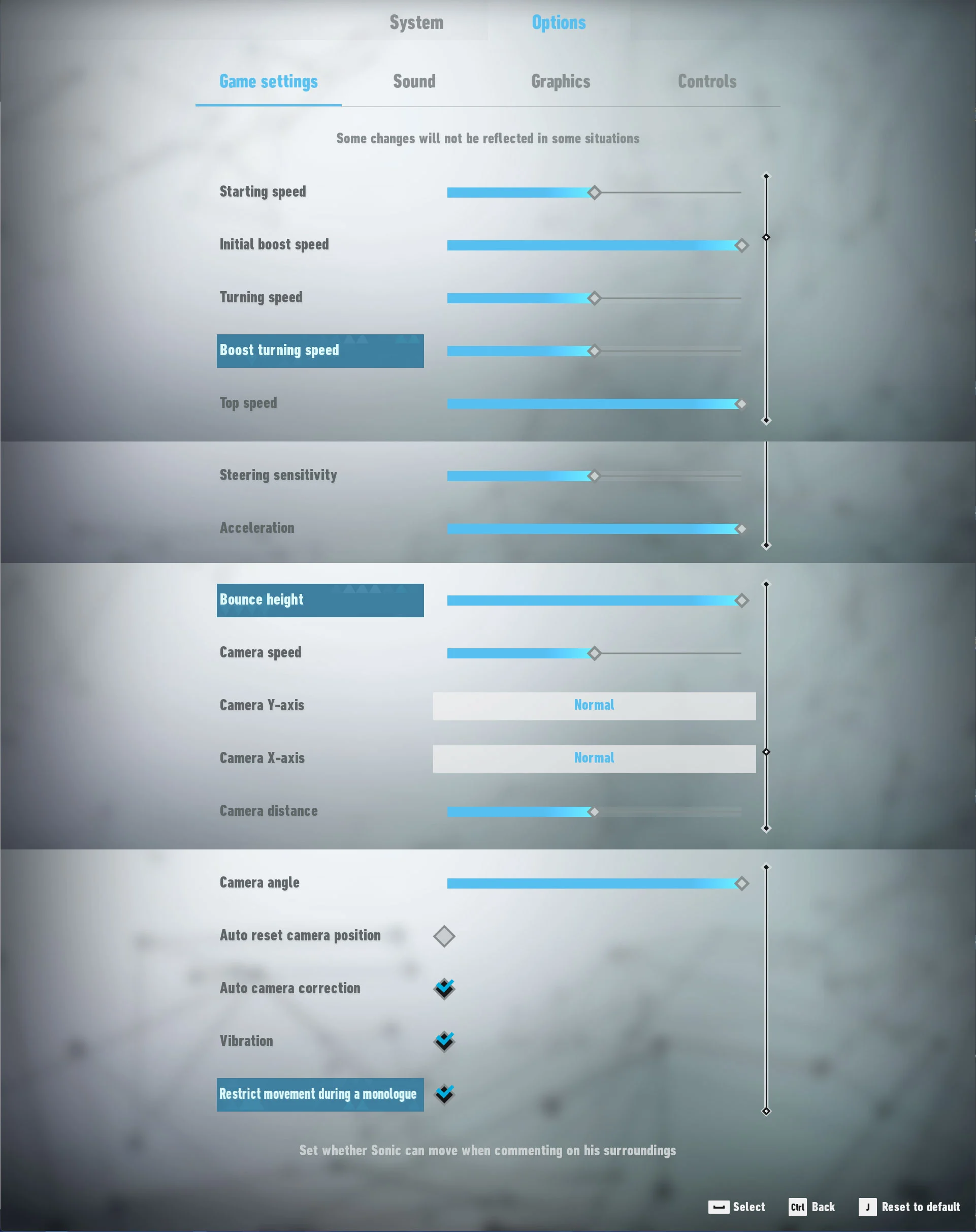
As we can see via the in-game screenshots taken above, the main difference between Action Style and High Speed Style is the Top Speed, Bounce Height, and Camera Distance. We recommend that players use High Speed settings for the most enjoyable Sonic Frontiers experience. However, some players may prefer to start with Action to get a handle on the game mechanics and then switch over to High Speed.
For more guides and walkthroughs, stay tuned to our Sonic Frontiers Section.





