Steam Replay is a yearly recap of everything you played on Steam in the year. It features your top-played games and includes stats on all of the different games played on Steam for the entirety of the year.
How to View Steam Replay (2022)
To view your Steam Replay 2022, visit the Steam Replay site, then log into your account using your Steam credentials. Each Steam Replay is catered to the individual user and includes statistics including:
Overview
The first thing you’ll see when you log in to your Replay is all the new games and titles you played in the year. You can also view how many demos and playtests you played/participated in as well.
It will also show you some stats for Achievements, as well as list some core stats for your top-played games.
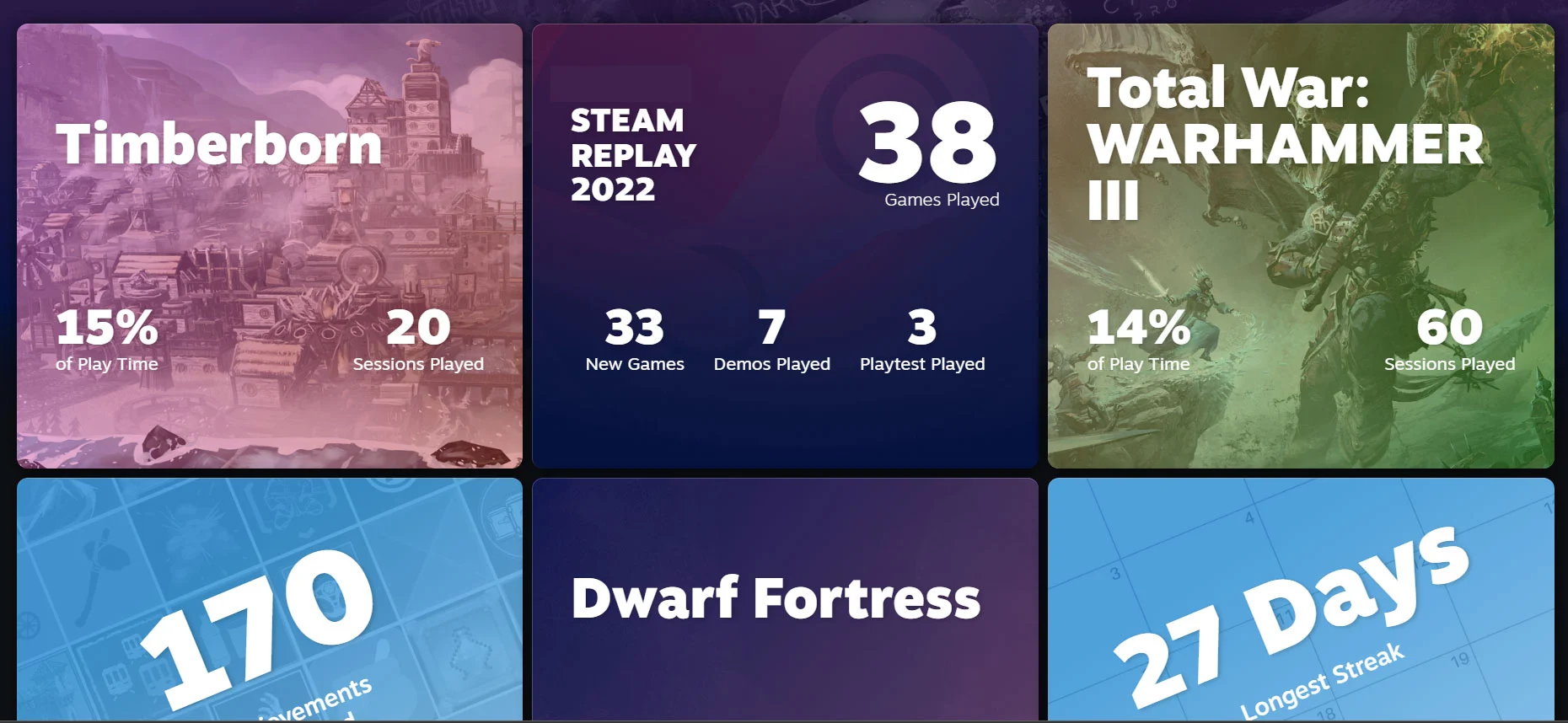
Comparison vs. Steam Community
You can also see how your account stacks up against the community regarding achievements and achievement rate. The more you played new games throughout the year, the higher these stats are likely to be.
Spider graph for game genre
If you’ve felt unsure of what genre of game you should invest your hard earned money into, the Steam Replay spider graph might be helpful. It shows what genre of games you prefer in the year and is catered to your personal tastes.

Individual game statistics
There are also individual game statistics, so you know what games you spent the most time playing. In addition to just being cool to look at, it also will give you an idea of what types of games you most enjoy.
And that’s what you need to know about Steam Replay. What was your most-played game in the year? Let us know in the comments section below.
For more gaming how-tos, see our Guides Section.





