We get you if you have no idea what you’re doing in Tower of Fantasy and are just endlessly spamming the left-click button. The game’s difficulty isn’t too hard, and other than the world boss, most of the game’s initial mini-bosses are easy to defeat using this method. However, many combat systems in Tower of Fantasy make it a deep and enjoyable experience that you can cater to your individual play style. Here’s our Tower of Fantasy Basic Combat Guide.
To be clear, this guide isn’t for the intermediate or expert Tower of Fantasy players that are used to the game. This guide is for players who want to get into the action but are unsure of what all the buttons do.
Tower of Fantasy Basic Combat Guide
Tower of Fantasy Basic Attacks
Basic attacks are your left-click and are different depending on what weapon you have equipped. Tapping the left click will start a combo string. You can also jump and then start a combo string, and your character will stay in the air and be less vulnerable to attacks–however, doing this will also drain your stamina bar.
Left-clicking a couple of times and then holding left click will unleash a special move that does different things depending on the weapon. For example, Thunderous Halberd, or Echo, will do upward strikes that ragdoll and stuns enemies in the air.

You can combo this special move and use your basic move by hitting the 1 key to create chain combos that can stunlock and immobilize enemies. Let’s use Echo again as an example. Starting the basic combo string, then using her special move, then transitioning into the 1 key will stun an enemy for a significant period.
When using ranged weapons, holding left-click will zoom in, allowing you to hit enemies from a farther range if you have auto-targeting set to default.
Tower of Fantasy Dodge and Air Attacks
The last thing to consider when thinking of basic attacks are dodge and air attacks. Dodge attacks are performed when you left-click immediately after a dodge. Dodging in different directions or stationary dodging may perform a different attack. Different Simulacra will have different dodge attacks.
Another aspect of dodging in PvE is performing a perfect dodge. When you dodge at the perfect moment, right before an enemy attack, you’ll get a full charge on your weapons and time will slow down inside of a bubble. We explain weapon charge and Discharge attacks later in this article.

You can make basic combo attacks in the air, but you can also hold left click while in the air to unleash a more powerful attack. Experiment with the different Simulacra you have to see the results.
Switching Weapons in Tower of Fantasy
You can switch between weapons using the Q, E, and R keys on default. As you use a weapon, the other weapons will begin to charge. A white ring around the icon will indicate how far your weapon has charged.
Once your weapon is fully charged, switching to it will unleash a special attack called a Discharge ability that will apply debuffs to enemies. You can view what these are by navigating to the Options menu, then clicking Weapons, and reading the weapon descriptions in-game.
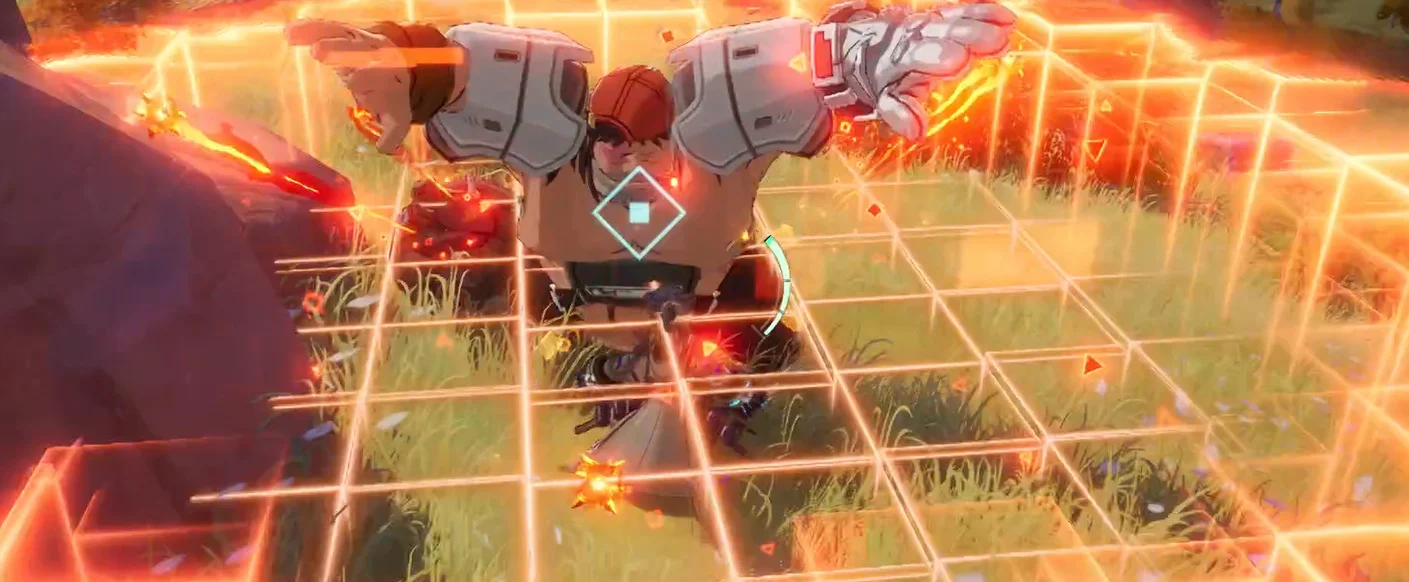
Weapons have 2 total charges that can get filled. The second charge is an inner ring in your weapon icons. When the charges are filled, you can use 2 discharge moves in a row.
Weapon Stats
Weapon Stats in Tower of Fantasy might seem confusing at first, but are actually simple once you understand the basic terms.
Here’s what the stats on weapons mean in Tower of Fantasy:
- Weapon Effects: Weapon effects are the special attributes that your SR and SSR weapons have. Each one will have a different effect that you can read in the Weapons menu in your Options tab.
- Resonance: This dictates the type of weapon. There are DPS, Support, and Defense weapons in ToF.
- Element: Determines a weapon’s element. Elements apply different debuffs and affect enemies differently. The elements are Volt, Fire, Aberration, Physical, and Ice in Tower of Fantasy.
- Shatter: Shatter determines how much damage you do to enemy shields. This is important in PvP and when facing PvE bosses and minibosses, as they usually have shields. It’s wise to start with a weapon with high Shatter, then transition to a weapon with high DPS once the enemy shield is down.
- Charge: Dictates how quickly your weapon charges, which enables you to attack with your discharge abilities faster. The higher the value, the higher your charge will build.
Advancements
We will cover advancements in a more in-depth guide, but we’ll touch on them now. In ToF, you can advance your weapons by obtaining a duplicate of the weapon and upgrading it with materials.

Each time you do this, you’ll gain a star on the weapon and also unlock unique attributes that will apply to the weapon. You can see the different Advancement attributes when you go to your weapons tab and click the Warehouse to view the weapon information.
And that’s our Tower of Fantasy basic beginners combat guide. We hope this guide helped shed some light on the game!
You can download Tower of Fantasy on their official website.
For more ToF guides, see our Tower of Fantasy Section.





