Twitch is one of the most popular video game streaming platforms in the world, so when there are connectivity issues, there tends to be a lot of noise. One of the common Twitch errors you might see is a network error, which may affect playback and prevent users from watching their favorite streamers live. The Network Error 2000 may lead users to wonder if Twitch is down, and here’s what you need to know about it.
The Twitch error reads, “There was a network error. Please try again. (Error #2000).”
What is Twitch Error Code #2000
Twitch error code #2000 is a network connectivity issue that affects the website. The error pops up when attempting to watch a live stream, along with a button that says “Click Here to Reload Player.” Users can hard refresh (Ctrl + Shift + R) the page and try to reload the stream. However, this error is usually indicative of a network issue.
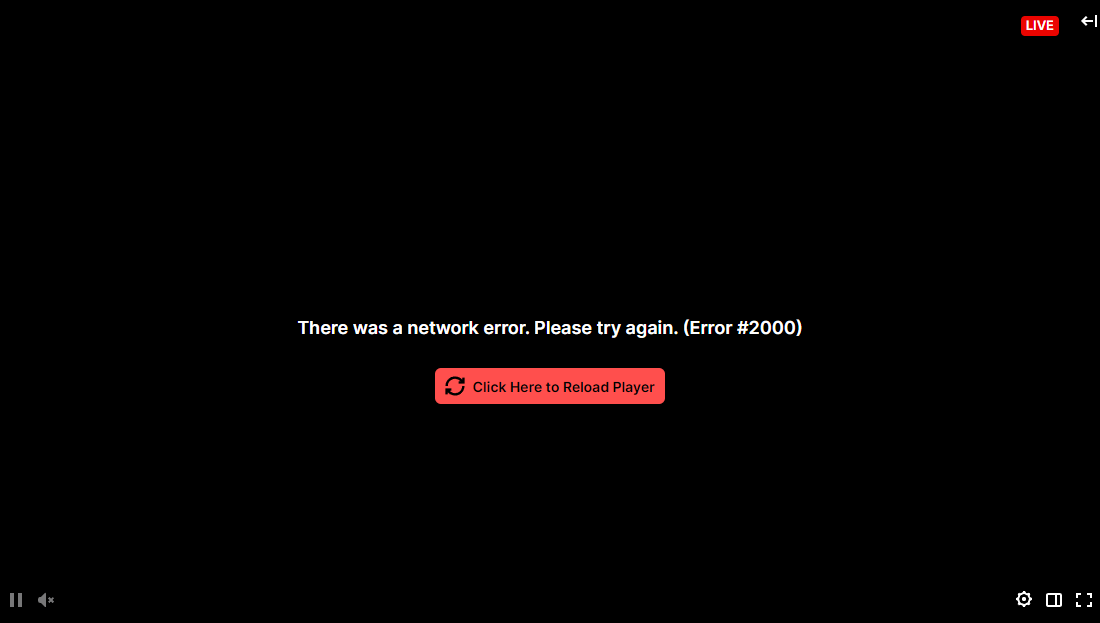
Update: As of July 28, 2022, at 1:15 p.m. ET, Amazon Web Services is investigating connectivity issues for some instances and increased error rates and latencies for the EC2 APIs within the US-EAST-2 Region.
How to Check if Twitch is Down
To check if Twitch is down:
- Visit the official Twitch status page.
- Check the Twitch Support Twitter.
- Check Twitch on DownDetector.
There are three main places where you can check if Twitch is down. The first place to look is the official Twitch status page, which is automated and lists any known issues affecting various Twitch services. Sometimes, recent issues may not be noted here, which is when you’ll want to check the Twitch Support Twitter.
You can also check the official Twitch support Twitter is active from Monday to Friday from 4 a.m. to 4 p.m. PT to announce ongoing issues and keep users up-to-date on resolving them. If there’s nothing on the Twitter or status page and you still can’t connect, you can check the DownDetector Twitch page.
DownDetector is a crowdsourced issue reporting website, where you can view a graph of error reports over time. If there’s a big spike in error reports for Twitch, there’s a good chance there’s an issue affecting your region. It’s not uncommon for connectivity issues to only affect specific areas.
If everything Twitch-related looks good in all three of these places, the issue may be your internet. We’d recommend running a Speedtest, ensuring your speeds are good, and testing other websites and services to make sure you can connect to them. You may want to restart your modem and router as a last resort.
Check out our News Section for more gaming news.





