BitLife announced a special new feature for superstar Bitizens. Superstar Mode is a new theme in BitLife that turns all the menus gold. It’s basically just a skin for the game to spice up the app. If you’re having trouble finding the option to enable it, we’ll explain what you need to do below. Here’s how to get Superstar Mode in BitLife.
How to Get Superstar Mode in BitLife
To get Superstar Mode in BitLife, go to the Main Menu, tap on Themes and then select Superstar Mode. By default, Superstar Mode is locked, and you have two ways to unlock it: complete 100 Challenges or buy it for $4.99.
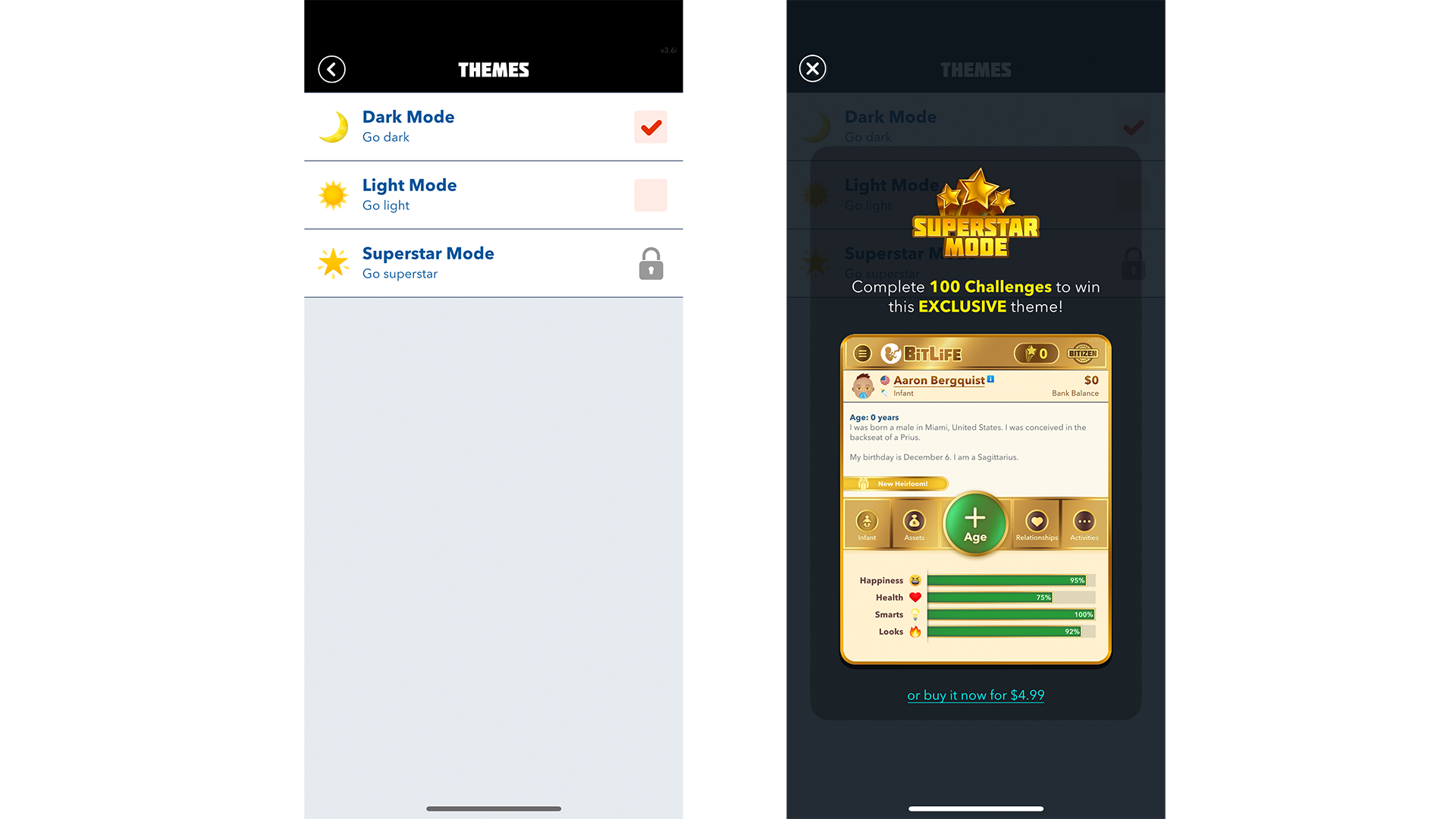
Once you’ve either purchased Superstar Mode or completed 100 BitLife Challenges, you can tap on the three lines at the top left, go to Themes, and tap on Superstar Mode to enable it.
As we said above, the new Theme is simply a re-skin; there are no new features or anything associated with it. It’s a good way to show off to your friends, though, and showcase your BitLife dominance.
Double-check the App Store or Google Play to ensure your BitLife is completely up-to-date if these instructions don’t work for you.
If you opt to go the 100 Challenge route, you can reference our BitLife Challenges guides page, as we have a few walkthroughs to help you with specific challenges. You can also tap the Star or current challenge icon at the top of the screen to head directly to the in-game Challenges page.



