Diablo Immortal is Blizzard’s first attempt at bringing the Diablo series to mobile devices. The game is not without its issues, but overall, Blizzard has been doing a great job adding features, improvements, and content to the base game. One recent quality-of-life improvement allows players to turn off Shadow Lottery notifications in Diablo Immortal, and here’s a quick guide on how to do it.
How to Turn Off Shadow Lottery Notifications in Diablo Immortal
To turn off the Shadow Lottery notifications in Diablo Immortal, visit and speak with the Mysterious Patron and select the button that says Turn Off Shadow Lottery notifications.
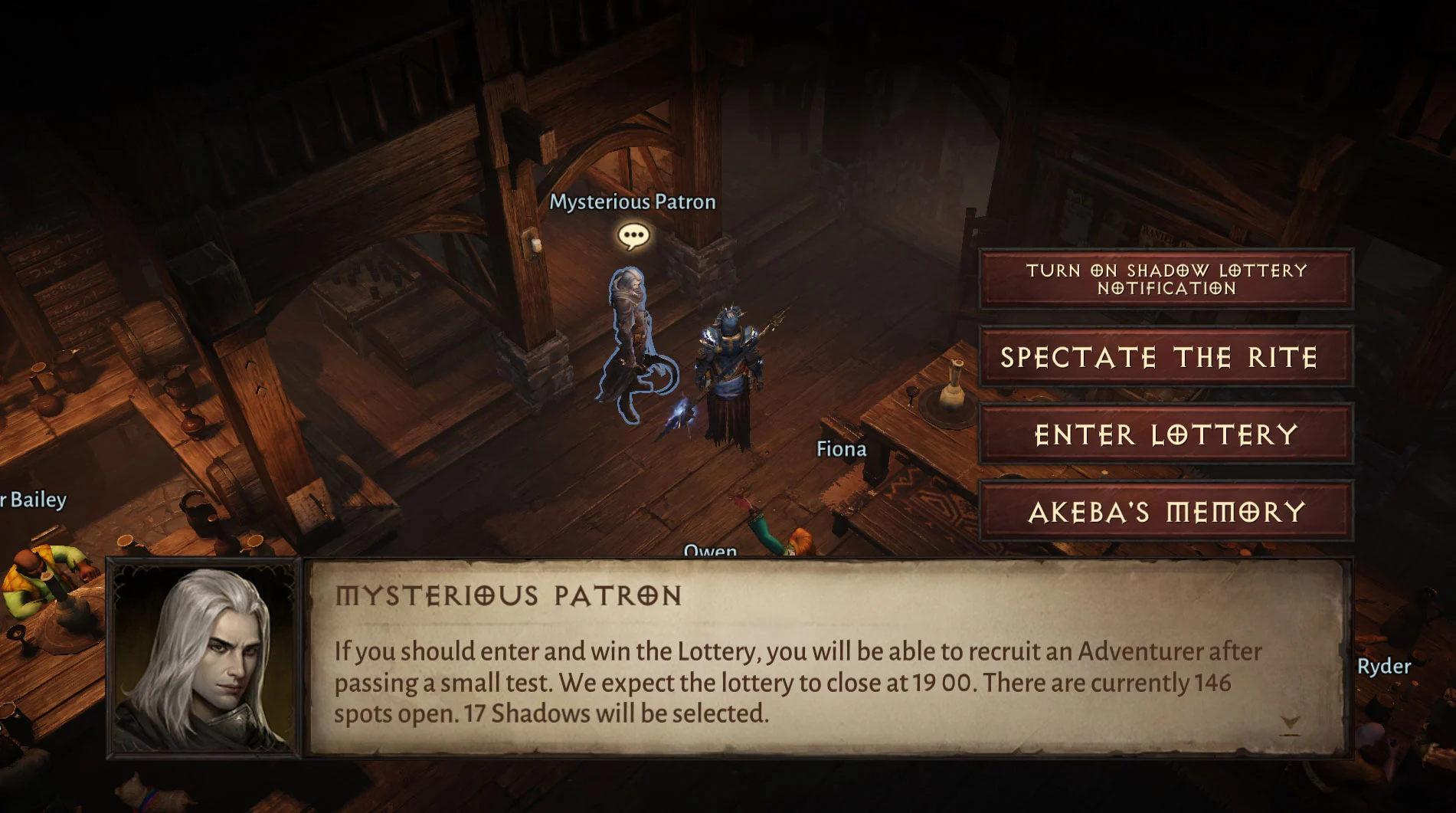

The option to turn this notification off was added in the Diablo Immortal October 12 update and is considered one of the many quality-of-life improvements. Before the update, folks continuously got the Shadow Lottery alerts popping up in their notifications tab.
Needless to say, receiving a notification every single day at 6 p.m. server time is a bit overkill. Luckily, Blizzard listened to the feedback and got around to patching this issue. There are still many QoL improvements we’ve yet to see, but it’s nice that Blizzard is working down the list of fixes.
After turning off the Shadow Lottery Notifications, players can opt to turn them back on by speaking with the Mysterious Patron again. However, there’s really no point in doing this once you’re already in an established Dark Clan. Regardless, the option is there if you ever want to enable it.
There you have it–that’s how to turn off Shadow Notifications in Diablo Immortal. It’s an easy-to-follow process and a very nice-to-have feature, so players have one less notification to worry about daily.
For more guides, walkthroughs, and coverage, head over to our Diablo Immortal Section.





