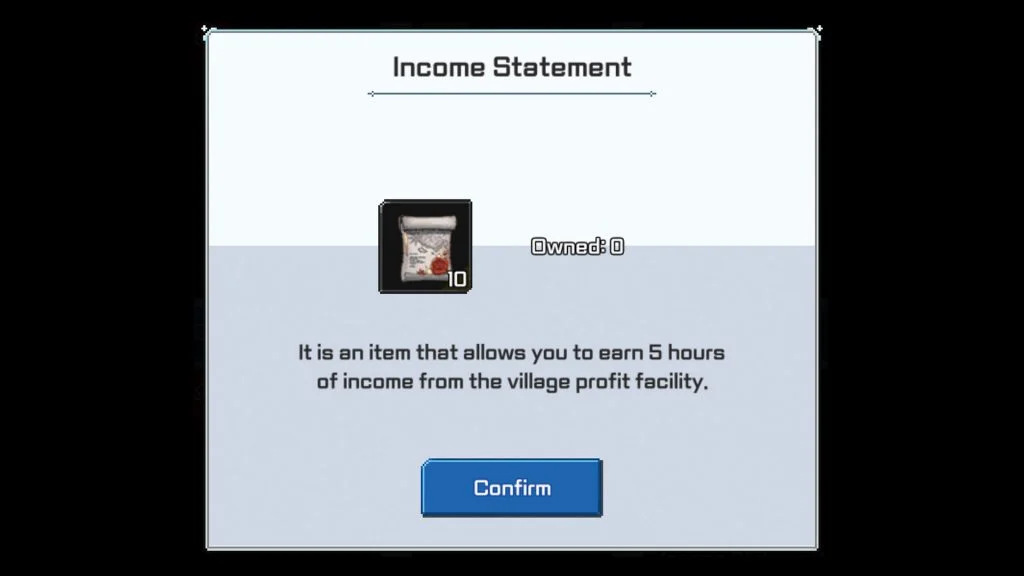Income Statements are a new item in the mobile game F-Class Adventurer to complement the Adventurer Village system. Using this item, you can instantly generate a bunch of profits from your Village. It can come in handy if you desperately need Village Coins for an upgrade. Here’s a rundown on how to use Income Statements in F-Class Adventurer and how to get more of them.
How to Use Income Statements in F-Class Adventurer
To use Income Statements in F-Class Adventurer, go to your Adventurer Village and tap on the Profit Per Minute icon. Press the button on the bottom-right corner of the menu to use an Income Statement. The Income Statement will instantly give you 5 hours worth of profits.

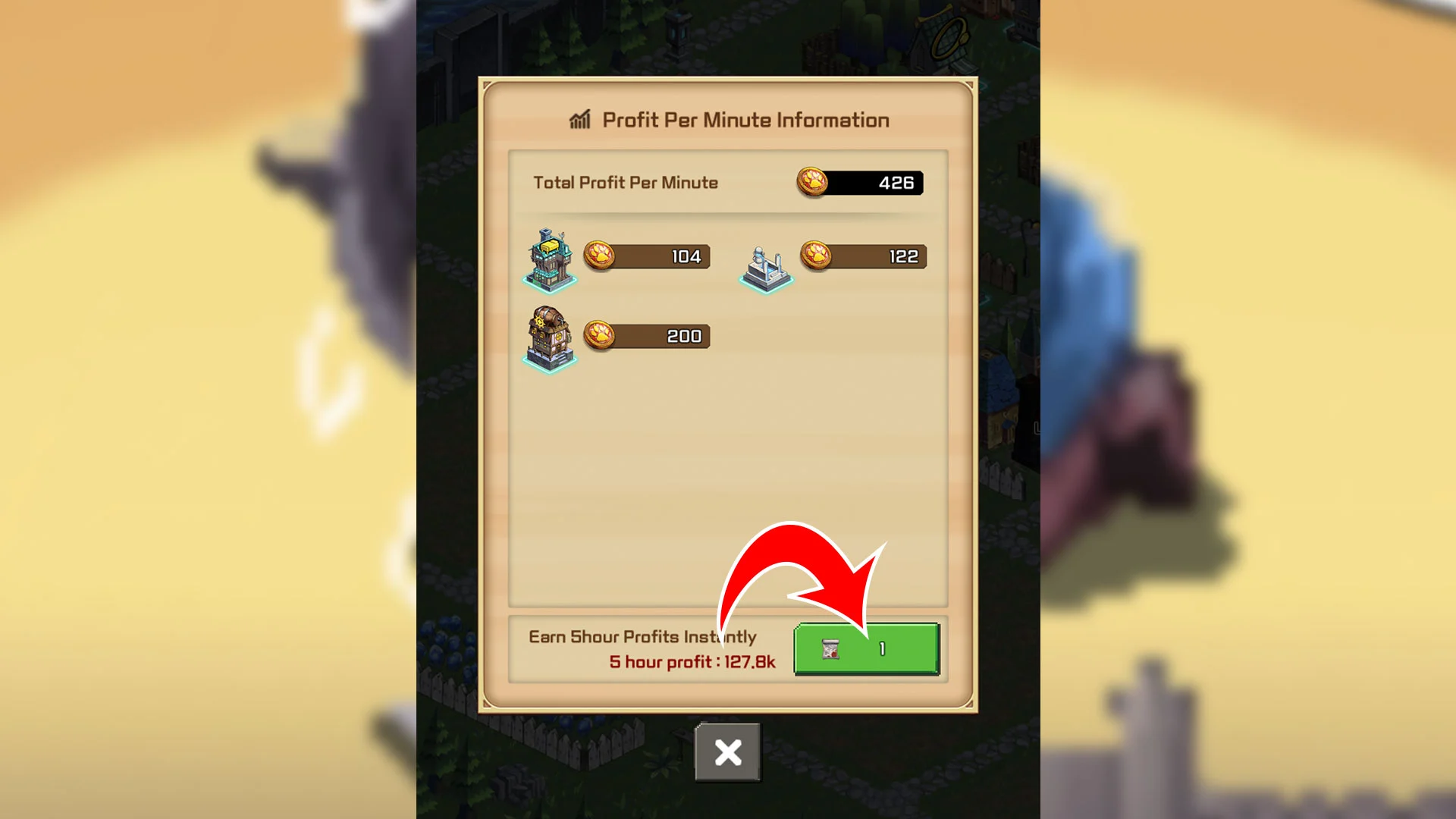
There are a few ways to obtain Income Statements. You can open the in-game Shop and go to the Currency tab — you can purchase 1 Income Statement every day for 5,000 Gems. The limit is 1 Income Statement per day, so make sure to claim it daily to maximize efficiency.
Another way to get Income Statements is by spending real money to buy packages. Open the Shop and go to the Package tab, and look for any Currency Package that contains Income Statements. At the time of writing, there is actually one Package dedicated to this item, so you can purchase a stack of 10 Income Statements if you want to spend real money.
Lastly, you can check the in-game Events tab to see if there are any active event rewards containing Income Statements. If so, you might want to hold off on spending any real money on them!
Before you use an Income Statement, make sure your revenue-generating buildings are leveled as high as possible. Use your Village Coins to maximize your Inn, Bathhouse, Tavern, Ballroom, and Market. We recommend saving your Income Statements until you generate 1MM Village Coins daily, but the choice is yours.