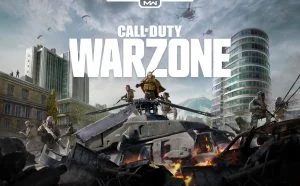For the uninitiated, Twitch Drops are a way for streamers to reward their viewers with in-game items just for watching their stream. Once you link your Twitch account with your Call of Duty account, you can start earning rewards just by watching your favorite Call of Duty streams. Here’s a step-by-step guide on how to get Call of Duty: Modern Warfare II Twitch Drops.
How to Get Call of Duty: Modern Warfare II Twitch Drops
To get Call of Duty: Modern Warfare II Twitch Drops, link your Call of Duty account to your Twitch account. Once you’ve done that, you’ll need to watch a Call of Duty: Modern Warfare II stream on Twitch for a chance to receive drops.
See below for step-by-step instructions:
- Log into the Call of Duty Website. If you don’t have an account, create one.
- Hover over your profile in the top right and click Linked Accounts.
- Scroll down and click the Link Account button next to Twitch.
- Sign into Twitch.
- Watch any Call of Duty: Modern Warfare II streamer with Drops Enabled.
You will receive a Twitch notification when you get an award. Drops are random, so there’s no guarantee you’ll get one, but the more you watch, the better your chances are!
Twitch viewers who linked their Activision account to their Twitch account before October 10, 2022, will need to relink their account due to changes in the drop system.
How Exactly Do Twitch Drops Work?
Twitch Drops let players earn rewards just for watching their favorite streamers play. To get Call of Duty Twitch Drops, viewers simply need to tune into participating streams during specific drop events – these streams will be marked with the words “Drops Enabled.”
During these streaming events, viewers will have a chance to earn a variety of in-game rewards, including weapons, cosmetics, and more. Drops are typically available for a limited time, so be sure to catch them while you can!
For more opportunities to win free in-game items, visit our Guides Section.