With Overwatch 2’s new cross-platform and cross-progression play, gamers can now dominate from virtually any device they want to. This helps streamline rewards & progress and vastly broadens the community to a wider group of players. However, if you play Overwatch 2 on different devices to maintain your progress, you’ll need to learn how to merge your Overwatch 2 accounts for it to work.
How to Merge Overwatch 2 Accounts
To merge your Overwatch 2 accounts, open Overwatch on your console, follow the prompts to scan the QR code on your phone, and then enter the code on the page that pops up. Log into the Blizzard account you want to merge and complete the process. Then, open Overwatch 2 in your console, select Account Merge, and follow the on-screen prompts to complete the merging. See below for step-by-step instructions on how to do this.
To merge your Overwatch 2 accounts:
- Log into Overwatch 2 on your console.
- Follow the on-screen prompts and scan a QR code when displayed. If you can’t scan a QR code, visit the Blizzard Device Activation page.
- Enter the code on your screen into the page. If prompted, log into the Battle.net account you want to merge with your console account.
- Open Overwatch 2 and select Account Merge.
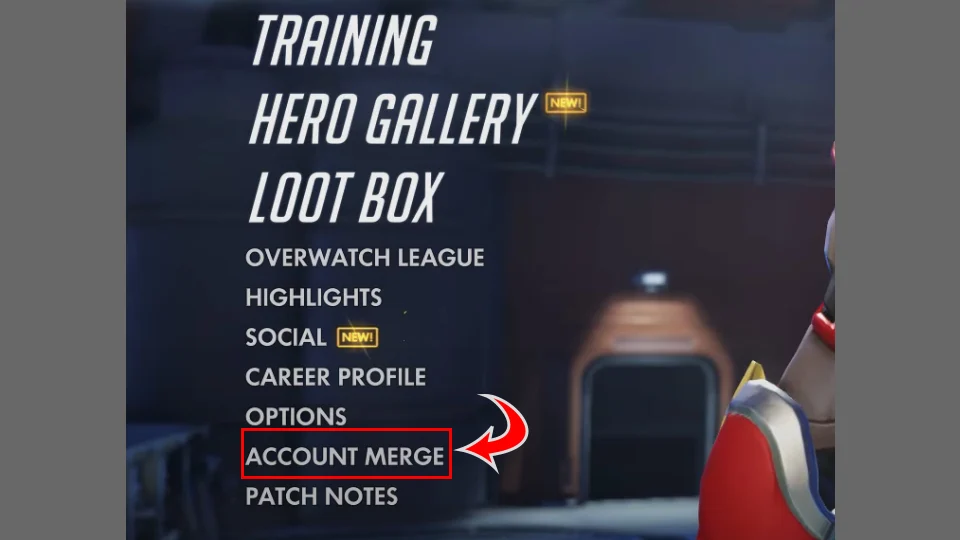
- Follow the on-screen prompts to complete merging your accounts.
After you merge accounts, your stats, progress, rewards, skins, and all other in-game items will be under one account. Overwatch Credits on both platforms will be added together. You can only merge your console account to your PC Overwatch 2 account. For instance, you can’t connect a PlayStation to PlayStation or two PC accounts together.
You’ve successfully merged your Overwatch 2 accounts and can now progress on your console and PC!
Overwatch 2 officially releases on October 4, 2022, and is available for PlayStation, Xbox, Nintendo Switch, and PC.
For more Overwatch 2 guides, content, and news, see our Overwatch 2 Section.





