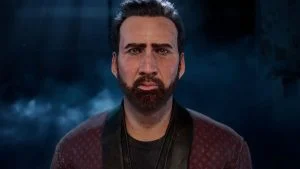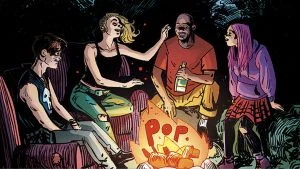The Forged in Fog Chapter of Dead by Daylight is officially out for testing on the Public Test Build. The Public Test Build, or PTB, offers new playable content before official updates on the main servers. Players who want to test and experience the new update or any new content before the official release can sign up for the PTB. Here’s how to join the Dead by Daylight PTB.
Note: Only players that play on PC through Steam can join the PTB.
Joining the PTB in Dead by Daylight
To join the PTB in Dead by Daylight, access Dead by Daylight’s Properties in Steam, then enable the public-test- External Branch for Public Tests in the Betas section.
See below for an in-depth guide:
- Make sure the Dead by Daylight application is closed.
- Right-click on Dead by Daylight in the Steam Games List, and choose Properties.
- Click the Betas Tab on the left-hand side of the Properties Menu.
- Click the drop-down in the Properties menu and select public-test- External Branch for Public Tests.
- Let Steam download the Dead by Daylight PTB.
- Start the game and begin playing.
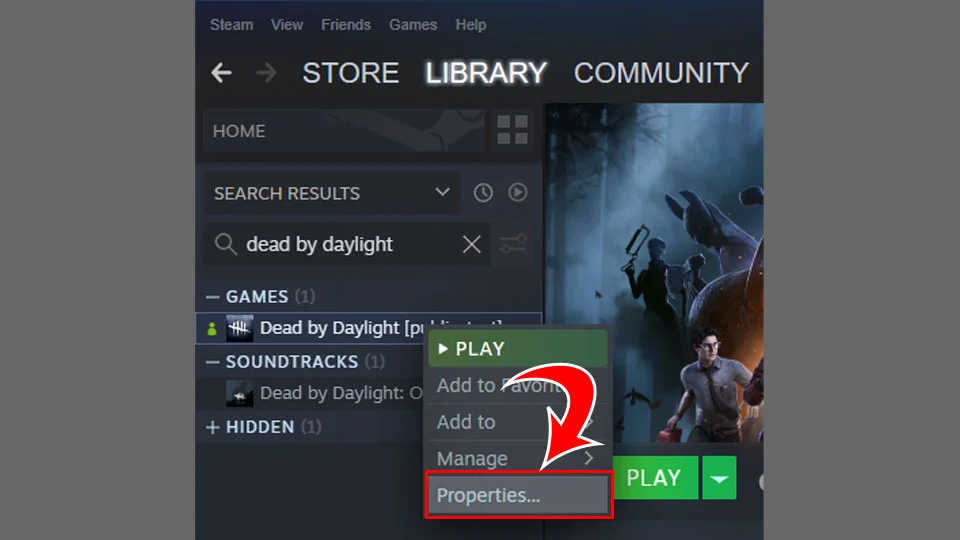
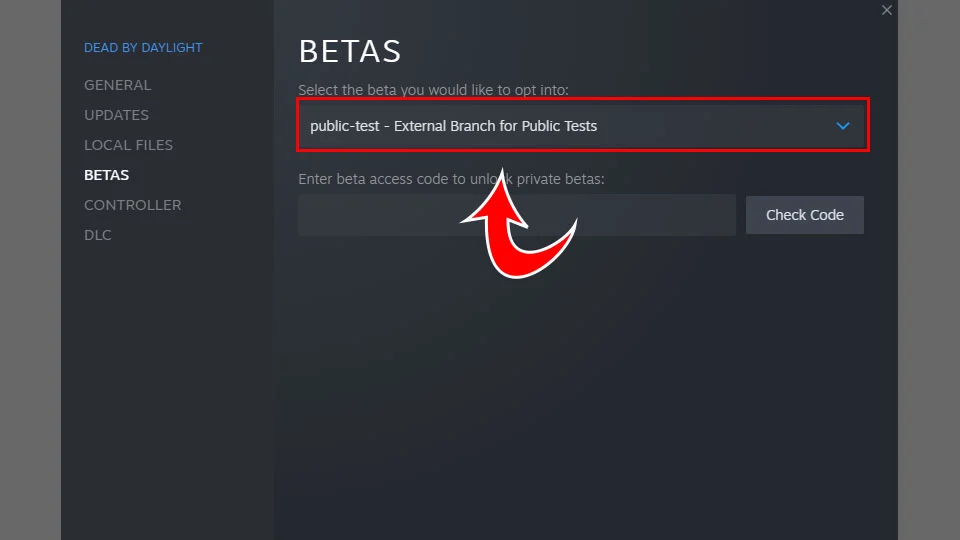
Leaving the PTB in Dead by Daylight
If you’re done playing in the DbD PTB and want to return to normal servers, you can do so. Simply navigate back to Properties and change the Beta section to none.
See below for step-by-step instructions:
- Close the Dead by Daylight application again.
- Right-click on Dead by Daylight in the Steam Games List, and choose Properties.
- Return to the Beta section in the Properties Menu from the options on the left-hand side
- Click the drop-down and choose none.
- Let Steam reinstall the base game.
- Resume playing.
Remember, the Killer and Survivor Progress from the PTB will not apply to the Chapter’s Official release. This is just a chance to experience the new additions and provide feedback for the developers. Also important to note that the final release can and does differ from what you experienced in the PTB.
There’s more content on Dead by Daylight and other titles in our Guides Section.