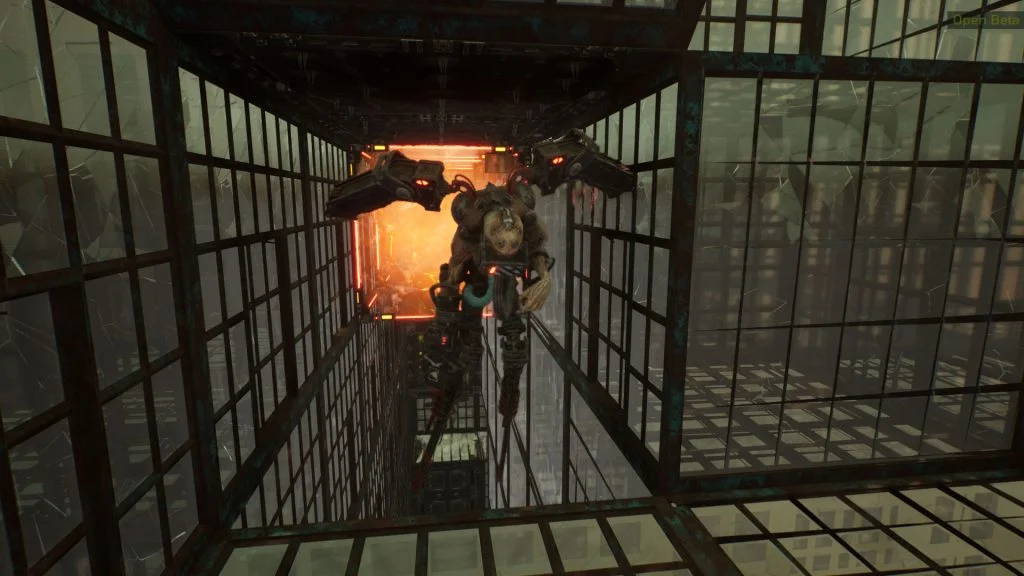Guards are an important part of your Outpost’s line of defense. Whether you choose to utilize them or not is up to you. If you do indeed choose to incorporate some Hornets, Cannonbacks, Warmongers, or basic Enforcers, you may want to set a path for them to make them wander around. Here’s a quick guide on how to set Guard paths in Meet Your Maker because, to be honest, it can be confusing at first.
How to Set Guard Paths in Meet Your Maker
To set a Guard path in Meet Your Maker, load up your Outpost in Build Mode, and place a new Guard. Look at the Guard and hold the “F” key to Record Guard Patrol. You will enter the perspective of the Guard, and now you can walk around to set the path. When you’re done setting the path, walk over to the Guard’s start location and press “F” again to Complete Patrol.


You can double-check to ensure the Guard Path is saved by looking at your Guard and following its blue outline. Much like the little GenMat collector creature, the Guard will continuously patrol the path you set for it while in Build mode, so you can get an idea of how it moves in your base. Another thing you may want to do is do a test run to make sure your placement makes sense and is effective as possible.
All of the Guards are great in their own way. Some cost very little materials to place, while others cost a lot but are tougher to kill and more evasive. I personally like to run the Hornets with Dead Man’s Switch, so they explode on death and catch Raiders by surprise.
That’s about all you need to know to set Guard paths in your Meet Your Maker Outpost. Time to increase your Outpost’s Kill Ratio!