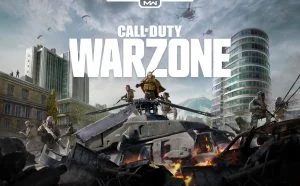Did you see someone with some interesting-looking symbols in their name in your Modern Warfare 2 lobby? Well, after reading this guide, you’ll know exactly how you, too, can add some unique symbols to your name.
Adding symbols to your name was a thing back in Call of Duty: Modern Warfare (2019), and the developers eventually patched it. However, it’s back in Modern Warfare 2, and there’s a big list of symbols you can add to your name. Symbols range from the Noob Tube icon to the COD Points symbol, which can make for some unique names.
How to Add Symbols to Your Name in Modern Warfare 2
To add symbols to your name and clan tag in Modern Warfare 2, tap on your Profile from the main menu and select Edit Clan Tag. Paste a special Unicode character into the Custom Clan Tag Field, then hit save. Upon pasting the Unicode character, it will appear as the designated in-game icon.
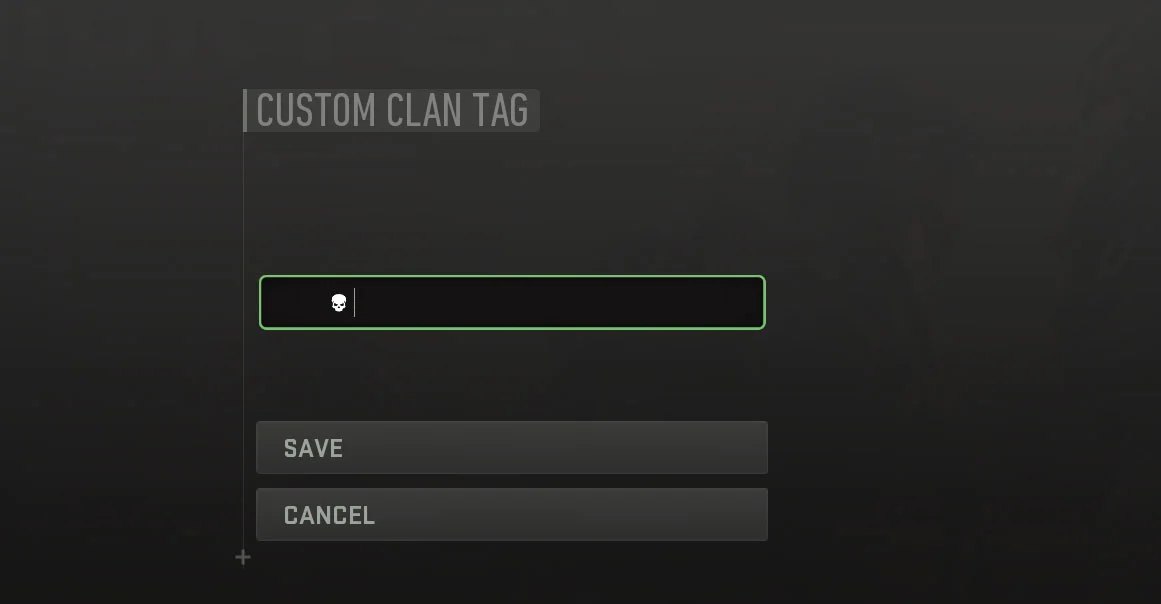
Here’s a list of symbols you can add to your name in Modern Warfare 2:
- Left Stick: ߈, ߉, ߋ
- Right Stick: ߈, ߊ, ߌ
- Vault Arrow: ߍ
- D-pad: ߎ
- Plus: ߏ
- Minus: ߐ
- Caution: ߑ
- Two Arrows: ߒ, ߓ
- Right Arrow: ߝ
- Left Arrow: ߜ
- Down Arrow: ߛ
- Up Arrow: ߚ
- Lock: ߔ
- Skull: ߕ
- COD Points: ߖ
- Mouse: ߞ, ߟ, ߠ, ߡ, ߢ, ߥ, ߲
- Mouse Wheel: ߣ, ߤ
- Active Mic: ߦ
- Ammo: ߧ
- Crosshair: ߩ
- Caution: ߨ
- Skull: ߪ
- Unlock: ߫
- Square: ߬, ߭
- Refresh: ߮, ߸, ߹
- Noob Tube: ߯
- Underbarrel Shotgun: ߰
- Scroll: ߱
- Key: ߳
- Hitmarker: ߴ
- Party: ߵ
- Gunsmith: ߶
- Green Check: ߷
- Caution: ߺ
- Stealth Bomber: ߽
- VTOL: ߾
- Wheelson: ߿
There may be many more symbols for Modern Warfare hidden in the game, but this is the complete list we’ve found at this time. Feel free to comment below if you have any to add.
You can also combine these symbols with different color codes to get a unique MW2 name color to stand out from the rest of your lobby.
Example:
- Custom Clan Tag: ^1ߕ would show up as a red skull.
Visit our Call of Duty Section for more guides, walkthroughs, loadouts, and more.