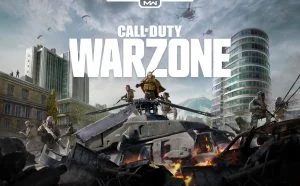Are you getting fragged by people with different color names in MW2 and wondering how it’s possible? There are ten different colors to choose from, and we’ll show you how to edit your own name and get the color you want in this guide.
As mentioned, changing your name color and clan tag in Modern Warfare 2 is possible. It’s fairly easy to do, as well, and you can do it by going into the Clan Tag option inside your Profile and entering some special characters. In this guide, we explain exactly how to change your name color and custom clan tag color in Modern Warfare 2.
How to Get a Custom Color Name
To change the color of your name in Modern Warfare 2, go to the main menu and tap on your Profile at the top-right of the screen. From the profile screen, go to Edit Clan Tag and enter the carrot operator followed by a number. Each number represents a color — for instance, typing ^1 makes your name red, ^2 makes your name green, and so on.
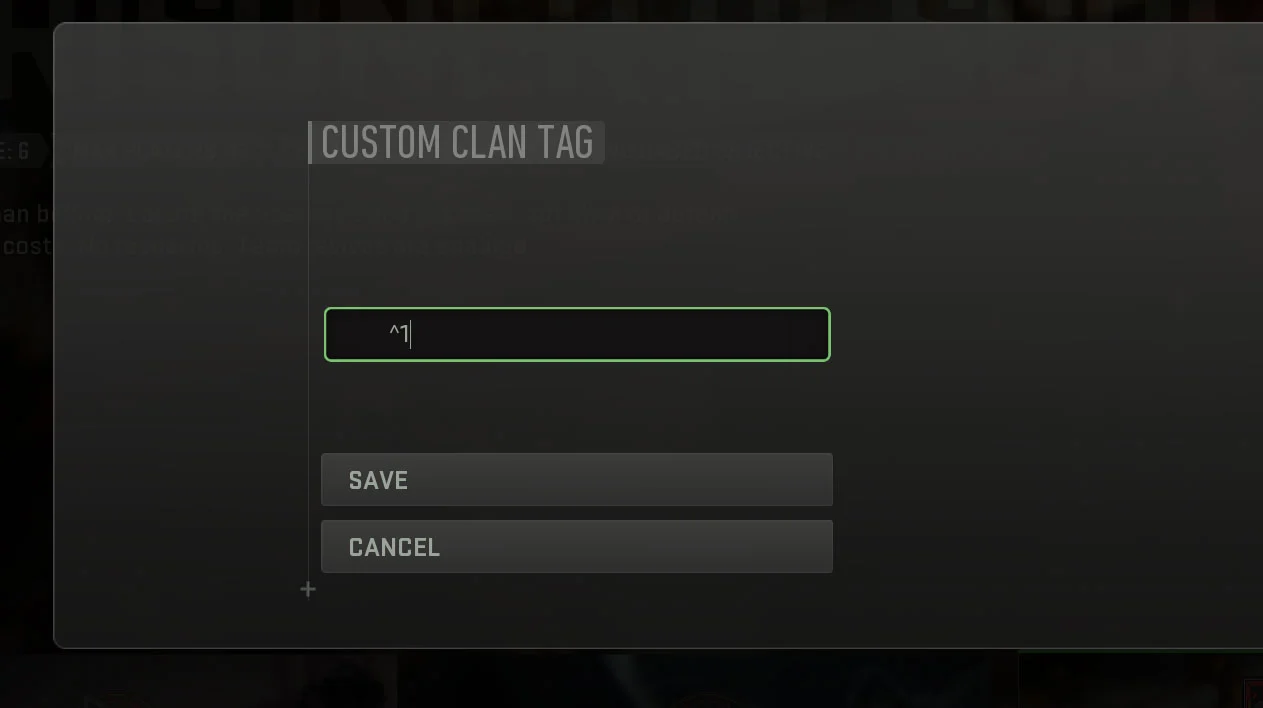
Here is the complete list of custom name color codes for Modern Warfare 2:
- ^0: Black
- ^1: Red
- ^2: Green
- ^3: Yellow
- ^4: Blue
- ^5: Teal
- ^6: Pink
- ^7: White
- ^8: Light Blue
- ^9: Orange
After inputting any of the options above for your Custom Clan Tag and pressing Save, your name will appear as the corresponding color. Pretty cool, right?
How to Change your Clan Tag Color in Modern Warfare 2
To change only your Clan Tag color in Modern Warfare 2, enter the following Custom Clan Tag: ^2tag^7, where “2” is the color you want for your clan tag, and “tag” is the text you want as your clan tag.
Modern Warfare 2 has a five-character limit for Custom Clan Tags, so that means your clan tag can only be one letter if you want to have it a different color.

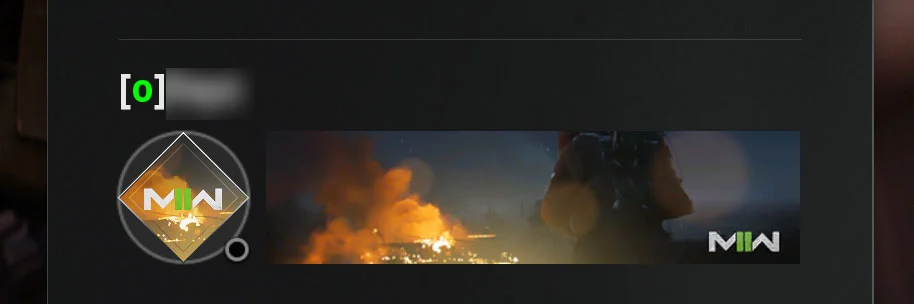
It’s unlikely that changing the color of your name or clan tag in MW2 will result in any type of suspension, but that’s at the discretion of Activision. That said, it seems like tons of players are already changing their name colors, so there’s probably nothing to worry about.
If you’re worried about this potentially violating any terms, we suggest you don’t do it.
Visit our Call of Duty Section for more guides, walkthroughs, loadouts, and more.