As a team-based first-person shooter, Overwatch 2 certainly has its fair share of action. With fast-paced 5v5 combat, landing shots under stress can sometimes seem overwhelming. While a target range is available for players to go to, it doesn’t really offer much in the way that a real-world target would be acting. That’s where Aim Trainer comes in. Here’s the Overwatch 2 Aim Trainer code and other useful custom game codes you can use.
Overwatch 2 Aim Trainer Code
The Overwatch 2 Aim Trainer Code is RTCJ5.
For players who want to get their aim up to par, playing Aim Trainer is one of the best ways to warm up or practice before a match. This aim trainer lets players practice shooting against AI Bots much better than the standard firing range.
Best Custom Game Codes in Overwatch 2
Custom games may not only help players improve their aim but can help them to find new game modes to break up the monotony of the standard game modes. Here are the best codes players can enter in their Custom Game box to get started.
Gun Game All Heroes
Code: DEVDA
Gun Game is a mode where players must use a certain weapon (or in the case of Overwatch a hero) to get a kill. When they get a kill, they will switch to another hero and must continue on getting kills and switching heroes until they have run through the entire roster. This mode can quickly snowball out of control and is a surefire way to have some fun compared to traditional deathmatch modes.
1 Dad vs 11 Kids
Code: 23XVP
Perhaps one of the most popular choices on this list, this game lets players play as either the dad (a large version of a hero) or the kids (smaller versions of the hero). The goal is for the 11 kids to face off against the dad and eliminate him 10 times. However, the dad must kill the kids 100 times in order to win.
Genji Ball
Code: 5Y71E
This mode lets players practice reflecting an exploding ball by playing as Genji. The ball moves faster over time, and players will need to keep their skills and wits about them if they want to be the last Genji left alive.
How to Enter Custom Game Codes in Overwatch 2
To play and enter custom game codes in Overwatch 2:
- Select Play on the Main Menu screen.
- Select the Custom Games tile.
- Hit the Create button.
- Click Settings.
- Click the Import Code icon with the arrow pointing down.
- Paste the code from this page into the field and submit it.
- Hit Back.
- Click the Start button to enter your custom game!
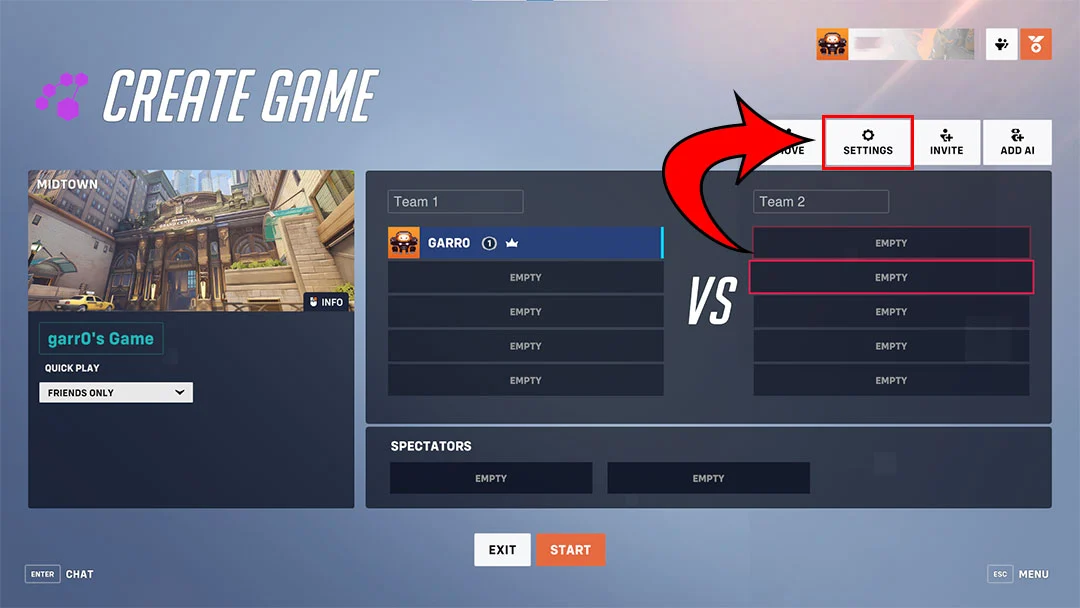
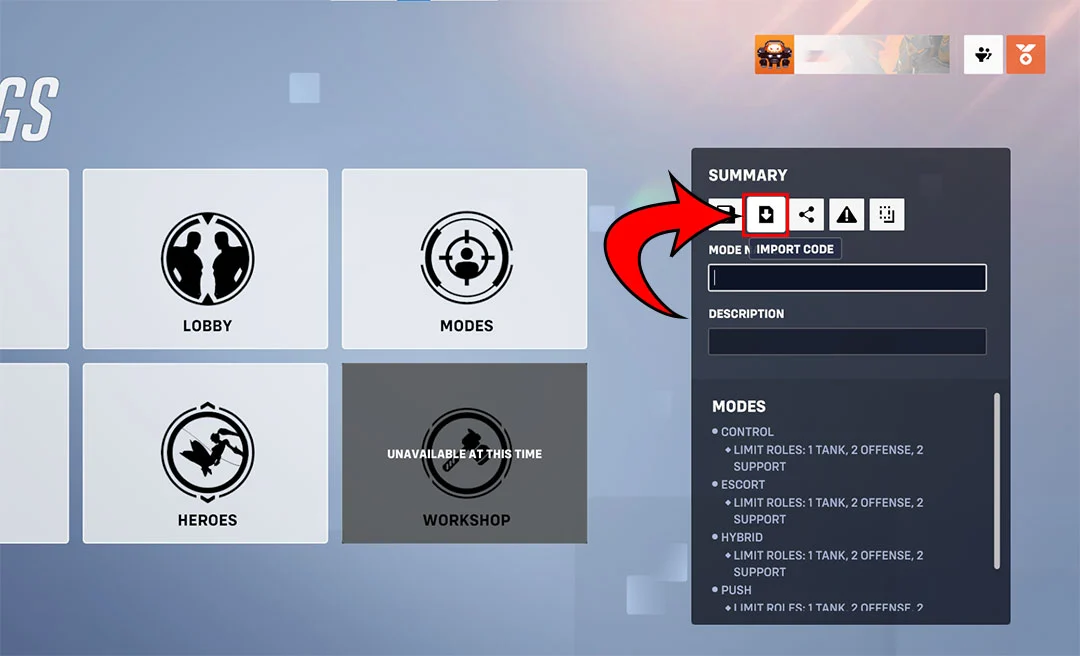
You can also use the search bar to search for Custom Games if you don’t feel like starting your own Lobby.
And there you have it! The Overwatch 2 Aim Trainer code and a few other custom game codes should keep you busy.
For more gaming guides like this, see our Guides Section.





