There are a lot of systems in the new naval game, Sailing Era, and one of the most important mechanics is maintaining your ship throughout your battles. If you’re not sure how to reverse the Ship Aging process, we’re here to help.
The naval trading and fighting game Sailing Era has arrived on Steam. It’s making a splash, but there are some mechanics players may be stuck on. We’re here to help. Today we’re explaining the Ship Aging mechanic and how players can counter it to keep their ships in top condition.
Sailing Era: How to Repair Your Ship
As players sail and fight in Sailing Era, their ships will wear down over time. This reduces their maximum HP and cannot be repaired at a Shipyard, at least at first. You can tell a ship has aging damage if a portion of its health bar has turned gray.
Aging from sailing is done 1 HP at a time, so smaller ships like Sloops will be run down quickly. Battle damage accelerates the process, as the ship we used for hunting pirates was more aged than others bought at the same time.
How to fix Ship Aging in Sailing Era
To fix Ship Aging, players need to install a Maintenance Room on their Flagship and assign a character to it as a Shipwright. Then, every time you visit a Shipyard for Repairs, your Shipwright will reverse the Aging damage and repair your fleet.

Unlocking the Maintenance Room
The Maintenance Room isn’t available by default. Players must build 2 ships first. This requires, at a minimum:
- A Port with a Shipyard
- 2 Keels
- 2 Masts
- 2 Sails
- 2 Planks
There are 2 options for getting these Materials. One is to buy them from a Ship Material Store. On the Map, you can select the Ports you’ve already visited and hit ‘Q’ to see if they have one. The stores are less common than Shipyards, and the materials cost 10k or more per material.

The other route involves combat. Pirate ships, like those fought for Bounties, have a chance to leave these materials behind when defeated. Sail up to the remains of a Pirate ship and hold “F” to Salvage it. The materials dropped are random, so it can be difficult to get a full set this way. That said, you can also end up with advanced materials that the stores don’t usually carry.

Whichever method you choose, return to a Shipyard when ready and choose the “Order Ship” option. Set the Required Materials in the slots at the top. The other slots are optional; don’t worry about them for now. All that’s left is to wait for them to build the ship and return to the Shipyard to Collect the result.
Once this is done twice, we need to redeem the Maintenance Room Blueprint. Go to the Logbook, then the “Knowledge” tab on the right edge, then the first sub-tab on the left, “Chronicle.” Look for “Maintenance Room Layout” on the left side of the screen and redeem your reward.
Installing the Maintenance Room
This step is the hardest for a new player: We need to install the Maintenance Room. This option is only available when one of your characters has a Shipbuilding Skill of at least 3. Yoshitaka Shizuma, the Japanese player-character option, starts with this skill at 3.
Other characters may need help. Go to the Inn/Tavern/Bar at any Port and choose “Level Up.” There will be an arrow with sparkles if you have enough Fleet XP. Finishing the prologue of your character’s story will grant enough Fleet XP to your character. Do this ~10 times, and you can increase one of their skills by 1. Choose “Shipbuilding” to get them to level 2. We can get them to level 3 with the Craft Toolbox Item. This is available in Item Stores and from looting pirate ships. Equip it to your character in the Equipment Tab of the menu.
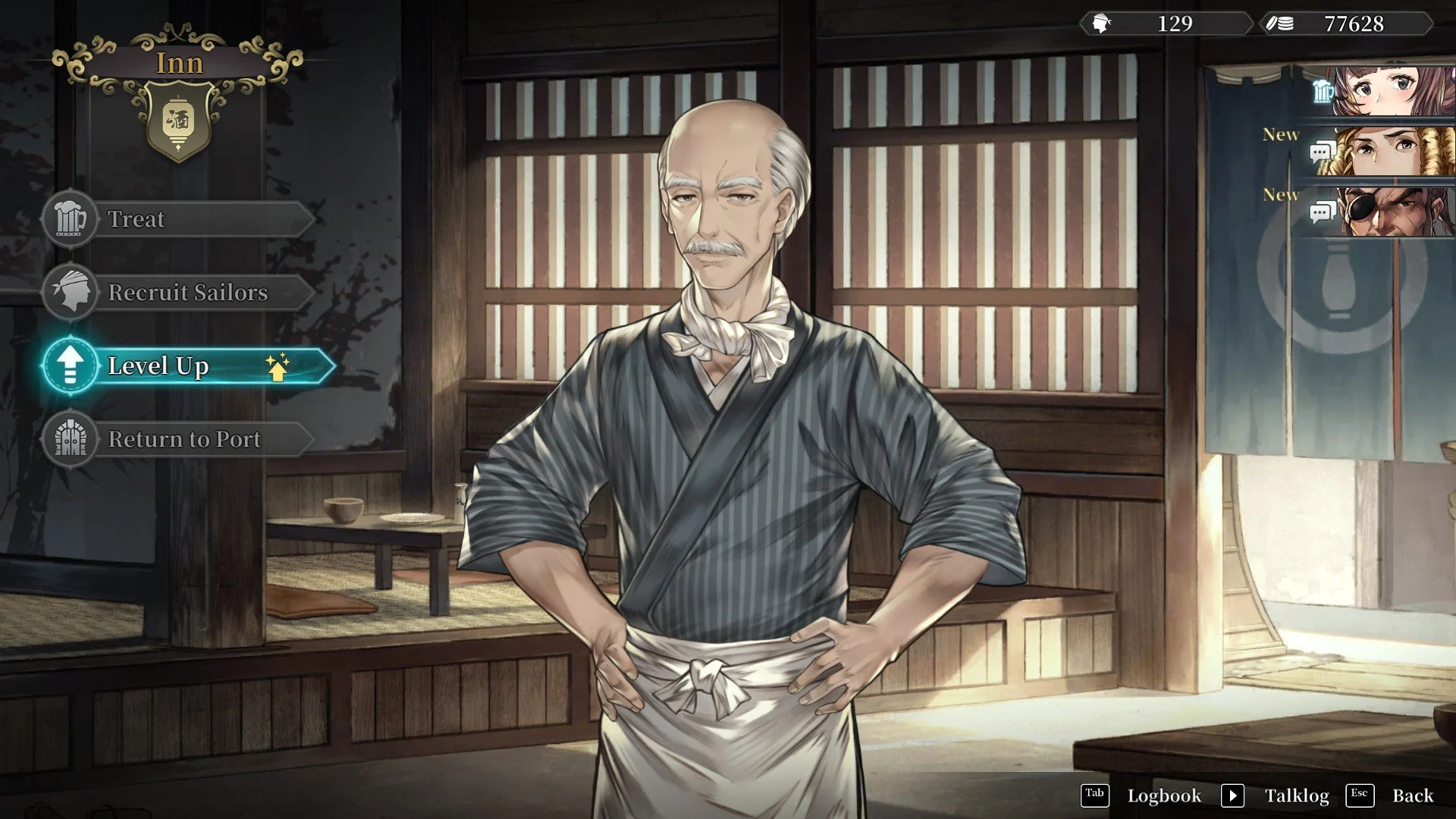
From there, all that’s needed is to install the Maintenance Room in the “Modify Hull” menu of the Shipyard. You may need to swap out an existing Warehouse room unless you have the “Cabin Extension Technique.” A small fee later, and you’re set.
Assigning a Shipwright
This last part is easy. Go to the “Fleet” tab in the Logbook, select your Flagship, and access the deck layout with “R.” Click and drag one of your characters to the new Maintenance Room. They are now your Shipwright.
Now, every time you go to the Shipyard for Repairs, your Shipwright will reverse the Aging damage done to your fleet. As a bonus, the Aging will deal less damage as you sail based on their Repair skill.
With that, you can repair your Aging ships in Sailing Era. We hope this guide helps you enjoy the game as you fight, trade, and discover.
I’ll be in the tavern, celebrating. We cover more of your favorite titles in our Guides Section.





