A flask is a super handy item in Sons of the Forest, as your thirst levels will quickly deplete as time goes on, especially if you’re active. Instead of having to run to a stream or river every so often to rehydrate, you can grab yourself a flask and fill it with water. In this guide, we’ll show you a guaranteed place to get a Flask in Sons of the Forest.
How to Get a Flask in Sons of the Forest
To get a Flask in Sons of the Forest, print it from the 3D printer in the tech lab. The tech lab is marked on your map by a pulsing green and white circle early in the game. You can head to the location shown on the map below, enter the cave, and make your way down to the lab.


Interact with the computer next to the printer, and scroll over to the Flask option. Make sure to put enough 3D printer filament inside the printer, and then you can print the Flask on the computer. Once it’s done, simply loot the Flask, and it will be in your bag.
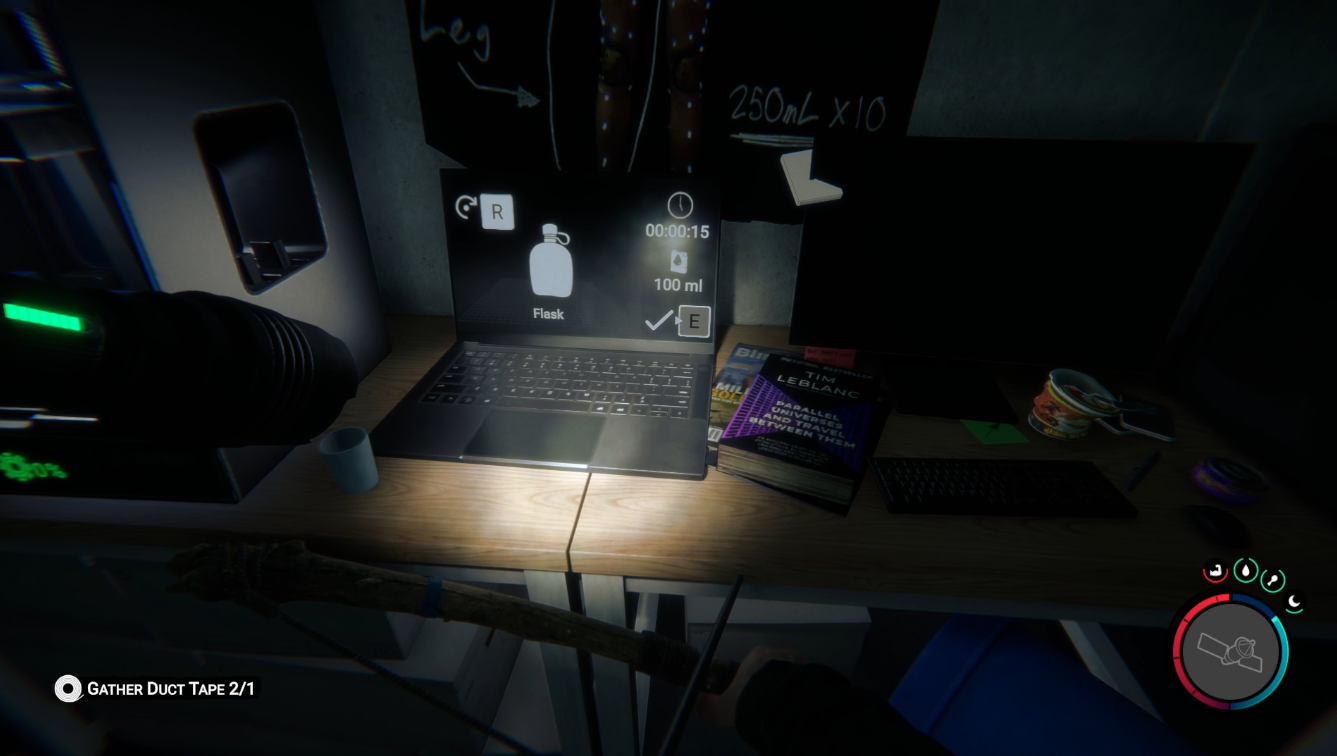
Once you have a Flask in Sons of the Forest, you will need to fill it with water. Doing this is simple, but maybe you haven’t actually drank water in-game yet, so here’s how you do it. Equip your Flask by opening your bag, and then visit a river or stream that is not too salty (ocean water will not work). Look down, and then press “E” on your keyboard to fill the Flask.
You can now go back into your inventory and select the Flask to check how full it is at any time. Right-click the Flask to drink from it, and it will restore a good chunk of thirst.

Now you know how to get a Flask in Sons of the Forest and how to fill it up with water and drink from it. Very useful in any situation! If you found this guide helpful, check out our Sons of the Forest section for more walkthroughs!





