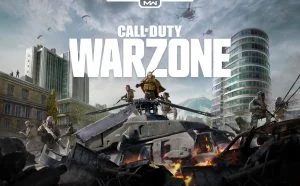In modern games, it’s pretty awesome that cross-platform play is possible. It used to be that console and PC players were relegated to their corners of the room, never to interact. However–it isn’t everyone’s cup of tea. If you’re tired of playing against sweaty PC players, you’re probably asking yourself how to turn off crossplay in MW2; for Xbox users–this is especially true.
Unfortunately, at the time of writing, Xbox players must use a workaround to turn off crossplay in MW2.
Turning Off Crossplay in MW2 for Xbox and PlayStation
To turn off crossplay for MW2 on PlayStation, access the Settings menu in your game, then head to Account & Network. For PlayStation users, the option to turn Crossplay Off will be available. Toggle the option to the left to turn it off. On Xbox, players must access General>Online Safety and Family>Xbox Privacy>View Details and Customize>Communications and Multiplayer, then set Join Cross-network Play to Block.
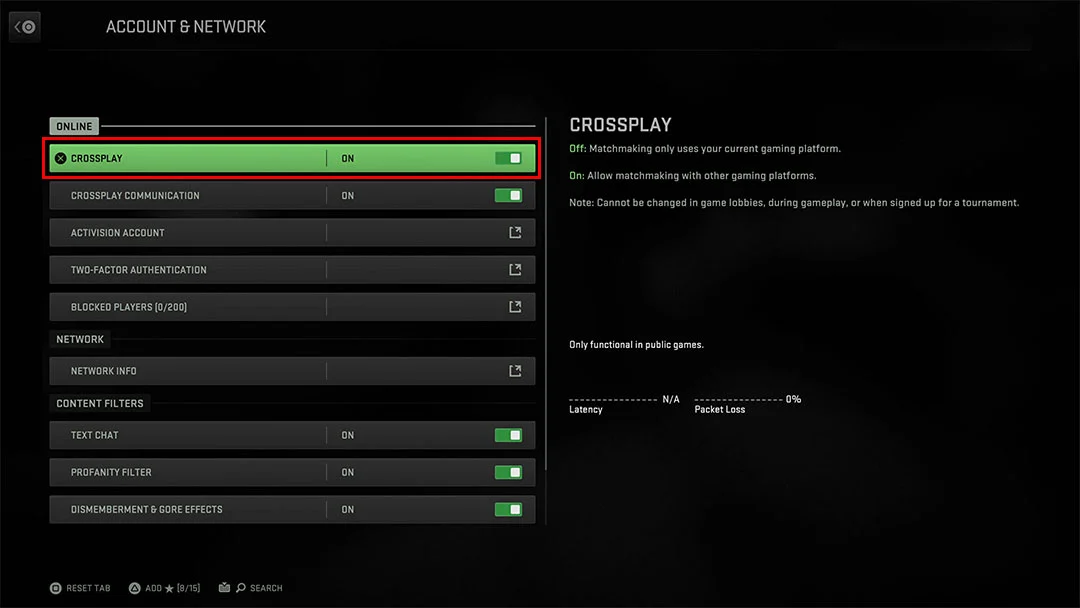
And there you have it! It’s truly as simple as that to turn off crossplay in MW2.
We will keep this post updated for when the option is enabled for Xbox users.
For now, you can view other Call of Duty Modern Warfare 2 content in our COD Section.