Warhammer 40K: Darktide, developed by Fatshark, is a massively entertaining first-person horde game. The game is amazing fun when you’re synergizing with your teammates to take down the demonic Chaos hordes. However, having a toxic or AFK teammate can make the game pretty miserable, especially at higher levels.
Luckily, there’s a way to vote to kick players in Darktide, even if the option is hidden. This is probably a good thing, to cut down on the occurrence of players just flippantly kicking out people in their squad. The guide below will show you how to kick players in Darktide.
How to Kick Players in Darktide
To kick a player from your team in Warhammer 40,000: Darktide, press ESC or Start to go to the menu, then select Social. From here, click the member that you want to kick under Strike Team. Finally, select the Vote to kick from Strike Team option.
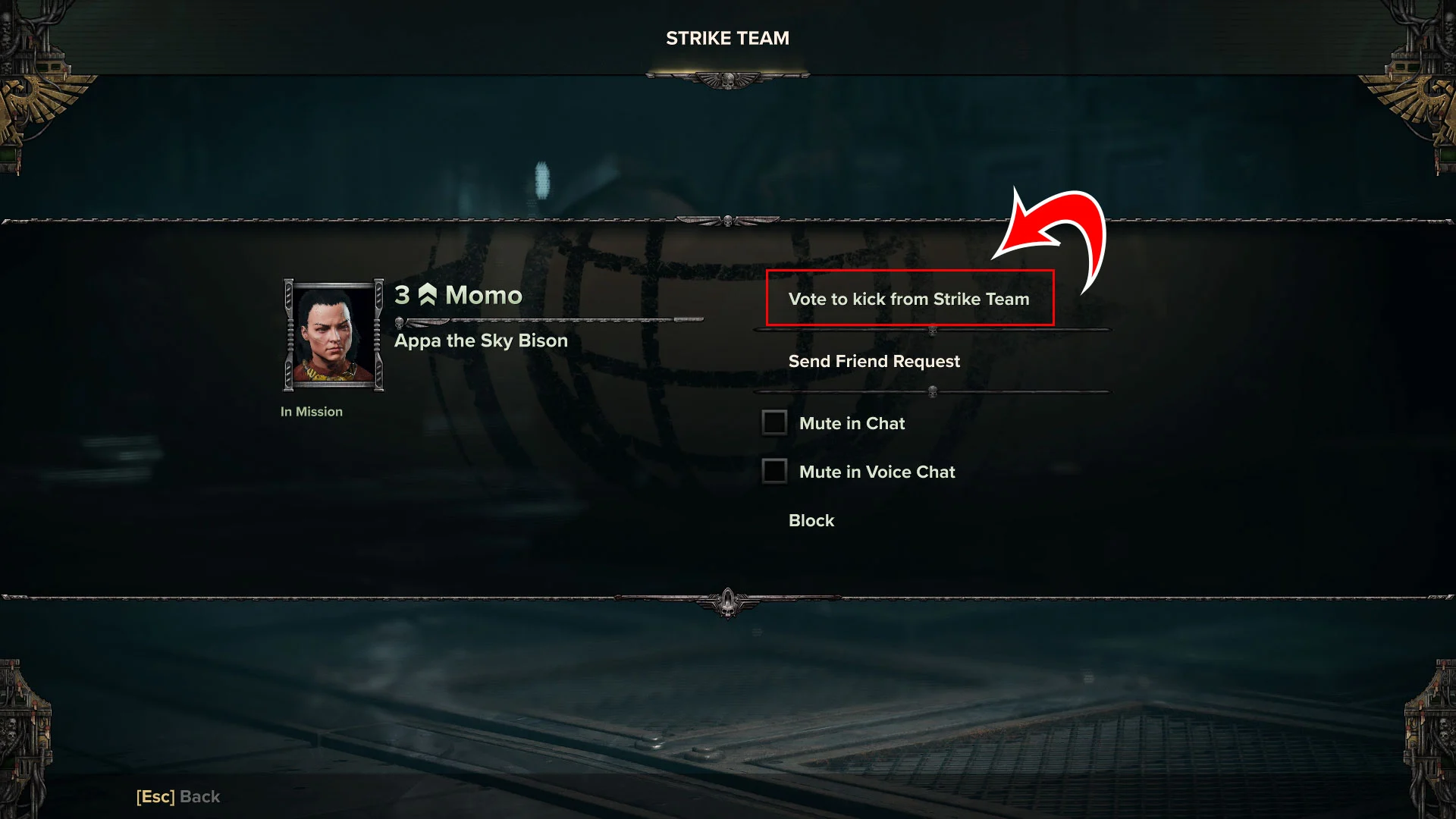
From here, a vote will occur, and your two other teammates can decide to kick the person from the team. In Darktide, it auto-fills when a player leaves–first a bot, then a human player if they queued Quickplay, so you shouldn’t have to worry about playing a person down.
Hopefully, you won’t have to use this option very often, and it should only really be reserved for instances when someone is AFK or trying to hurt the team by griefing. Unfortunately, not everyone takes gaming so seriously, so it could be something as simple as someone walking away from their console.
See our Guides Section for more tips and tricks for your favorite games.





