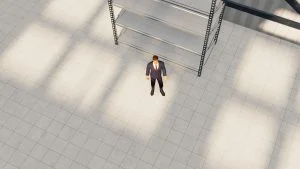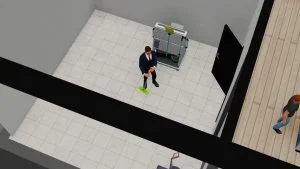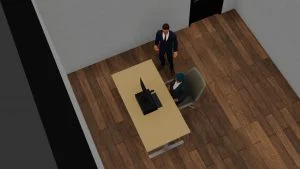As you start your life in New York in Big Ambitions, you’ll have to explore many different retail and residential locations to get your first business up and running. You may run into an issue where you have trouble clicking on a particular building due to the camera angle. Here’s how to rotate your camera in Big Ambitions if you run into this problem.
How to Rotate Camera in Big Ambition
To rotate the camera in Big Ambitions, hold down the right-click button and drag your mouse. The camera will rotate depending on which way you move your mouse. Rotating the camera is a good way to get a different view of your location, allowing you to better select things and even click buttons, such as changing your business’s sign appearance or checking a business’s hours of operation.
How to Rotate Objects in Big Ambitions
You can also rotate objects in Big Ambitions when you place them by pressing the “R” key. Keep pressing “R” until the object faces the direction you want, and then left-click on Place to place the object down at the target location.
These are all very basic controls in the game, but the tutorial doesn’t really explain this, and you may be a little confused if you didn’t try experimenting with different buttons. So there you go, that’s how to rotate the camera and rotate objects in Big Ambitions. Good luck with your business ventures and your journey to becoming one of the biggest entrepreneurs in New York!
You can check out some more basic guides and walkthroughs in our Big Ambitions Section.