With the introduction of the new Gathering Hall in Dark and Darker, players now have a more convenient avenue to recruit party members. Here’s how to use it in the game and recruit others to your party.
Playing any dungeon-crawler game is always more fun, with people backing you up. This could be no more true than in the dungeon-crawling indie hit Dark and Darker. If you are wondering how the new Gathering Hall works, we’ve got a quick guide to help you out.
How to Find a Party in Dark and Darker
To find a party in Dark and Darker, open the game and navigate to the main menu. Click the Gathering Hall tab, then select the server you’re playing on. Once in the Gathering Hall, you can see a list of all the Dark and Darker players on your server on the right side of the screen. There will also be players actively looking for a party in the chat. Right-click the player’s name to Invite them to your party or inspect their gear.

If you don’t want to form your own party, type “LFG” followed by some details about your character and build. This will entice other party leaders to invite you to their party. The scroll icon in the top right of your screen will light up when someone has invited you.
If you want to play with people you know, they can be added to your party by pressing the + signs in the Play Menu. Use the search functionality to search for your friend’s name. If you can’t find it, ensure you’re on the same server. To find your server, look above the Dungeon Map in the screen’s bottom left corner on the main menu.
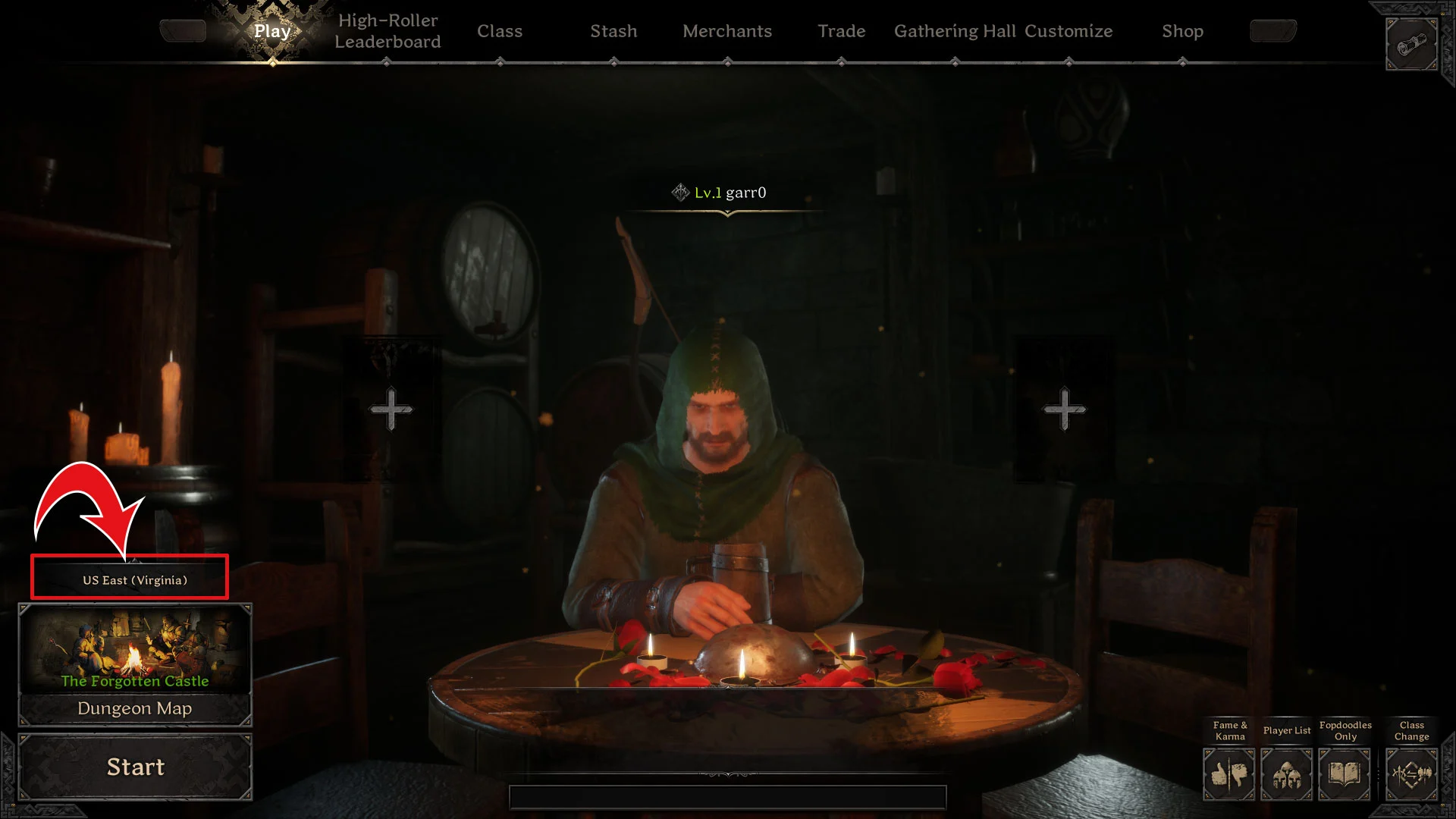
And that should just about cover how to join parties, create parties, and form parties with your friends in Dark and Darker.
For more guides, see our Dark and Darker Section.





