The BitLife business update is finally here, and Bitizens can now launch or manage their own business. Becoming a CEO was always possible, but now there are a lot more in-depth options, including managing your product line. Here’s how to add a new product to your business in BitLife.
Check out our guide on how to start a business in BitLife if it’s your first time.
How to Add a New Product to Your Business in BitLife
To add a new product to your business in BitLife, go into the business section of the occupation tab, and tap on Add New Product at the bottom of the screen.
Here’s a step-by-step guide on how to add a new product to your business in BitLife:
- Tap on the Job section.
- Tap on your CEO profile.
- Scroll down and select Add New Product.
- Pick your new product.
- Perform market research to determine the demand and competition.
- Tap on Launch product when you find a good category.
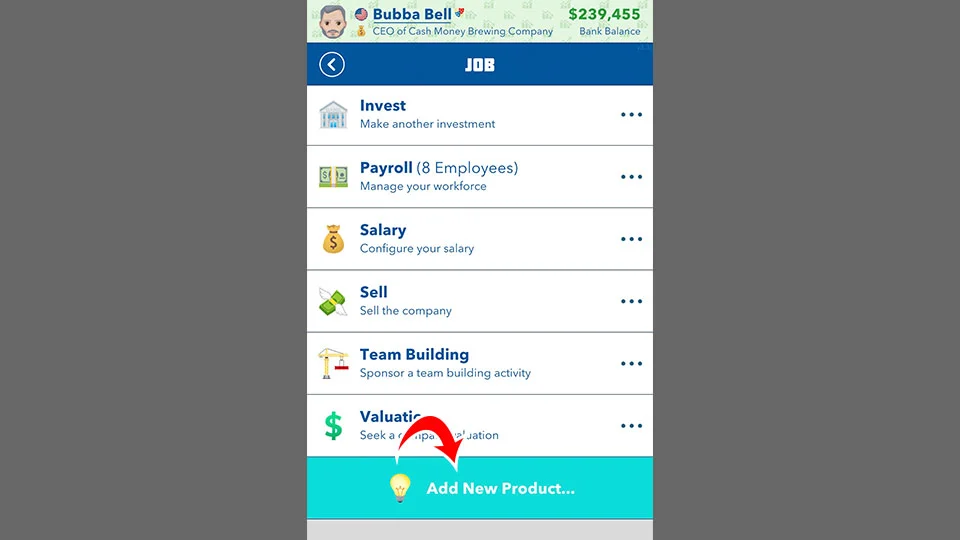
The most important thing to consider when launching a new product in BitLife is the demand versus competition. You want a very high demand for a particular product, but your margins will be smaller if there’s too much competition.
Therefore, it’s ideal to find a product category for your business that has high demand and low competition. Performing market research costs about $2000 in BitLife, which might be negligible if your business has enough cash in the bank.
The next thing to pay attention to is the supplier. You want your product to be the highest quality possible without being charged too high of a fixed price.
How to Choose a New Supplier for a Product in BitLife
To choose a new supplier for a product in BitLife:
- Go into your Business tab.
- Select the product under the Products section.
- Tap on Suppliers to look for a new supplier.
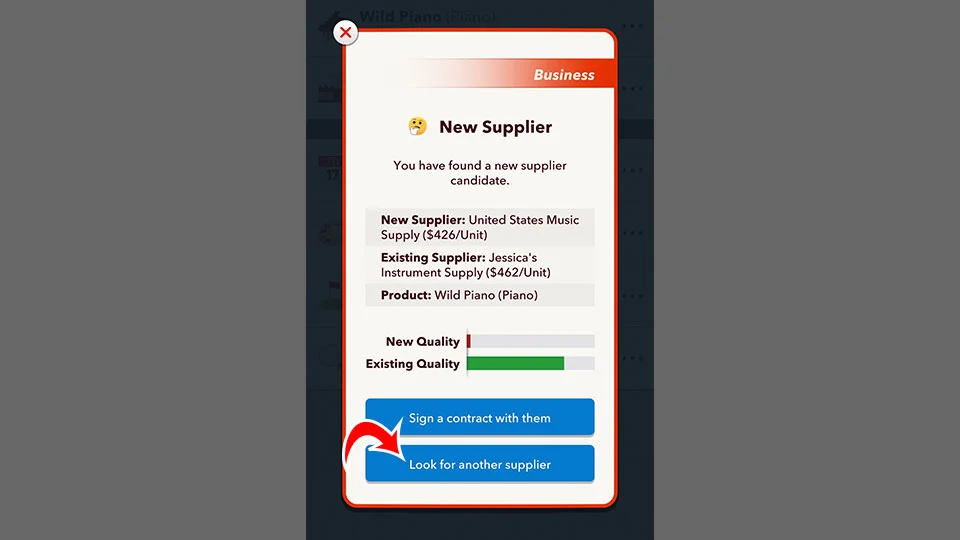
Take note of the quality versus the price. The goal is to find the highest quality supplier at the lowest price, so you may need to shop around. If your quality is too low, you may need to charge less for it, potentially decreasing your sales, company revenue, and profitability.
BitLife is available on the App Store and Google Play.
For more guides and walkthroughs, check out our BitLife Section.



