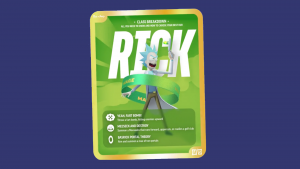MultiVersus is a fun team brawler with all our favorite characters from Warner Brothers. Many people are already jumping into the action with MultiVersus early-access beta, but you might be stuck with some silly name that you never chose for yourself. No worries, here’s how you can change your name in Multiversus.
How to Change Your Name in MultiVersus
Here’s how to change your name in MultiVersus:
- Login to the MultiVersus Website.
- Click your profile picture in the top right of the screen, then click Account Settings.
- Click the ?️ icon next to Display Name.
- Enter your new username under Display Name and click the Update button.
To change your name in MultiVersus, navigate to the MultiVersus website, click your profile picture then click Account Settings. Click the ?️ icon next to Display Name, enter your new username, then click the Update button. And there you have it! You’ve now successfully changed your name in MultiVersus.
Keep in mind that once you change your name in MultiVersus, you can’t change your name for another 30 days! So make sure that the name you choose is the name you actually want. Otherwise, you’ll have to wait an entire month to change your name to something that you actually like.
What is MultiVersus?
MultiVersus is a team brawler developed by Warner Brothers. Similar to games like Super Smash Brothers, MultiVersuspits iconic cartoons and characters from various WB Properties. You can play as a variety of characters, some that you must unlock with in-game currency.
MultiVersus is a free-to-play game that will be fully released on July 26, 2022. To get MultiVersus, visit the official MultiVersus Website.
To hop into the action early and get into the Multiverses early-access beta, read our guide.
For more guides, check out our Guides Section.